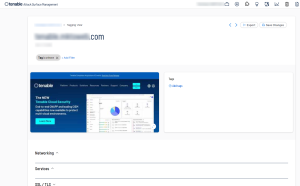Tagging View
The Tagging View page is similar to the asset details page and shows all available data for an asset.
-
On the Inventory page, in the upper-right corner, click the
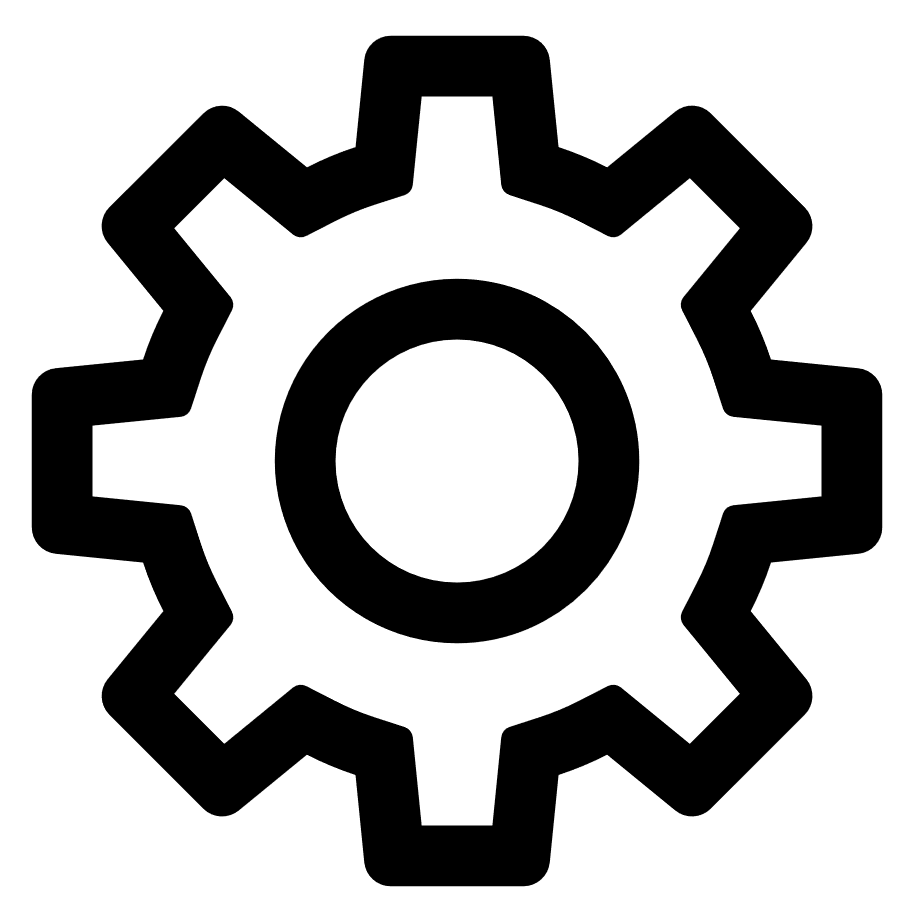 button.
button.A drop-down menu appears.
-
Select Tag Assets Quickly.
The Tagging View page appears with details of an asset that matches the filter criteria Tag is unknown.
The Tagging View page shows the following details about an asset:
-
Screenshot of the asset
-
Tags
-
Networking
-
Services
-
SSL/TLS
-
RBL
-
Location
-
General
-
Web applications
-
Programming
-
Data
-
Social
-
Finance
-
Marketing
-
HTTP response
-
HTTP headers
-
HTTP Security headers
-
Domain info
Note: If the data for any section is not available or applicable for an asset, that section is not displayed.
Tip: The shortcuts to navigate or select tags are provided at the bottom of the page. -
-
On the Tagging View page, in the upper- right corner, click
 Export.
Export.A drop-down menu appears with these options:
-
Export to CSV
-
Export to XLSX
-
-
Select a format to export the asset details.
Tenable Attack Surface Management exports the details to the selected format and downloads it to your local system.