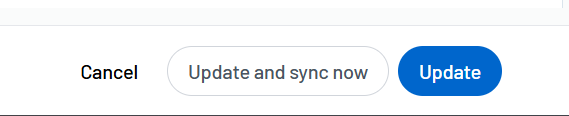Connectors FAQ
The following is not supported in Tenable FedRAMP Moderate environments. For more information, see the Tenable FedRAMP Product Offering.
The following are frequently asked questions regarding connectors in Tenable Exposure Management.
Integration and Support
What integrations does Tenable Exposure Management support?
Tenable Exposure Management supports a wide range of integrations, as detailed in Supported Third-Party Integrations.
What if my security tool doesn't have a dedicated connector?
If there isn't a dedicated connector for your security tool, you can use the Tenable On-Prem Connector to upload vulnerability data via CSV files.
Does Tenable Exposure Management support mobilization (ticketing systems) connectors?
Currently, Tenable Exposure Management does not support integrations with ticketing tools.
Sync and Status
How can I identify the status of my connector?
Once a connector is configured, you can monitor its status in the following ways:
-
See Connector Logs
How can I re-sync a connector on demand?
You can manually trigger a sync for connectors. Sync buttons are available on the connector's setup page:
-
Sync Now: Triggers a sync without saving changes.
-
Update: Saves connector settings but waits for the next scheduled sync.
-
Update and Sync Now: Saves the changes and starts syncing immediately.
Can I sync or process more than one connector at a time?
Yes. Tenable Exposure Management allows you to run syncs for multiple connectors at the same time.
The platform supports parallel sync execution, meaning you can trigger multiple connector syncs—manually or through scheduled jobs—without waiting for one to finish before starting another. View the Connector Logs to track each sync’s progress.
What can I expect during a sync?
Sync duration varies by vendor and data volume. The Connector Logs tab is the most reliable way to confirm sync completion or investigate errors.
Deleted Connectors and Tags
What happens to asset and vulnerability data when I delete a connector?
When you delete a connector, Tenable Exposure Management removes all native data ingested through that specific integration.
This includes assets, weaknesses/findings, and data metadata fields associated with the connector:
-
Only the data unique to that connector is removed.
-
If another active connector provides the same asset or finding, that data remains visible and valid in the platform.
When is the data actually deleted?
Tenable Exposure Management removes the data in two stages:
-
Immediately after deletion: The connector is removed from the UI, and its data is marked for deletion.
-
Next day: The data is purged during the next scheduled backend cleanup, in line with the Tenable data retention process.
What happens to historical dashboards and reports?
Data previously included in dashboards or reports may still appear until Tenable Exposure Management refreshes the dataset or clears cached data.
Keep in mind:
-
These records are not live.
-
You won’t see the deleted connector listed in current queries or filters.
Does the deleted data still show up in the Inventory view?
No. Once the connector is deleted and the data is purged, the associated assets and vulnerabilities will no longer appear in:
-
Dashboards (after data refresh)
Can I recover a deleted connector or its data?
No. Once a connector is deleted and the data retention period has passed, the data is permanently removed. To restore access to the data, you must:
-
Reconfigure the connector.
-
Allow the sync to complete to reingest the data into Tenable Exposure Management.
How do I confirm that a connector has been deleted?
After deletion:
-
The connector disappears from the Connectors page.
-
Its source tag or icon is removed from the Inventory and Asset Details views.
-
The connector no longer appears as a Source for any active assets.
Is the data deletion process the same for all connectors?
Yes. The same deletion logic applies to both first-party and third-party connectors. Only data that was originally ingested by the deleted connector is be removed from Tenable Exposure Management.
How long does Tenable Exposure Management keep my connector data in my Dashboards?
By default, Tenable Exposure Management retains dashboard data within the user interface for 90 days. To access this data after this point, contact your Tenable representative.