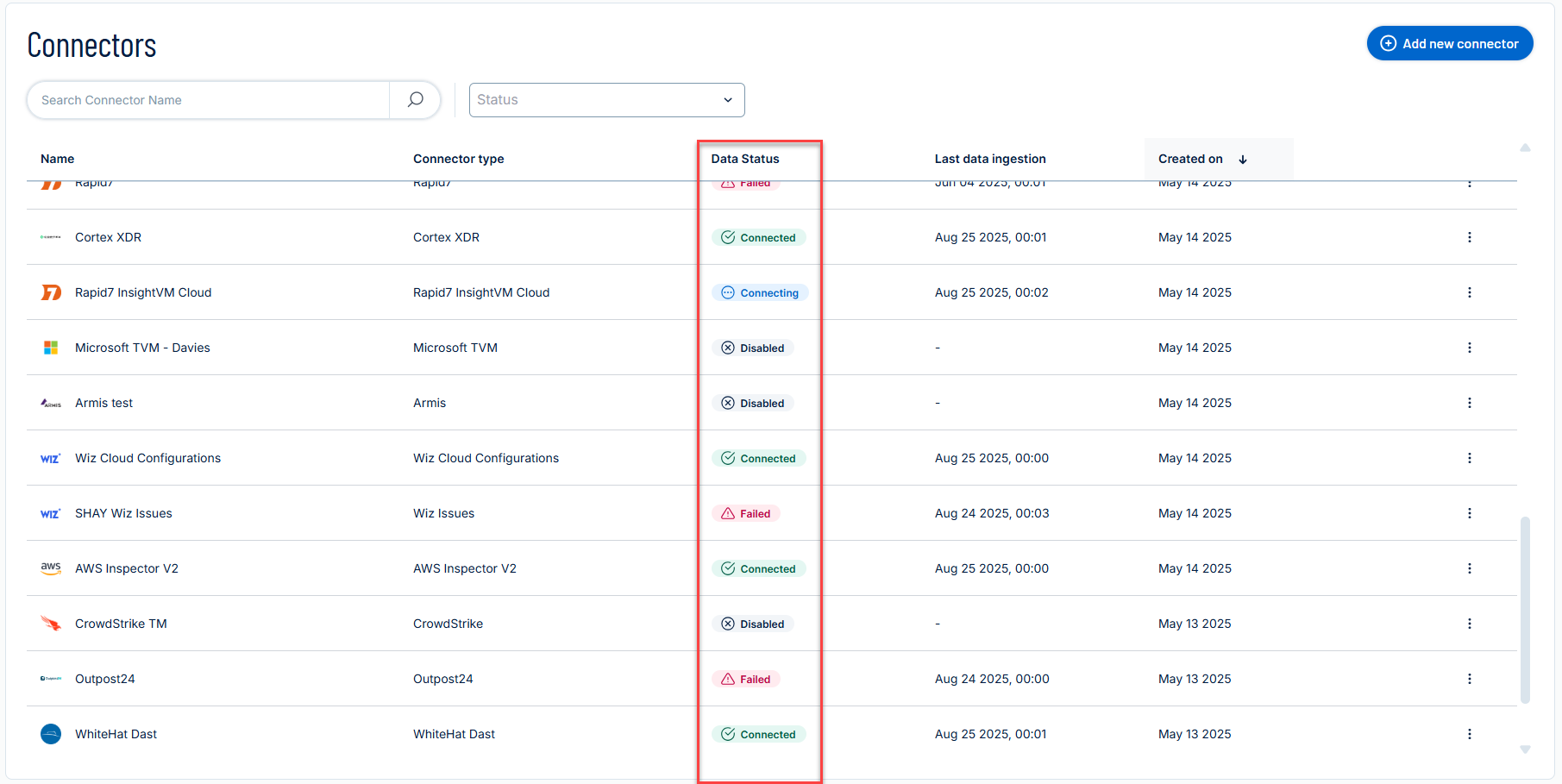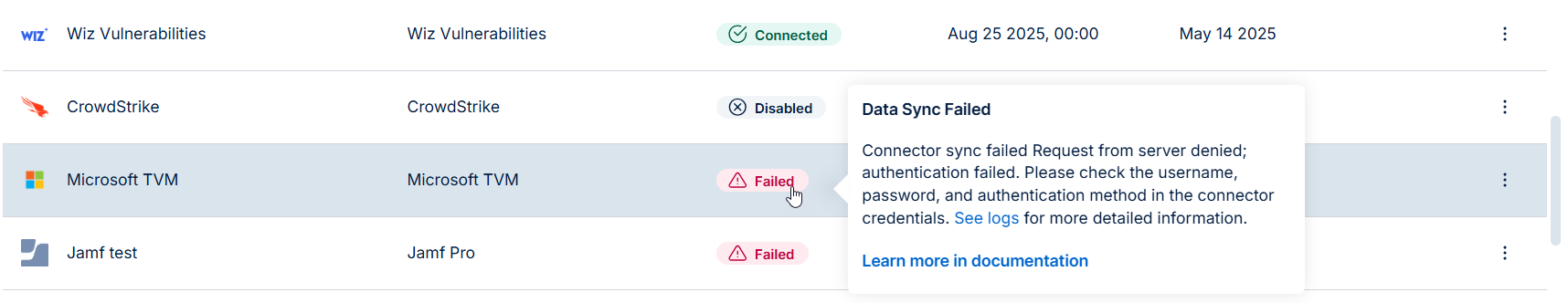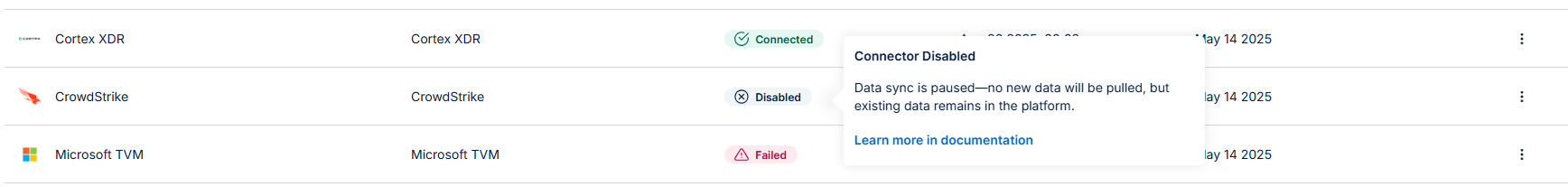Connector Data Status
The following is not supported in Tenable FedRAMP Moderate environments. For more information, see the Tenable FedRAMP Product Offering.
When you add and manage connectors in Exposure Management, each connector has a status that indicates its current state. These statuses help you understand where a connector is in its lifecycle and whether any action is needed.
The Data Status column in the Connectors page shows the latest state of the connector's data sync. Below is a description of each status you may encounter.
| Status |
Description |
Recommended Action |
|---|---|---|
| Connecting |
The connector is being configured and is not yet active. This is the initial status shown when you set up a new connector. It appears only during the initial setup while the platform is establishing a connection and performing the first data sync. |
Wait for the sync to complete and for the status to change. No action is required unless the status does not change or the sync fails. |
| Connected |
The connector is active and syncing data as expected. This status appears once the sync is successfully completed and data is imported into Exposure Management. |
No action is needed. The connector is working as intended. |
| Failed |
Something went wrong during the sync process. If there is an issue with syncing data, the status will change to Failed. |
Click on the status to view the error description and access the logs. |
| Disabled |
You can manually disable a connector when you no longer want it to fetch new data. When disabled, the connector has stopped syncing, but existing data remains in the system. |
Click on the status to view the error description. You can re-enable the connector at any time to resume syncing. No data is lost during this state. |
| Blocked |
The connector is blocked and data syncs are stopped due to a license limit. |
Adjust or upgrade your plan to restore functionality. |
| Deleting |
Exposure Management is removing the connector and its associated data. This status appears when you choose to delete a connector. |
Wait for the process to complete. Once deletion is complete, the connector will no longer appear in the list. |
What happens when you delete a connector?
When you delete a connector, the connector row appears grayed out to indicate that the deletion process has started. Exposure Management removes the connector and its associated data.
Wait for the process to complete. Once deletion is complete, the connector will no longer appear in the list.