Uninstall
To uninstall the Tenable App for IBM QRadar SIEM:
-
On the IBM QRadar SIEM console, click the
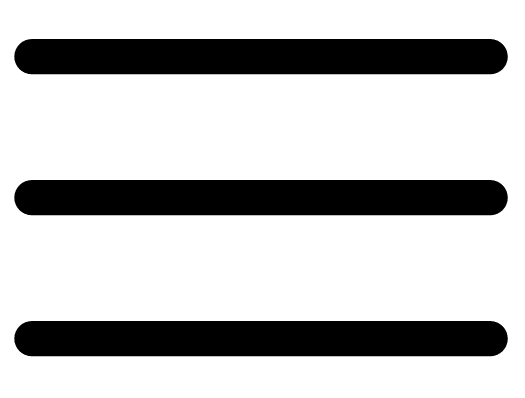 menu button.
menu button.The Menu options appear.
-
Click Admin.
The Admin options appear.
-
In the System Configuration section, click Extensions Management.
The Extensions Management page appears.
- Click Tenable App for QRadar.
- Click Uninstall.