Enable a Domain
Required User Role: Administrator
You can enable a domain that is in the disabled state.
To activate a domain:
- In the upper left corner, click the
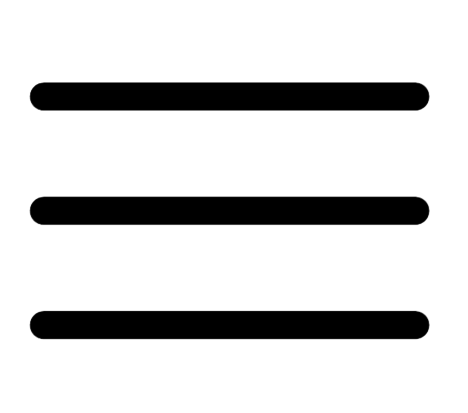 button.
button.The left navigation plane appears.
- In the left navigation plane, click Accounts.
The Accounts page appears.
- To activate the domain for an account, do one of the following:
In the table, in the row for the account for which you want to activate a domain, click the
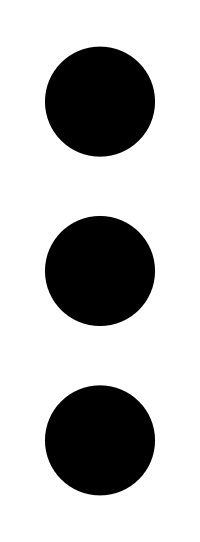 button.
button.A menu appears.
Select the checkbox next to the account for which you want to activate a domain.
Tenable MSSP enables the More > Edit option in the action bar.
- Click
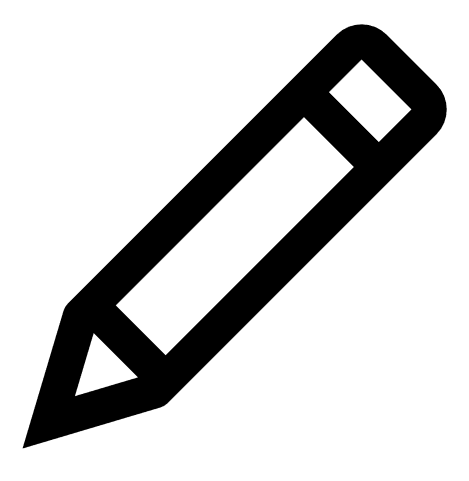 Edit.
Edit.The Edit Account page appears.
-
On the left pane, click Domains.
The Domains page appears.
-
In the Domains window, hover over the domain you want to activate and click the
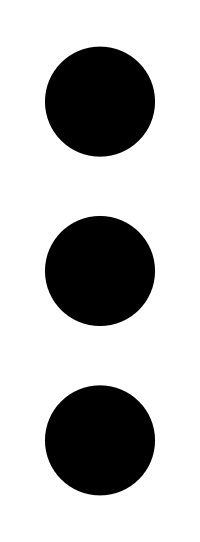 button.
button.The action options appear in the row.
-
Click Enable.
Tenable MSSP activates the selected domain.