Edit a Logo
Required User Role: Administrator
To edit a logo in the Tenable MSSP Portal:
- In the upper left corner, click the
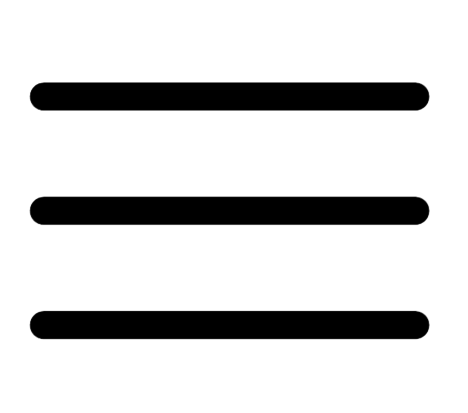 button.
button.The left navigation plane appears.
- In the left navigation plane, click Logos.
The Logos page appears.
- In the table, in the row for the logo you want to edit, click the
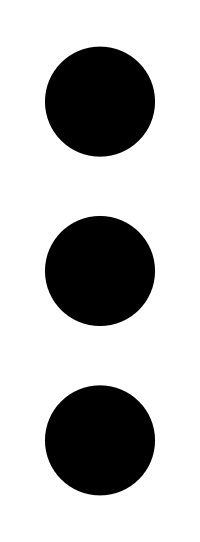 button.
button.A menu appears.
- Click
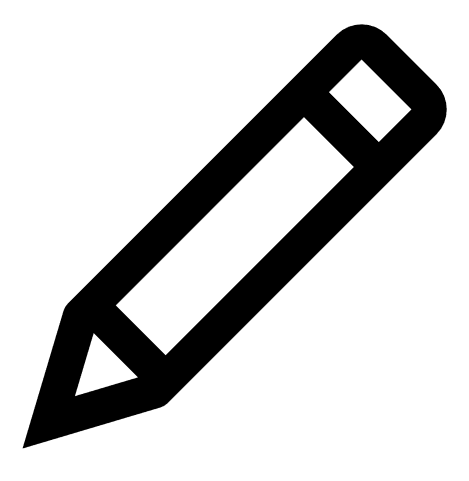 Edit.
Edit.The Edit Logo plane appears.
- (Optional) Edit the logo name.
- (Optional) Upload a different .png file:
- Next to the .png file, click the
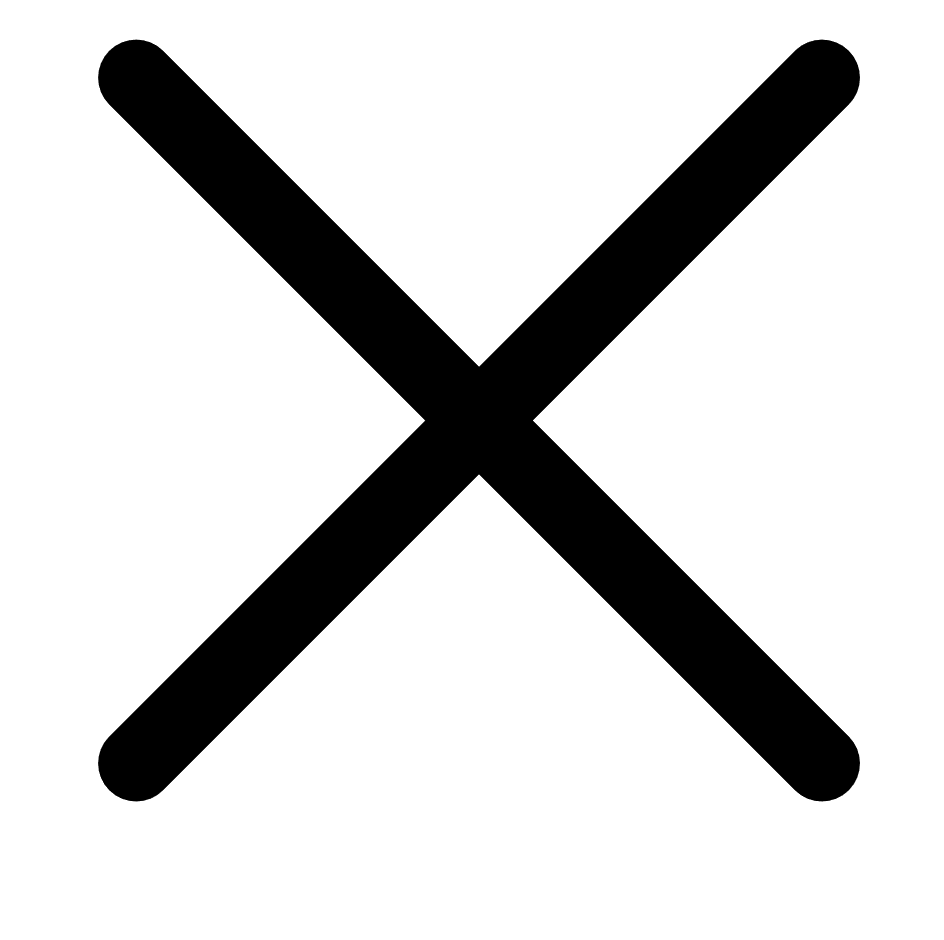 button.
button. - Click Add File.
Your file manager appears.
- Select the .png file you want to upload.
Note: The Tenable MSSP Portal does not accept any .png files larger than 246 x 52 pixels.
- Next to the .png file, click the
- Click Save.
A Logo changes saved successfully message appears, and the Tenable MSSP Portal updates the logo.