Enforce Two-Factor Authentication for All Users
Required User Role: Administrator
To enforce two-factor authentication for all users:
-
In the upper left corner, click the
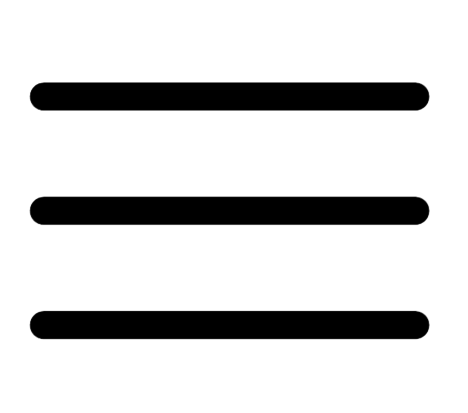 button.
button.The left navigation plane appears.
-
Click Settings.
The Settings page appears.
-
Click General.
The General page appears.
-
Click Enforce Two-Factor Authentication.
A confirmation window appears.
-
Click Yes to continue.
Tenable MSSP enforces two-factor authentication for all users.