Generate Your API Keys
Required Tenable Vulnerability Management User Role: Basic,
API keys generated in Tenable MSSP Portal can access the portal only, and cannot access any of the customer Tenable Vulnerability Management instances.
Note: Tenable Vulnerability Management API Access and Secret keys are required to use the Tenable Vulnerability Management API.
For information on generating API keys for another user, see Generate API Keys for another Tenable MSSP Portal User.
To generate API keys for your own account in Tenable MSSP Portal:
-
Access the My Account page:
- In the upper-right corner, click the
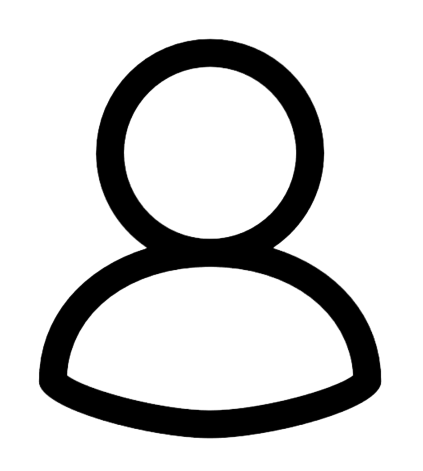 button.
button.
The user account menu appears.
-or-
-
In the upper left corner, click the
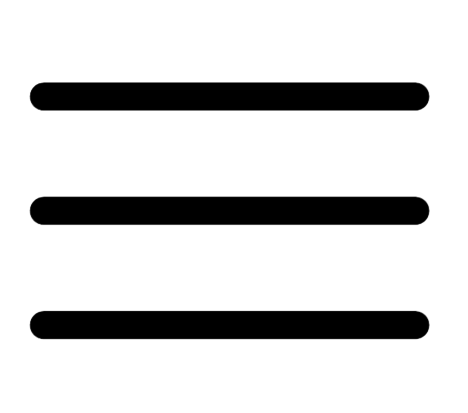 button.
button.The left navigation plane appears.
-
Click Settings.
The Settings page appears.
- In the upper-right corner, click the
- Click My Account.
The My Account page appears.
-
In the left navigation plane, click the API Keys tab.
The API Keys section appears.
-
Click Generate.
The Generate API Keys window appears with a warning.
Caution: Any existing API keys are replaced when you click the Generate button. You must update the applications where the previous API keys were used.
-
Review the warning and click Generate.
Tenable MSSP Portal generates access and secret keys for the account. These keys must be used to authenticate with Tenable MSSP Portal REST API.
Caution: After you generate your API keys, copy and save the key to a safe location. Without saving the keys, you cannot retrieve the keys from Tenable Vulnerability Management.