View Groups
The Groups page in the My Account section of Tenable MSSP Portal shows the user groups in Tenable MSSP.
To view the Groups page:
-
Access the My Account page:
- In the upper-right corner, click the
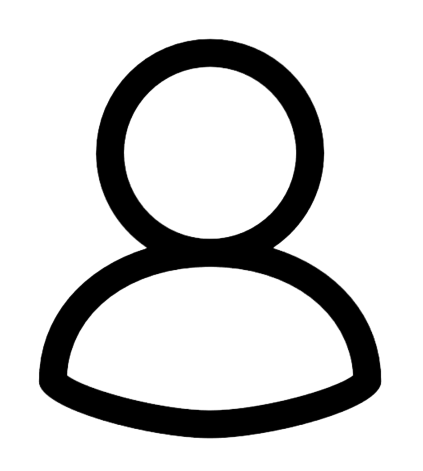 button.
button.
The user account menu appears.
-or-
-
In the upper left corner, click the
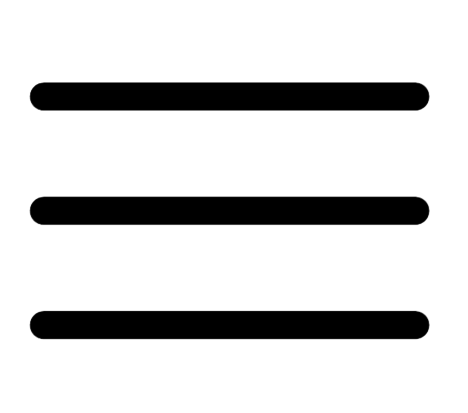 button.
button.The left navigation plane appears.
-
Click Settings.
The Settings page appears.
- In the upper-right corner, click the
- Click My Account.
The My Account page appears.
- In the left navigation plane, click the Groups tab.
The Groups page appears,
On the Groups page, you can do the following:
- Use the Search box to filter the customer accounts in the table:
- In the Search box, type your search.
- Click the
 button.
button. Tenable MSSP Portal filters the table by your search criteria.
View the groups in the Tenable MSSP portal.
View the number of users in each group.
- Use the Search box to filter the customer accounts in the table: