View Tenable MSSP License Information
Required User Role: Administrator
The License page contains information about your Tenable MSSP Portal instance, including license and environment details.
To view Tenable MSSP license information:
- In the upper left corner, click the
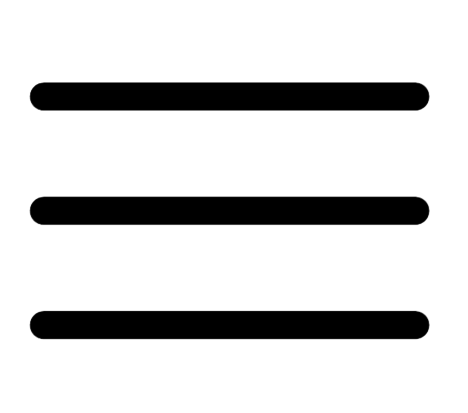 button.
button.The left navigation plane appears.
- In the left navigation plane, click Settings.
The Settings page appears.
-
Click License.
The License page appears.
| Widget | Description |
|---|---|
| License Overview |
Information about your license utilization. The ring chart visualizes the percentage of Tenable MSSP licenses distributed compared to your total number of purchased licenses. The counts to the right of the chart show the total number of licenses used, and the total number of licenses purchased. |
| Environment Information |
Information about your Tenable MSSP site. This includes the site name, the region in which your Tenable MSSP container resides, and its container ID. Tip: Your site is a geographical location that corresponds with your region. You can provide this information directly to Tenable Support when reporting a potential issue. |