View SAML Configurations
Required User Role: Administrator
To view your SAML configurations:
-
In the upper-left corner, click the
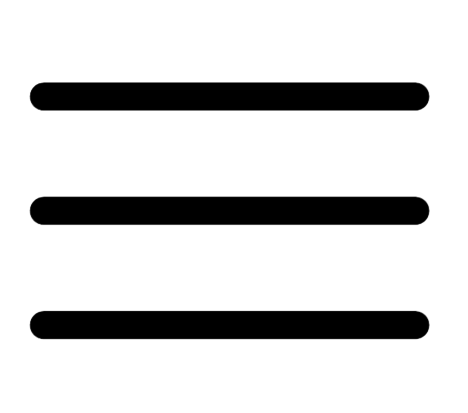 button.
button. The left navigation plane appears.
-
In the left navigation plane, click Settings.
The Settings page appears.
-
Click the SAML tile.
The SAML page appears.
Tip: Review the Tenable SAML Configuration Quick-Reference guide for a step-by-step guide of how to configure SAML for use with Tenable MSSP. -
(Optional) Refine the table data.
The SAML table contains the following columns:
Column Description UUID The UUID that Tenable MSSP automatically generates when you create a new SAML configuration. Description A description for the SAML configuration.
Last Login The date and time on which a user on your instance last successfully logged in via the SAML configuration.
Note: The Last Login column displays a value only if Tenable MSSP has login data for the SAML identity provider.
Last Attempted Login The date and time on which a user on your instance last attempted to log in via the SAML configuration.
Note: The Last Attempted Login column displays a value only if Tenable MSSP has attempted login data for the SAML identity provider.
Certificate The certificate for the SAML configuration.
In the certificate column, you can complete the following tasks.
-
Click the
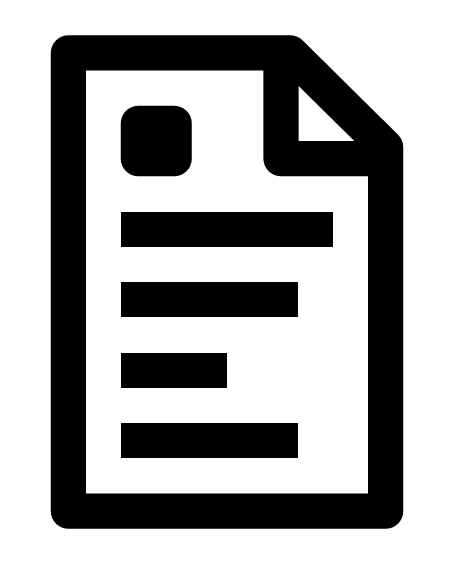 button to copy the certificate to your clipboard.
button to copy the certificate to your clipboard. -
Hover over the
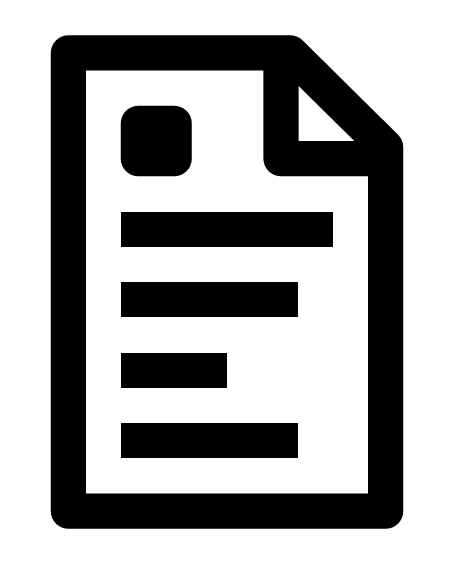 button to view the certificate expiration date.
button to view the certificate expiration date.Note: Your identity provider determines the expiration date for your certificate.
Actions An interactive column from which you can download the metadata.xml file that contains one or more security certificates for the configuration.
To download the metadata.xml file:
-
In the Actions column for the configuration from which you want to download a metadata.xml file, click the
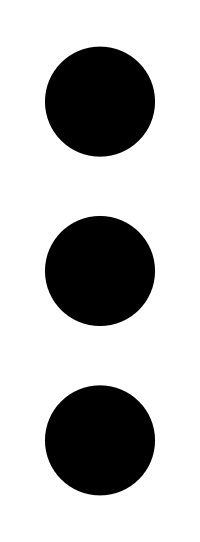 button.
button.An options menu appears.
-
In the menu, click
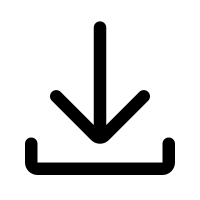 Download SP Metadata.
Download SP Metadata.Tenable MSSP downloads the metadata.xml file to your computer.
-