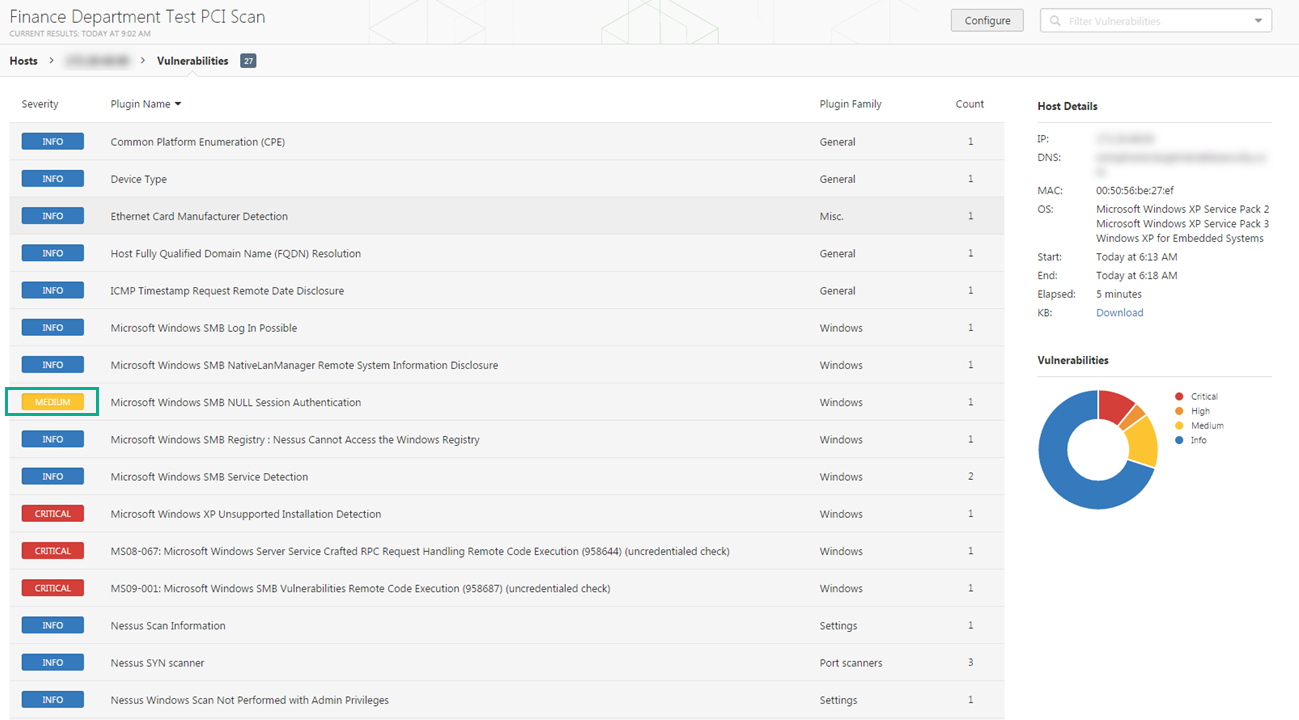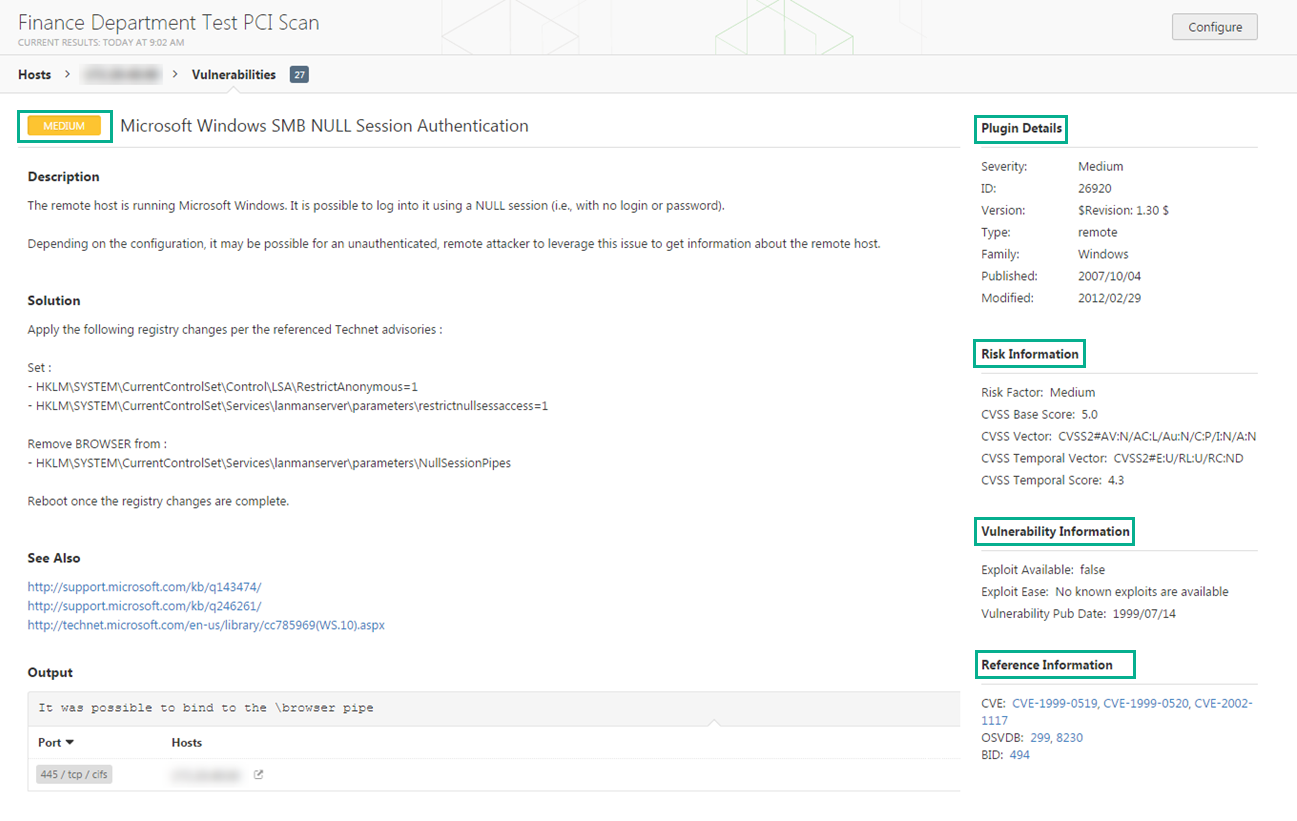Vulnerabilities
Vulnerabilities are instances of a potential security issue found by a plugin. In your scan results, you can choose to view all vulnerabilities found by the scan, or vulnerabilities found on a specific host.
| Vulnerability view | Path |
|---|---|
|
All vulnerabilities detected by a scan |
Scans > [scan name] > Vulnerabilities |
|
Vulnerabilities detected by a scan on a specific host |
Scans > Hosts > [scan name] |
Example Vulnerability Information
|
List of a single host's scan results by plugin severity and plugin name |
Details of a single host's plugin scan result |
|---|---|
For information on managing vulnerabilities, see Manage Vulnerabilities.