Scan Results
You can view scan results to help you understand your organization’s security posture and vulnerabilities. Color-coded indicators and customizable viewing options allow you to customize how you view your scan’s data.
You can view scan results in one of several views:
| Page | Description |
|---|---|
|
In Tenable Nessus Manager, the default scan results page shows the Dashboard view. |
|
| Scan Summary | View a summary of any completed scan in Tenable Nessus Professional, Nessus Expert, or any non-Tenable Agent scan in Tenable Nessus Manager. |
|
Hosts |
The Hosts page shows all scanned targets. |
|
List of identified vulnerabilities, sorted by severity. Tip: To view vulnerabilities by VPR, click |
|
|
Compliance |
If the scan includes compliance checks, this list shows counts and details sorted by vulnerability severity. If you configure the scan for compliance scanning, the |
|
Remediations |
If the scan's results include Remediation information, this list shows suggested remediations that address the highest number of vulnerabilities. |
|
Notes |
The Notes page shows additional information about the scan and the scan’s results. |
|
History |
The History shows a listing of scans: Start Time, End Time, and the Scan Statuses. Notes:
|
| Summary (cluster configurations only) |
View a scan summary of all agents targeted in your scan configuration, organized by cluster node. The summary table shows a row for each cluster node with |
| Summary (Attack Surface Discovery scan template only) |
View a summary of your attack surface discovery scan configuration. The summary table shows a row for each scanned domain with |
| Records (Attack Surface Discovery scan template only) |
View a list of the DNS records identified during the last attack surface discovery scan. The list only shows a maximum of 2,500 records across all scanned domains, but you can filter the table and only view certain record types or records from a specific domain. Tenable Nessus provides The Records page also shows |
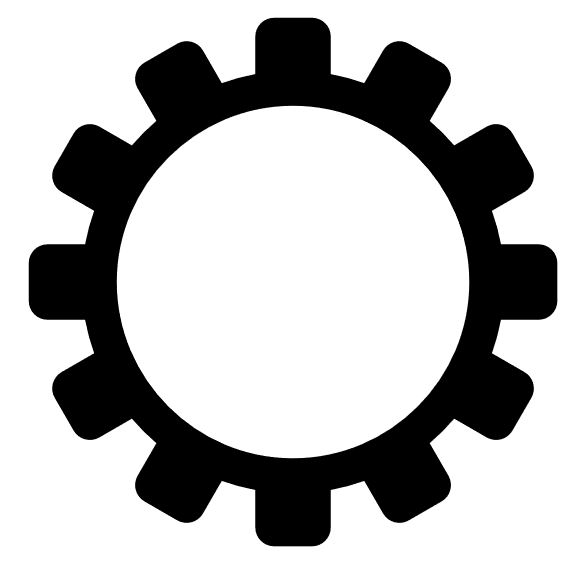 in the table header, click Disable Groups, and sort the table by VPR Score.
in the table header, click Disable Groups, and sort the table by VPR Score. button allows you to navigate between the Compliance and Vulnerability results.
button allows you to navigate between the Compliance and Vulnerability results.