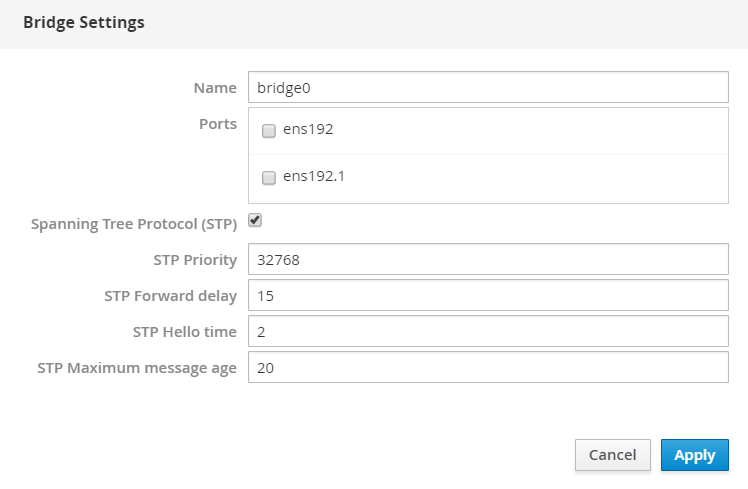Add a Bridge Network
You can add a bridge to create a single aggregate network from multiple communication networks.
To add a bridge network to Tenable Core:
- In the left navigation pane, click the Networking option. The Networking page displays.
- In the Interfaces heading, click the Add Bridge button on the Interfaces section. A new window appears.
- Enter a Name for the bridge.
- Select the Ports that you want to connect to the bridge.
- Click the box next to Spanning Tree Protocol (STP) to get more STP options.
-
Click Apply to add the new bridge.