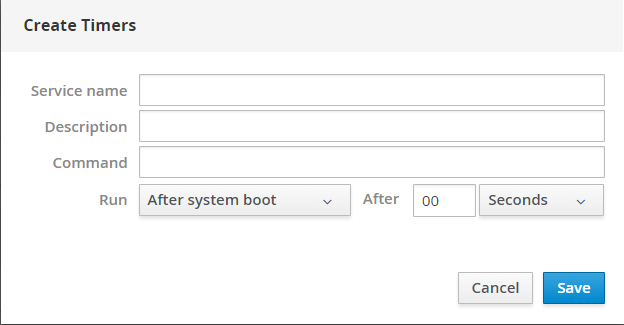Create a Timer
To create a timer:
- In the left navigation pane, click the Services option. The Services page displays.
- In the Services page heading, click the Create Timers button.
A new window appears.
- Enter the Service Name, Description, Command, and Run information.
-
Click Save.
The new timer displays in the enabled section of the list.