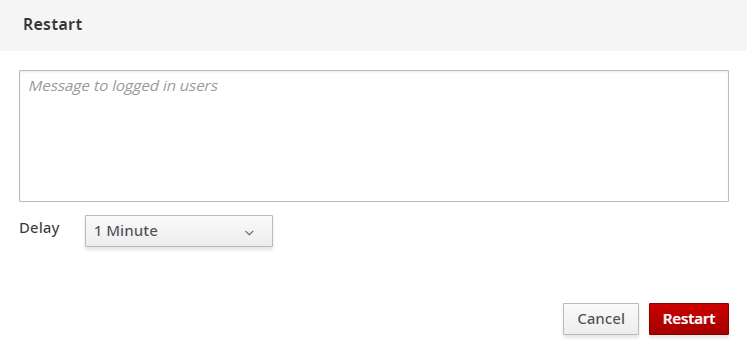Restart Tenable Core
To restart your Tenable Core instance:
-
Log in to Tenable Core via the user interface.
The Tenable Core web user interface page appears.
-
In the left navigation pane, click the System option.
The System page displays.
-
Click the Restart button or select it from the drop-down box.
A new window appears.
- Enter a message for the users in the text box.
- Select the delay time from the drop-down menu. This is the time that the restart begins. Choose from one of the minute increments or enter a specific time. There is also an option to restart immediately with no delay.
-
Click the Restart button to initiate and save the updated information.