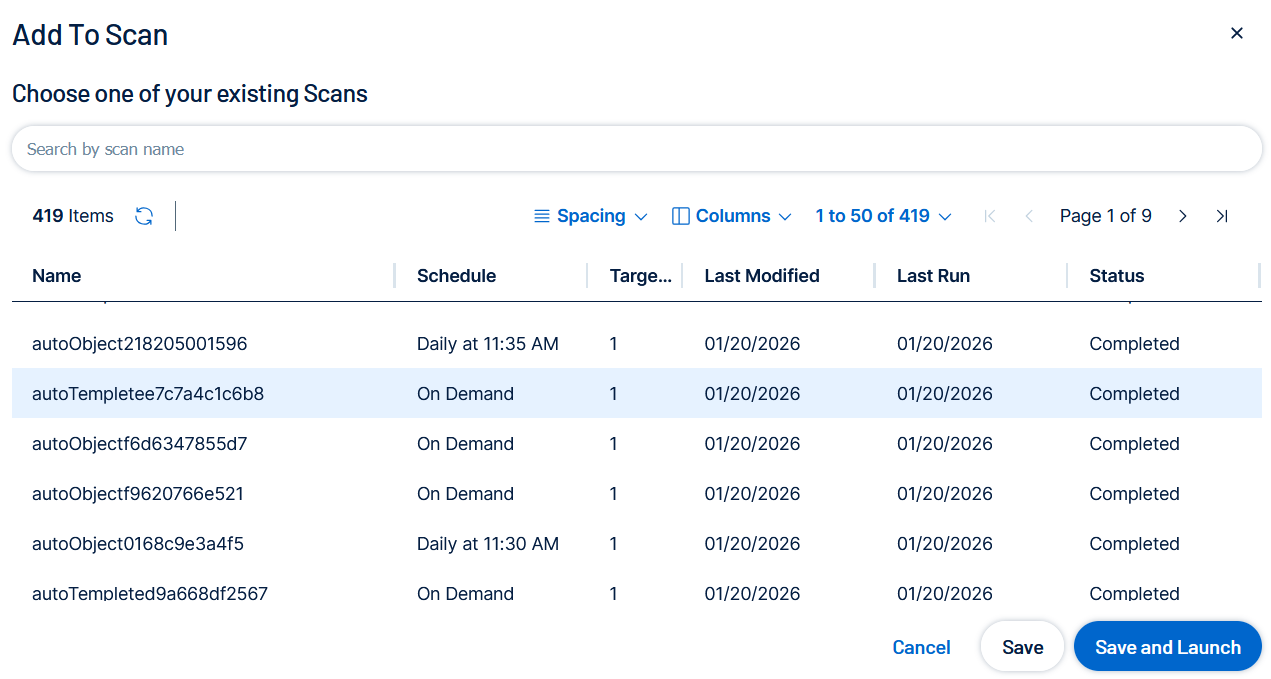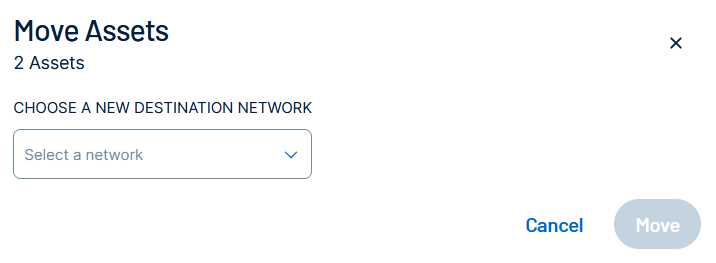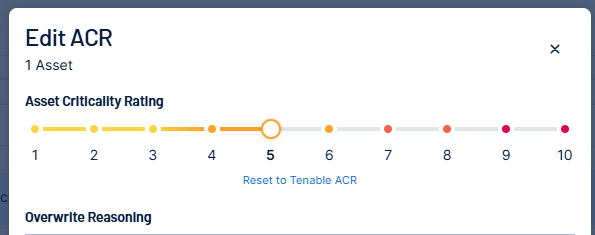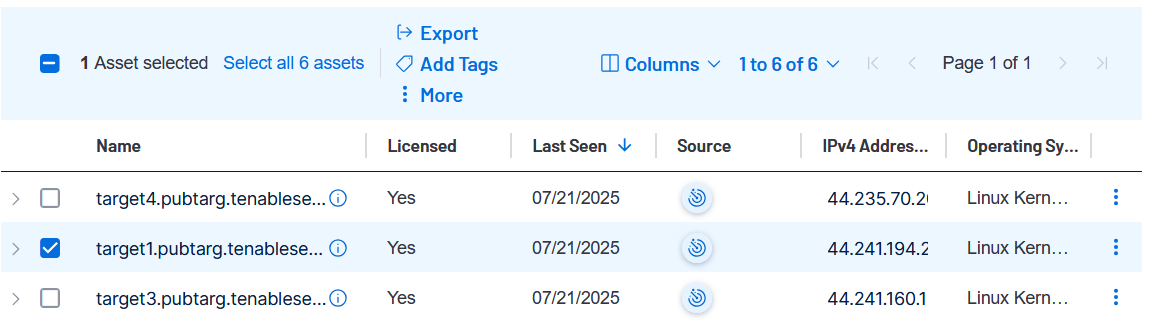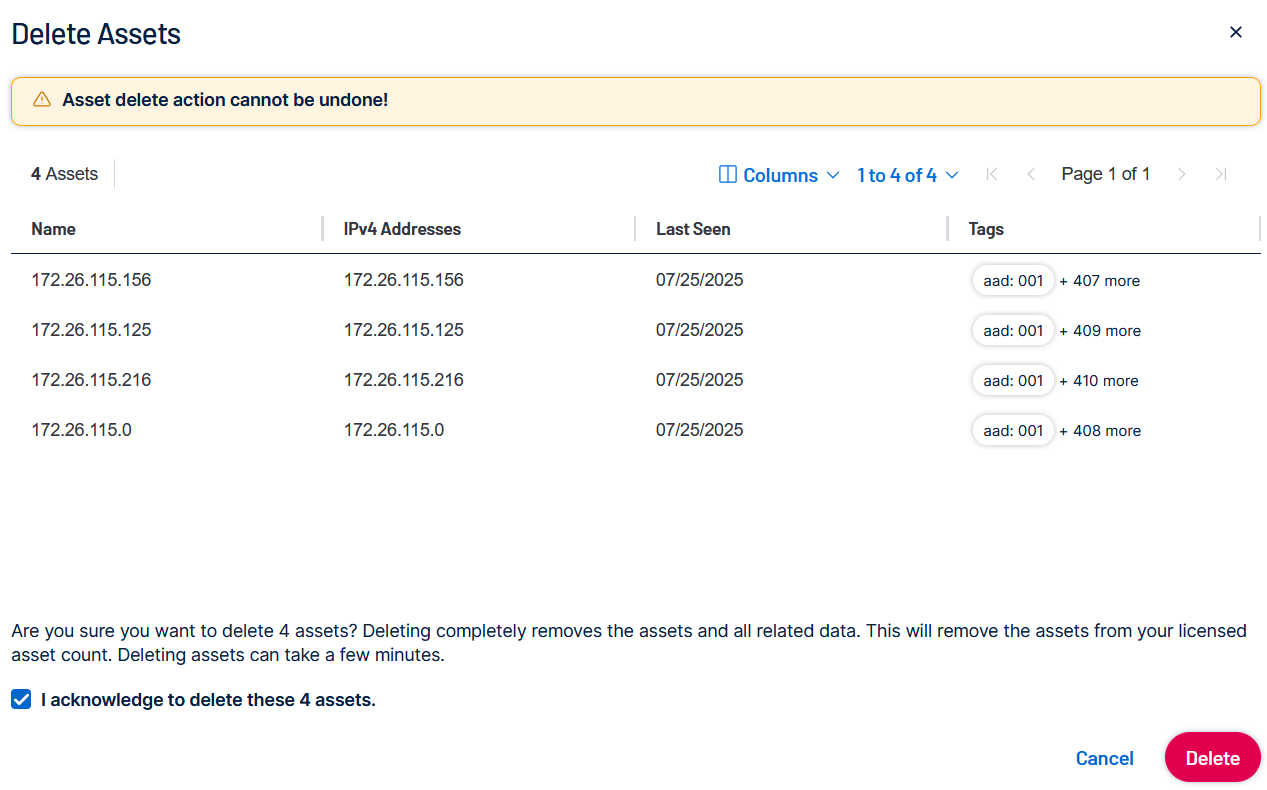Manage Assets
On the Explore > Assets page, you can manage your assets in the following ways:
Add Assets to Current Scans
On the Assets page, you can select assets and add them to a current scan. Then, you can run the scan immediately or wait until the next scheduled time to run the scan. If you want to add assets to a new scan instead, see Create a Scan.
To add assets to a scan:
-
In the left navigation, click
 Explore > Assets.
Explore > Assets.The Assets page appears.
-
Select the assets to scan.
Above the selected assets, the action bar appears.
-
In the action bar, click
 Add To Scan.
Add To Scan.A dialog appears.
-
In the dialog, do one of the following:
-
Choose a scan from the list.
-
Search for a scan.
-
-
Do one of the following:
-
Click Save to add the selected asset(s) to the scan.
-
Click Save and Launch to run the scan.
A confirmation message appears.
-
Tip: To view details about your scans, in the left navigation, click ![]() Scans.
Scans.
Move Assets Between Networks
Required Tenable Vulnerability Management User Role: Scan Operator, Standard, Scan Manager, or Administrator
Tenable Vulnerability Management automatically assigns scanned assets to networks based on the scanner's network ID, but you can move assets to different networks to keep them organized. For example, you might have multiple assets with the same IP address which belong on different subnets so they can be identified as separate entities.
Tips for Moving Assets
-
Move assets before running scans on a new network. If you move assets to a network where scans have already run, the system may create duplicate records that count against your Tenable licenses.
-
When you move assets, also move the scanner. Otherwise, the scanner recreates the same asset. To learn more, see Add a Scanner to a Network.
Move Assets from the Assets Workbench
To move assets:
-
In the left navigation, click
 Explore > Assets
Explore > Assets -
The Assets page appears.
- Select the assets to move.
Above the selected assets, the action bar appears.
-
In the action bar, click
 More >
More >  Move.
Move.The Move Assets dialog appears.
-
In the Move Assets dialog, choose a new network for the asset or assets.
-
Click Move.
The system moves the assets to the destination network.
Note: A large number of asset moves may take a few hours to complete.
Edit Asset ACR
Required Tenable Vulnerability Management User Role: Scan Operator, Standard, Scan Manager, or Administrator
On the Assets page, you can manually override the Asset Criticality Rating (ACR) of host assets to better reflect the needs of your organization.
To edit a Host asset's ACR:
-
In the left navigation, click
 Explore > Assets.
Explore > Assets.The Assets page appears.
-
Select the check box next to each asset for which you want to edit the ACR.
Above the selected assets, the action bar appears.
-
In the action bar, click More >
 Edit ACR.
Edit ACR.A dialog appears.
-
Using the slider, change the ACR.
-
(Optional) Under Overwrite Reasoning, select one or more reasons for the change in ACR. Options are Business Critical, Dev only, Existing Mitigation Control, In Scope for Compliance, Key drivers does not match, and Other.
-
(Optional) Under Notes, add notes.
-
Click Save.
The system saves the new ACR, which can take up to 24 hours to appear within the Tenable Vulnerability Management user interface.
Delete Assets
Required Tenable Vulnerability Management User Role: Scan Operator, Standard, Scan Manager, or Administrator
Caution: Deleting assets quickly removes decommissioned hosts or other irrelevant assets from your license count and reports, but it is permanent! Be careful with this feature. Consider enabling Asset Age Out instead, as described in View or Edit a Network.
On the Assets page, you can delete Host or Web Application assets. When you delete assets, Tenable Vulnerability Management removes them from the assets view, deletes all associated findings, and stops matching scan results. Within 24 hours, the assets are removed from your license count. For information on deleting duplicate assets, see Remove and Prevent Duplicate Assets.
To delete assets from Tenable Vulnerability Management:
-
In the left navigation, click
 Explore > Assets.
Explore > Assets.The Assets page appears.
-
On the Assets page, do one of the following:
- Delete a single asset with the
 button
button
In the row for the asset to delete, click the
 button.
button.A menu appears.
In the menu, click
 Delete.
Delete.The Delete Assets window appears.
- Delete a single asset with the Asset Details pane
Click on the row for the asset to delete.
The Asset Details pane appears.
In the upper right corner, click the
 button.
button.A menu appears.
In the menu, click
 Delete.
Delete.The Delete Assets window appears.
- Delete multiple assets from the action bar
Select the checkbox for each asset to delete.
Above the selected assets, the action bar appears.
Tip: To select all assets, click the checkbox on the action bar. Then click select all assets. You can only delete 200 assets at a time.
Tip: To select 50 assets at a time, click the checkbox on the action bar.
In the action bar, click
 More.
More. A menu appears.
Click
 Delete.
Delete.The Delete Assets window appears.
- Delete a single asset with the
-
In the Delete Assets window, select the checkbox to confirm your intent to delete the listed assets.
-
Click the Delete button.
The system queues the assets for deletion. Any deleted assets seen with the Asset ID filter are temporary and do not count against your license.