Move Assets Between Networks
Required Tenable Vulnerability Management User Role: Scan Operator, Standard, Scan Manager, or Administrator
Tenable Vulnerability Management automatically assigns scanned assets to networks based on the scanner's network ID, but you can move assets to different networks to keep them organized. For example, you might have multiple assets with the same IP address which belong on different subnets so they can be identified as separate entities.
Tips for Moving Assets
-
Move assets before running scans on a new network. If you move assets to a network where scans have already run, the system may create duplicate records that count against your Tenable licenses.
-
You cannot move Domain Inventory assets.
-
When you move assets, also move the scanner. Otherwise, the scanner recreates the same asset. To learn more, see Add a Scanner to a Network.
- You can also move assets from the
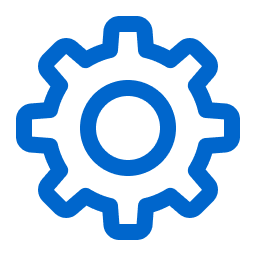 Settings section.
Settings section.
Move Assets from the Assets Workbench
To move assets:
-
In the left navigation, click
 Explore > Assets
Explore > Assets -
The Assets page appears.
- Select the assets to move.
Above the selected assets, the action bar appears.
-
In the action bar, click
 More > Move.
More > Move.The Move Assets dialog appears.
-
In the Move Assets dialog, choose a new network for the asset or assets.
-
Click Move.
The system moves the assets to the destination network. Large moves may take a few hours to complete.