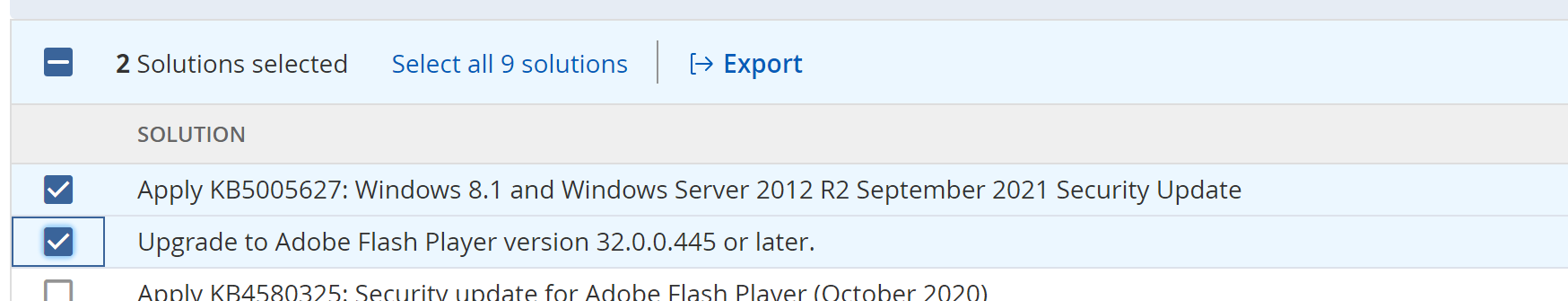Export Recommended Actions
The following is not supported in Tenable FedRAMP Moderate environments. For more information, see the Tenable FedRAMP Product Offering.
Required Additional License: Tenable Lumin
Required Tenable Vulnerability Management User Role: Basic, Scan Operator, Standard, Scan Manager, or Administrator
You can export a list of recommended actions (solutions) and affected assets, if needed, to share the data with others in your organization.
To export recommended actions and affected assets:
-
Navigate to one the Tenable Lumin Recommended Actions page, as described in View Recommended Actions.
The Tenable Lumin Recommended Actions page appears.
-
In the table, select the check boxes next to the recommended actions that you want to include in the export file.
The action bar appears at the top of the table.
-
In the action bar, click
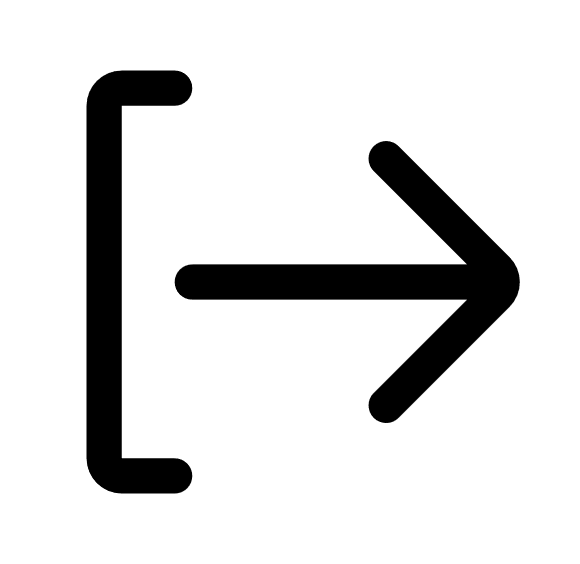 Export.
Export.The Exports plane appears.
-
In the CSV section, select the check box for the recommended action data you want to export:
- Solutions — A .csv file that includes the recommended actions you selected. This check box is selected by default.
- Details — A .csv file that includes the recommended actions you selected as well as additional details about those solutions.
The export begins and Tenable Vulnerability Management downloads the export as a tar.gz package. For information about the data in the export files, see Recommended Actions Export File Contents.