Convert a Scan-specific Credential to a Managed Credential
Required Tenable Vulnerability Management User Role: Basic, Scan Operator, Standard, Scan Manager, or Administrator
Required Scan Permissions: Owner
A scan-specific credential can only be used in a single scan. To reuse a scan-specific credential in multiple scans, convert it to a managed credential.
To convert a scan-specific credential:
-
In the left navigation, click
 Scans.
Scans.The Scans page appears.
-
In the Folders section, click a folder to load the scans you want to view.
The scans table updates to display the scans in the folder you selected.
- In the scans table, click the scan you want to edit.
The Scan Details page appears.
- Next to the scan name, click the
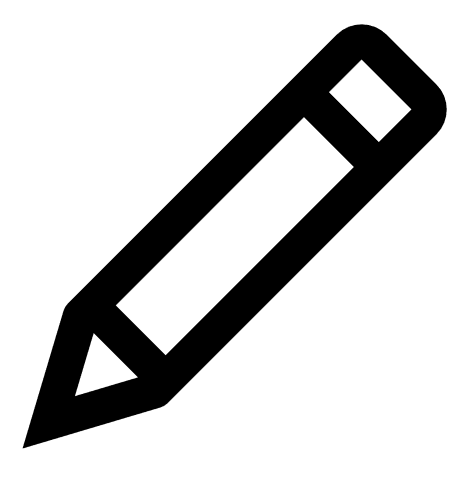 button.
button.The Update a Scan page appears.
-
In the left navigation menu, click Credentials.
A table of credentials configured for the scan appears.
- In the credentials table, click the scan-specific credential you want to convert.
The credential settings plane appears.
- Click the Save to Managed Credentials toggle.
The managed credential settings appear.
- In the first text box, type a name for the managed credential.
- (Optional) In the second text box, type a brief description of the managed credential.
- Configure user permissions for the managed credential.
- Click Save to save your credential changes.
Tenable Vulnerability Management closes the settings plane and adds the credential to the credentials table for the scan.
- Click Save to save your scan changes.