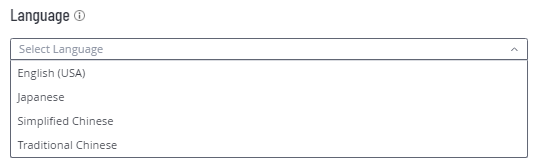Language
Required Tenable Vulnerability Management User Role: Basic, Scan Operator, Standard, Scan Manager, or Administrator
On the Language page, you can change the user interface language in your Tenable Vulnerability Management container. This setting only affects your own user account.
To change the user interface language:
-
In the left navigation, click
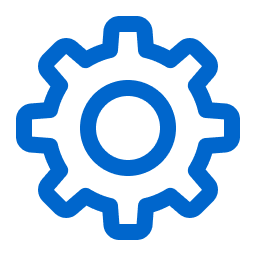 Settings.
Settings.The Settings page appears.
-
Click the Language tile.
The Language tile appears.
-
Under User Interface Language, select the language you want to switch to.
Tenable Vulnerability Management updates the user interface language for your account.