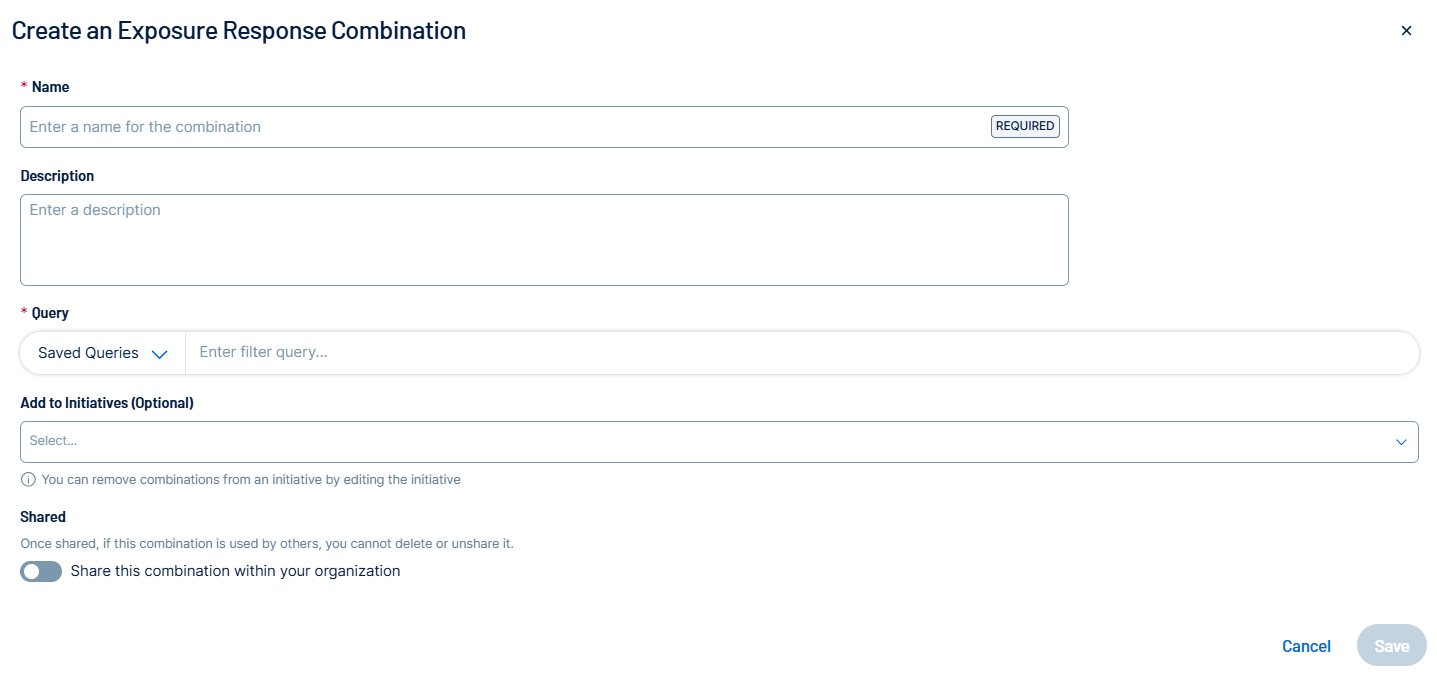Create Combinations
When you create initiatives, unless you want to use existing combinations, you must first create new ones in the Manage Combinations tab.
- 50 total combinations per user and
- 100 total public combinations per organization.
To create new combinations:
-
In the left navigation, click
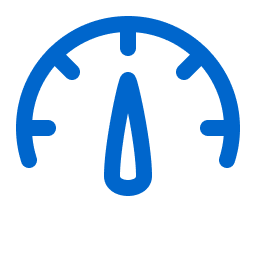 Exposure Response > Manage Combinations.
Exposure Response > Manage Combinations.The Exposure Response page appears with the Manage Combinations tab open.
-
In the upper-right corner of the left panel, click the
 button.
button.The Create an Exposure Response Combination pane appears.
-
Configure the following options:
Option Description Name Type a combination name. Description Type a description, for example High CvSS score. Query In the query box, use the Query Builder to define what resources the combination searches for. For example, CVSSv3 Base Score is greater than 6.
Note: For any combination, the system supports a maximum of six queries separated by operators.
Add to Initiatives (Optional) Choose a current initiative in which to add the combination.
Note: Initiatives with multiple combinations use a logical OR filter. The data displayed will include all results from each of the individual combinations.
Shared (Optional) Enable this toggle to share the combination with your organization in the Shared tab. -
Click Save.
The combination appears in the Combinations list in the left panel.