Export CVE Details
On the Vulnerability Profile page, you can export CVE details to PDF to share with your organization. You can schedule exports, email them, and protect them with a password.
To export CVE details:
-
On the Vulnerability Profile page, click
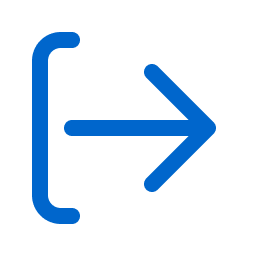 Export.
Export. -
In the Export PDF dialog that appears, set the following options.
Option Description File Name
Type a name for the export file. Affected Assets (Optional) Turn on Include list of Affected Assets. You can include assets affected by the vulnerability as long as there are less than 5,000 assets.
PDF Password (Optional) Enter a password for the export file.
Schedule Turn on the Schedule toggle and set the following options:
- Choose an export Start Date and Start Time.
- Choose a Time Zone.
- Under Frequency, choose how often want the export to repeat. Then, choose Repeat Every and Repeat By (for example, the fourth Monday of the month).
- Under Repeat Ends, choose the when exports end. If you choose Never, the export repeats until you modify or delete it.
Email Notifications Turn on the Email Notification toggle and set the following options:
- Under Add Recipients, type the emails to notify.
- Under Password, type a password for the export file which the recipient will need to enter.
-
Click Export.
The system processes the export and the file downloads to your computer. If you close the page before the download completes, access the export file in
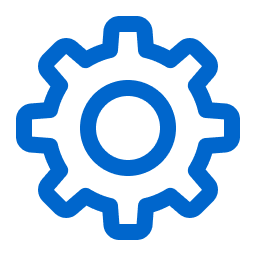 Settings >
Settings > 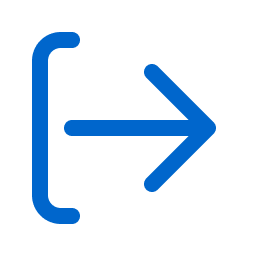 Exports, in the Activity tab.
Exports, in the Activity tab.