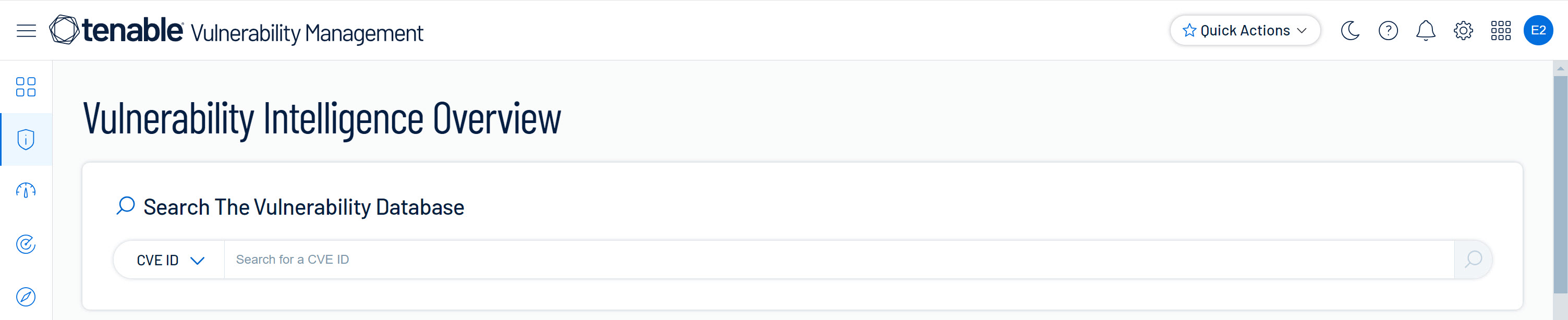Search Known Vulnerabilities
On the Vulnerability Intelligence Overview page, you can search all vulnerabilities known to Tenable by Common Vulnerabilities and Exposures (CVE) ID or common name.
To search for a vulnerability:
-
In the left navigation, click
 Vulnerability Intelligence.
Vulnerability Intelligence.The Vulnerability Intelligence Overview page appears.
-
In the drop-down, select CVE ID or Common Name.
-
In the search box, type a complete or partial search (for example, CVE-2014-0160, 2014, or Heartbleed).
-
Press the Enter key.
-
In the list of results, click a vulnerability.
The Vulnerability Profile page appears.