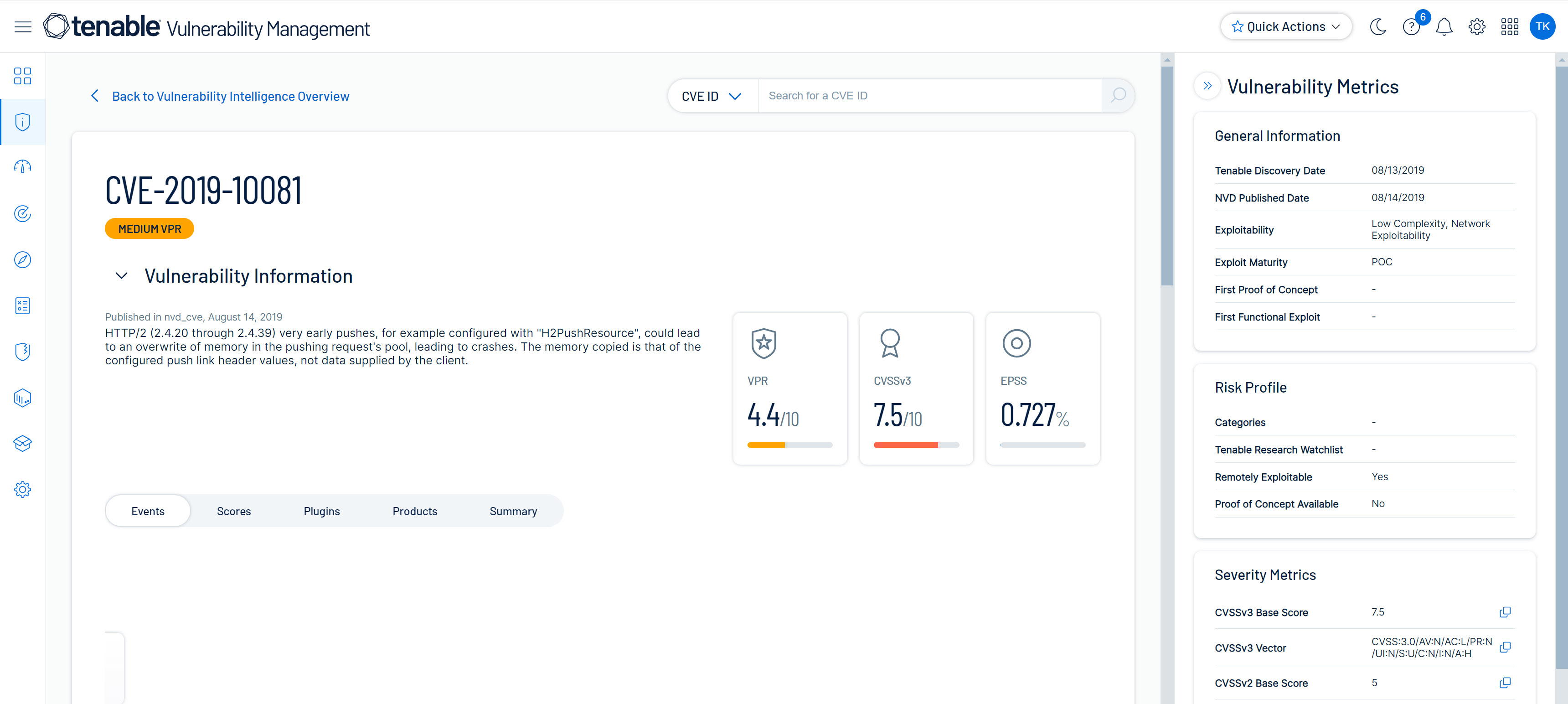View Vulnerability Profiles
On the Vulnerability Intelligence Overview page, when you click a search result or a row in the CVEs tab, the Vulnerability Profile page appears.
The Vulnerability Profile page breaks down a single vulnerability in detail and includes an event timeline, your affected assets and products, the sources, and metrics such as risk profile and severity.
The Vulnerability Profile page has four sections.
|
In this Section |
You Can… |
|---|---|
|
View the Common Vulnerability Scoring System (CvSSv3), Vulnerability Priority Rating (VPR), and Exploit Prediction Scoring System (EPSS) scores. In tabs, review an event timeline, VPR and EPSS trends, identifying plugins, all known products affected, and a summary. |
|
|
View affected assets and products in your environment and build queries to refine the results. |
|
|
View contextual intelligence such as security advisories on the external websites where they appear. |
|
|
In a right-hand pane, review metrics broken down by general information, risk profile, severity, and plugin coverage. |