View Vulnerabilities by Asset
The following feature is only available in Tenable FedRAMP Moderate environments.
Required Tenable Vulnerability Management User Role: Basic, Scan Operator, Standard, Scan Manager, or Administrator
Required Access Group Permissions: Can View
To view vulnerabilities by asset:
-
In the upper-left corner, click the
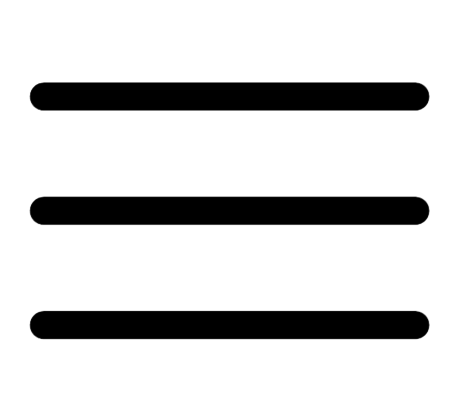 button.
button. The left navigation plane appears.
-
In the left navigation plane, in the Vulnerability Management section, click Vulnerabilities.
The Vulnerabilities page appears.
-
In the page header, click By Asset.
The By Asset tab appears. This tab contains the assets table.
-
On this page, you can:
-
Refine the data in the assets table. For more information, see Tenable Vulnerability Management Tables.
-
Apply a saved search to the table.
-
View the number of assets in the table, next to the Search box.
-
Export vulnerabilities identified on assets.
- Add and remove asset tags.
-
Delete an asset.
-
View asset details.
- View asset activity.
-

