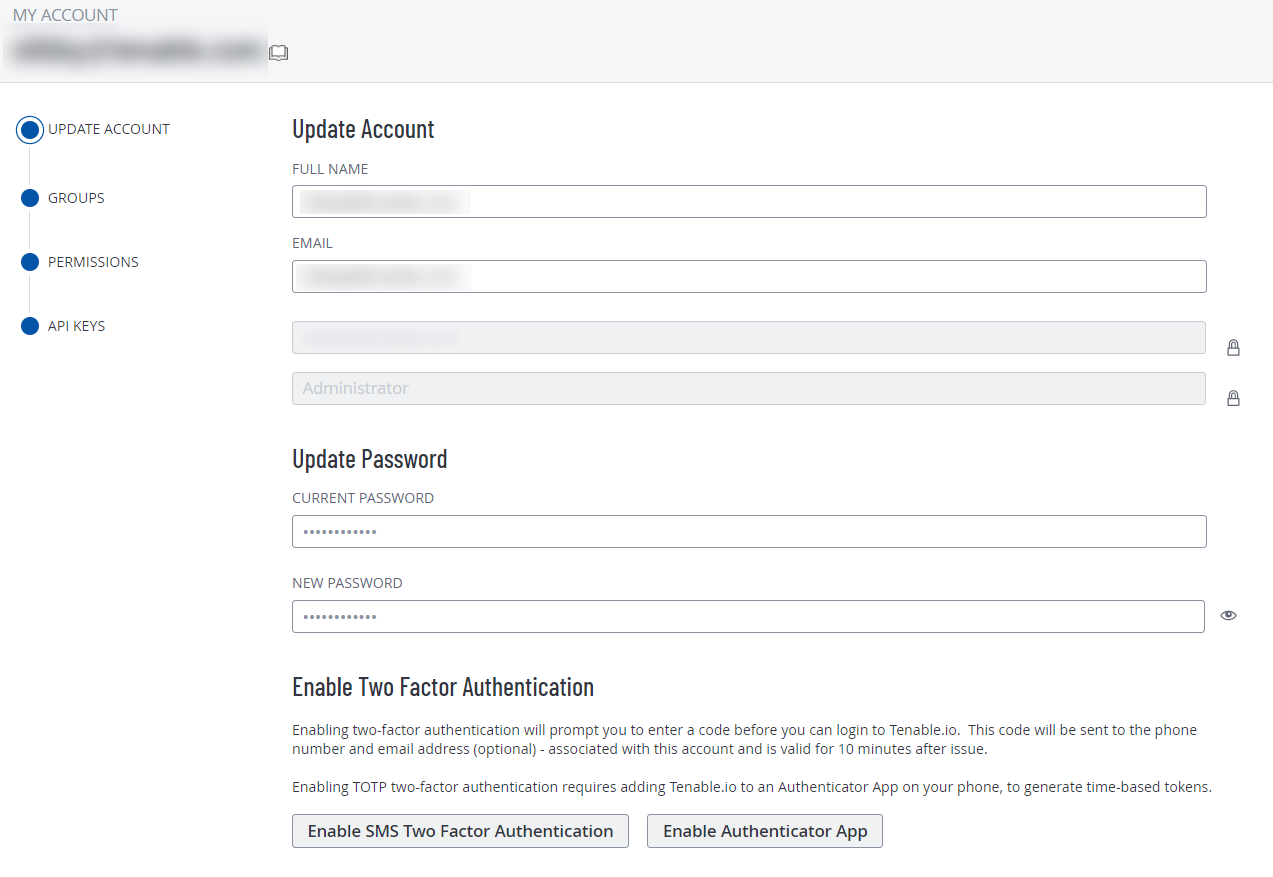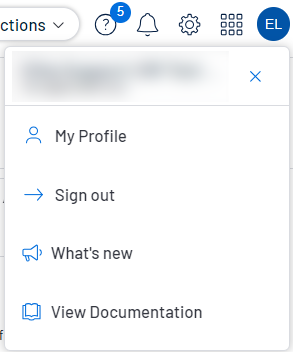My Account
From the My Account page, you can make changes to your own user account.
To access the My Account page:
-
In the upper-right corner of any page, click the blue user circle.
The user account menu appears.
- Click My Profile.
The My Account page appears.
For more information, see the following topics: