Copy a Scan Configuration
Required Tenable Web App Scanning User Role: Scan Operator, Standard, Scan Manager, or Administrator
When you copy a scan configuration, Tenable Web App Scanning assigns you owner permissions for the copy and assigns the copy scan permissions from the original scan.
To copy a scan configuration:
-
In the left navigation plane, click
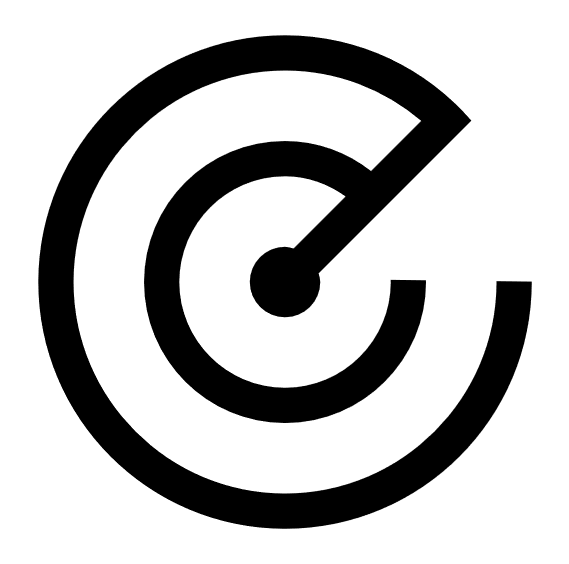 Scans.
Scans.The Tenable Web App Scanning My Scans page appears:
-
In the row, click the
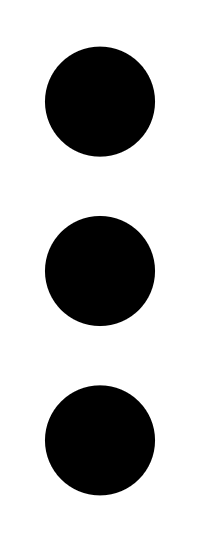 button.
button.A drop-down box of options appears.
-
Click Copy.
The Copy to Folder plane appears, which contains a list of your scan folders.
-
Click the folder where you want to save the copy.
-
Click Copy.
Scan Copied Successfully: Tenable Web App Scanning creates a copy of the scan with Copy of prepended to the name and assigns you owner permissions for the copy. The copy appears in the scans table of the folder you selected.