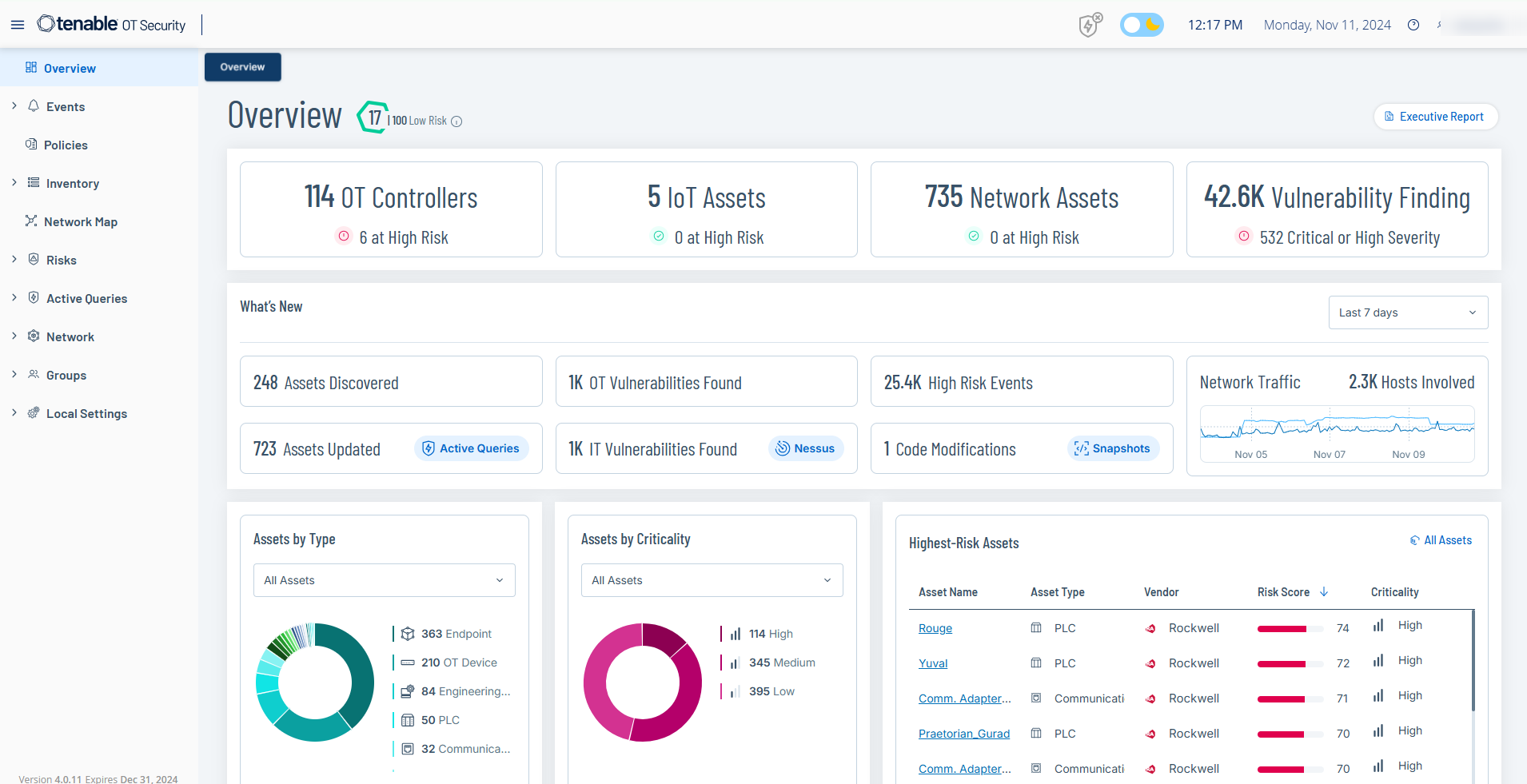OT Security Overview
Use the Overview page to view key insights of your OT environment through interactive widgets. The widgets on this page provide real-time insights into your environment such as:
-
Information about your environment's security posture.
-
A summary of what recently changed since your last login.
-
A breakdown of the different types of assets in your inventory.
-
The current state of assets and vulnerabilities.
-
Assets that pose the highest risk.
-
Timestamp of your last code revision.
To access the Overview page:
The Overview page includes the following widgets:
| Widget | Description |
|---|---|
| Risk Score |
The Average Risk Score is the average of all asset scores in your environment. To view a breakdown of the score, hover over the value. The Average Risk Score uses the following color codes to indicate the severity of the risk:
|
| Assets and Vulnerabilities |
The current state of assets and vulnerabilities in your environment. Includes separate widgets for each asset type (OT Controllers, Network Assets, IoT Assets) that show the number of assets in that category and the number of assets that are at high risk. Note: Assets with a risk score of 70 and above are considered to be at high risk.
|
| What's New |
A summary of changes since your last login, such as new assets, vulnerabilities, high risk violations, and operational violations. Drill-down to open the respective assets, Findings, or Vulnerabilities page to view the filtered assets, vulnerabilities, or events. Use the filter drop-down to filter the results by Last 1 day, Last 7 days (default), or Last 30 days. |
| Assets by Type | The number of assets by type, such as endpoint, PLC, and OT device. |
| Assets by Criticality | The number of assets by their criticality: High, Medium, or Low. |
| Highest Risk Assets | Lists all high risk assets with details such as asset name, type, vendor, risk score, and criticality. To go to the All Assets page: in the upper-right corner, click the All Assets link. |
| Executive Report | Generates a risk assessment report of your OT environment. For more information, see Generate an Executive Report. |