Required User Role: View only, Active User, Cloud Connector Manager, or Business Administrator.
Export an Asset
In Tenable Attack Surface Management, you can export an asset in CSV or XLSX format.
To export an asset:
- View the details page for the asset.
-
On the asset details page, in the upper-right corner, click the
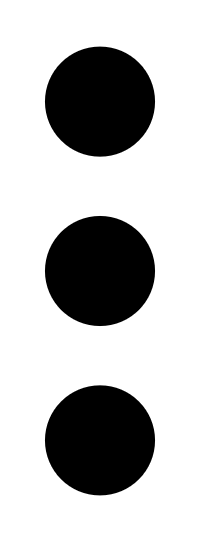 button.
button.A menu appears.
-
Click
 Export to CSV or
Export to CSV or  Export to XLSX.
Export to XLSX.
Tenable Attack Surface Management exports the asset details in the selected format.
