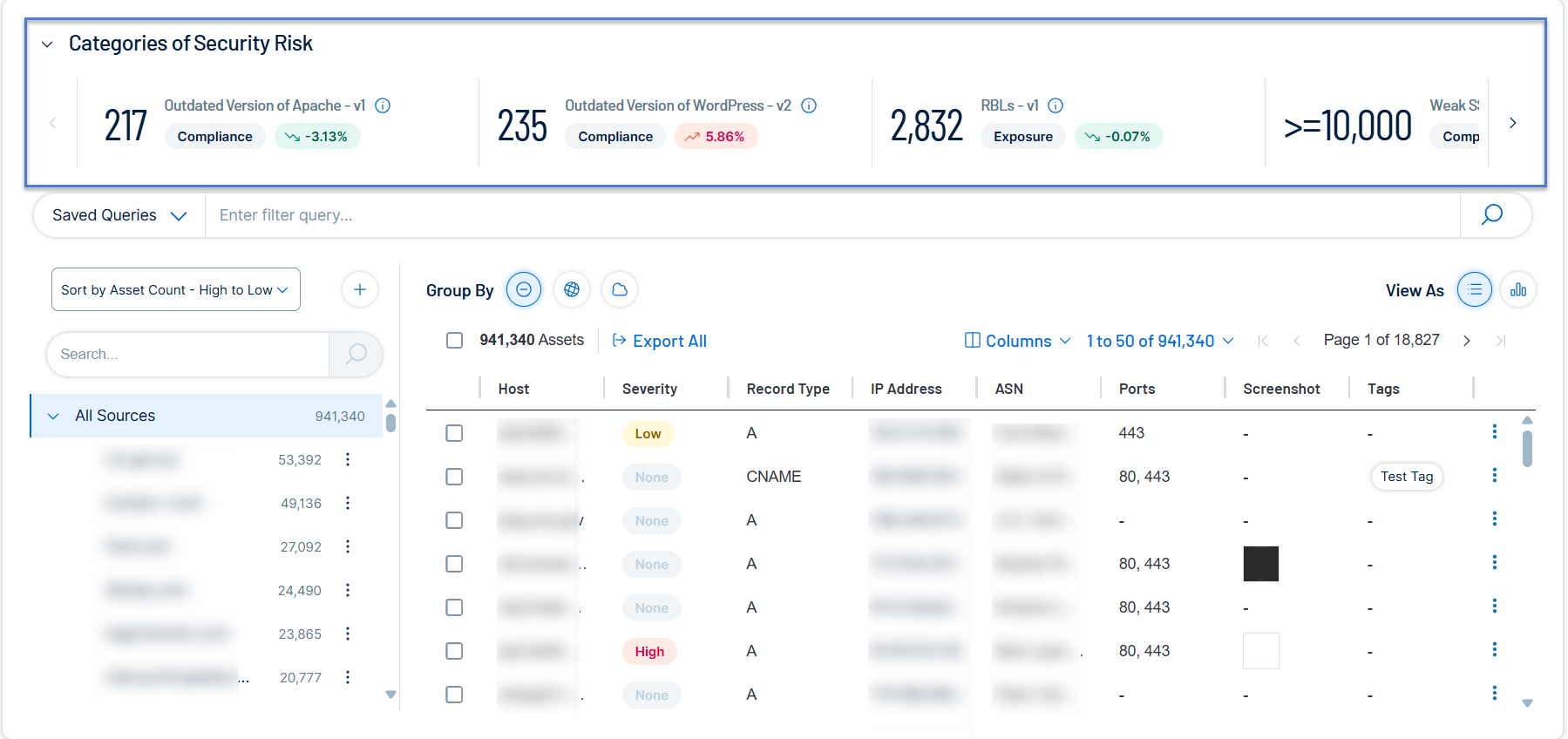Categories of Security Risk
The
To view the Categories of Security Risk panel:
-
In the left navigation bar, click the
 button.
button.The Explore page appears.
-
View the Categories of Security Risk panel.
You can view the following details on the panel:
-
List of critical events or triage items in the order of their severity level with the number of affected assets and the category of the event. The events appear in the order of their severity levels — the most important ones appear first. Each triage item also displays the difference in the previous and current number of affected assets as a percentage. Event names are based on the subscription templates (Saved Queries in the Explore dashboard).
-
Tenable Attack Surface Management automatically refreshes the list daily. To refresh the data, click
 > Refresh. Once you click Refresh, the option gets disabled for an hour accordingly.
> Refresh. Once you click Refresh, the option gets disabled for an hour accordingly. -
Click an event name to view the assets with the applied filters on the Inventory page.