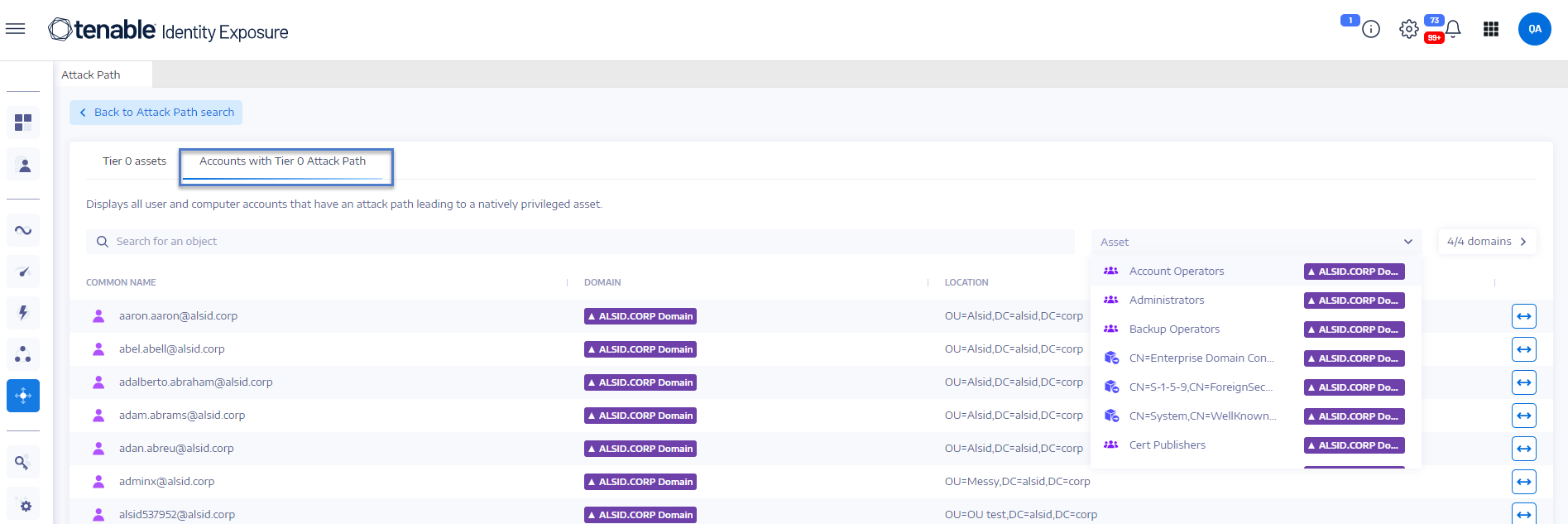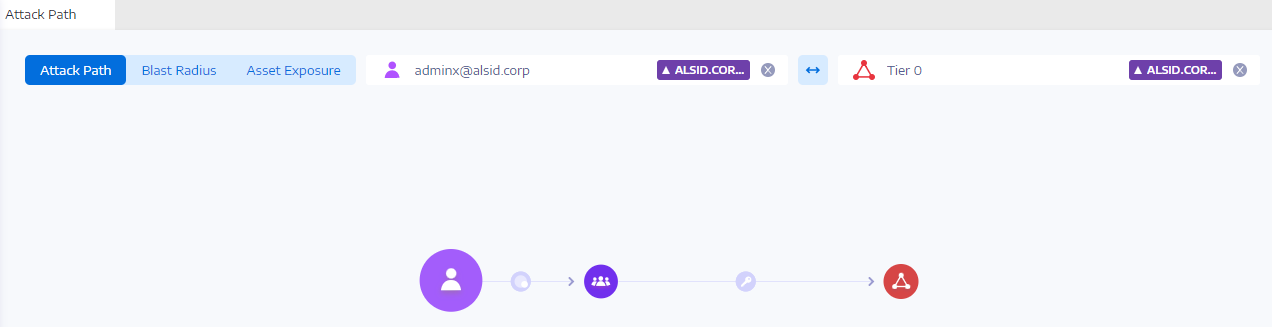Accounts with Attack Paths
Tenable Identity Exposure shows accounts with attack paths leading to Tier 0 assets to give you a comprehensive view of a potential security threat, because user and computer accounts can become privileged through various attack relations.
For more information, see Identifying Tier 0 Assets.
To show assets with attack paths:
-
In Tenable Identity Exposure, click on the Attack Path icon
 in the left navigation bar.
in the left navigation bar.The Attack Path pane opens.
-
Click on the tile "Who has control over my privileged assets?".
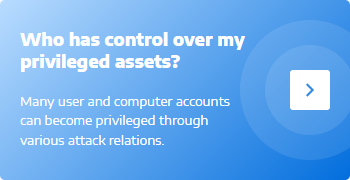
Tenable Identity Exposure shows all user and computer accounts that have an attack path leading to a Tier 0 asset.
To search for a specific asset:
-
In the Search box, type the name of the asset.
-
In the Asset box, click the arrow > to show a drop-down list of Tier 0 assets and select one.
Tenable Identity Exposure updates the list with the matching results.
To filter the assets for any specific domain:
-
Click the n/n button.
The Forest and Domains pane opens. You can do either of the following:
-
In the Search box, type the name of a forest or domain.
-
Select the Expand all box and select the forest or domain that you want.
-
-
Click Filter on selection.
Tenable Identity Exposure updates the list of assets.
To explore the attack path:
-
At the end of the line of the asset name, click the
 icon.
icon.Tenable Identity Exposure opens the Attack Path page from that asset to all Tier 0 assets. For more information, see Attack Path and Attack Relations