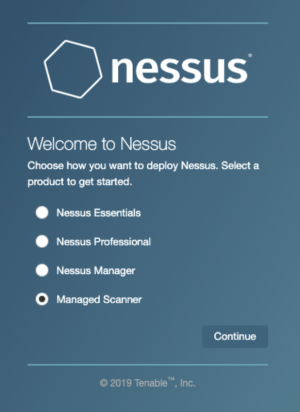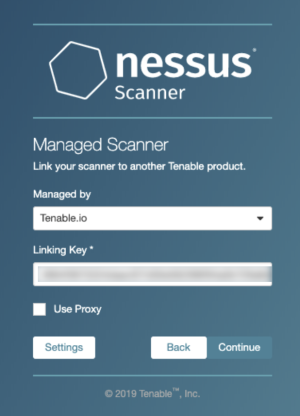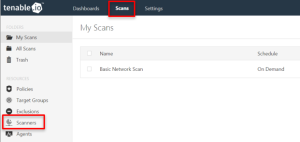Activate Tenable Nessus BYOL Scanner Linked to Tenable Vulnerability Management
To activate the Tenable Nessus BYOL Scanner linked to and managed by Tenable Vulnerability Management:
-
Navigate to the Tenable Nessus user interface on Port 8834, for example, https://<NessusBYOL-IP>:8834.
The Welcome to Tenable Nessus page appears.
- Select Managed Scanner.
- Click Continue.
The Managed Scanner page appears.
- From the Managed by drop-down box, select Tenable Vulnerability Management.
- In the Linking Key box, paste the linking key copied in the Copy or Regenerate Tenable Vulnerability Management Linking Key section.
- Click Continue.
Tenable Vulnerability Management begins managing Tenable Nessus and plugins begin downloading. For more information, see the Nessus User Guide.
To confirm the Nessus BYOL Scanner in Tenable Vulnerability Management: