Disable a SAML Configuration
Required User Role: Administrator
Disabling a SAML configuration prevents users on your instance from using the SAML credentials in the configurations to log in to Tenable MSSP.
Caution: When you disable a SAML configuration, users can no longer log in to Tenable MSSP using their SAML credentials. Make sure all users on your instance have an alternative method to log in to Tenable MSSP before you disable a SAML configuration.
To disable a SAML configuration:
-
In the upper-left corner, click the
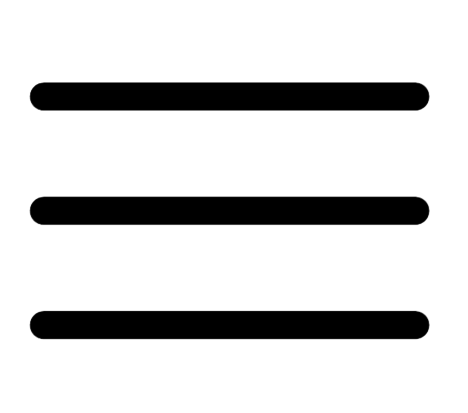 button.
button. The left navigation plane appears.
-
In the left navigation plane, click Settings.
The Settings page appears.
-
Click the SAML tile.
The SAML page appears.
-
In the SAML table, click the SAML configuration that you want to disable.
The SAML Settings page appears.
-
At the bottom of the page, click the SAML Enable toggle to disable the configuration.
-
Click Save.
Tenable MSSP disables the SAML configuration. On the SAML page, the disabled configuration appears in light gray.