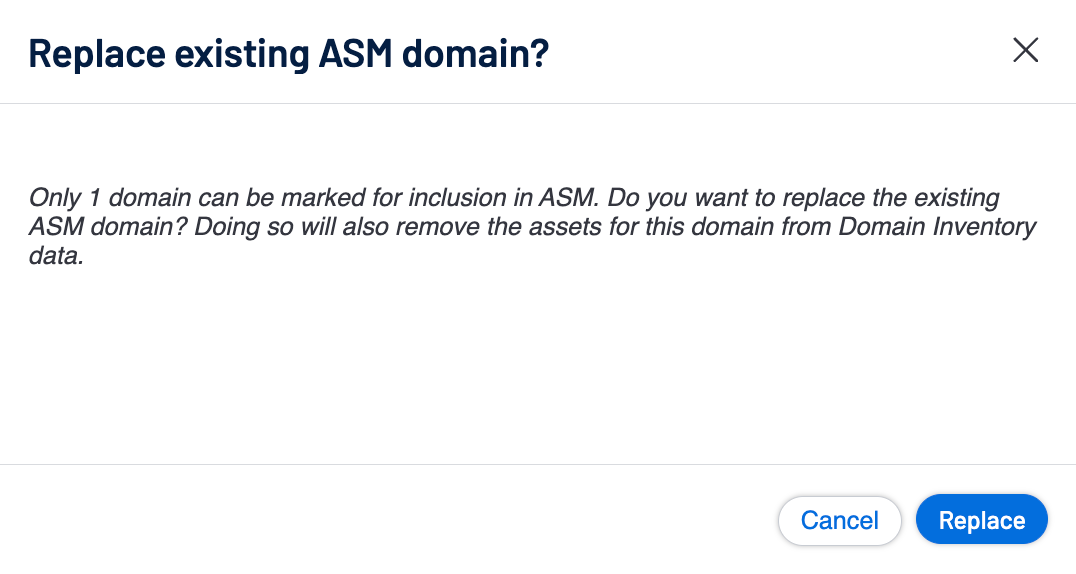Include or Exclude a Domain from Tenable Attack Surface Management
Required User Role: Administrator
You have the option to include one domain to use with the free version of Tenable Attack Surface Management, which identifies internet-accessible asset data from the selected domain.
With the free version of Tenable Attack Surface Management, asset metadata is refreshed at a 90-day interval. For an increased frequency (daily or fortnightly), consider Tenable Attack Surface Management standalone or as part of Tenable One. For information about versions, see the Tenable Licensing Guide.
In the event that a domain replaces another domain that already includes the ASM data, Tenable Attack Surface Management deletes the inventory data from the first domain, fetches the inventory data from the new domain and the 90 day refresh interval restarts.
To include a domain to Tenable Attack Surface Management, do the following:
- In the upper left corner, click the
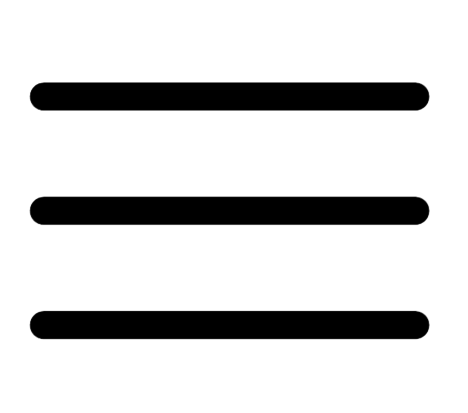 button.
button.The left navigation plane appears.
- In the left navigation plane, click Accounts.
The Accounts page appears.
- To edit an account, do one of the following:
In the table, in the row for the account for which you want to change the domain, click the
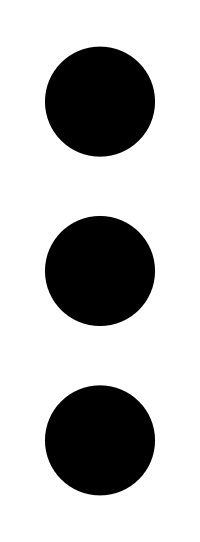 button.
button.A menu appears.
Select the checkbox next to the account for which you want to change the domain.
Tenable MSSP enables the More > Edit option in the action bar.
- Click
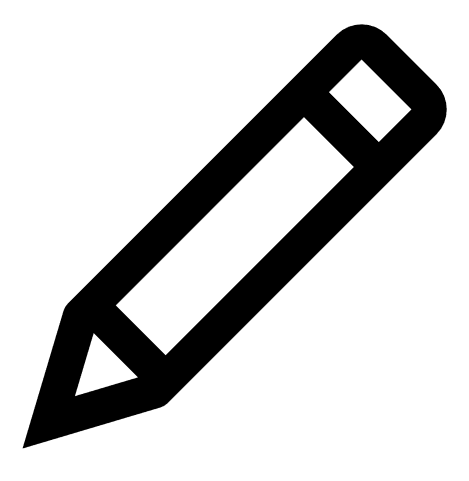 Edit.
Edit.The Edit Account page appears.
-
On the left pane, click Domains.
The Domains page appears.
-
In the Domains window, hover over the domain you want to change and click the
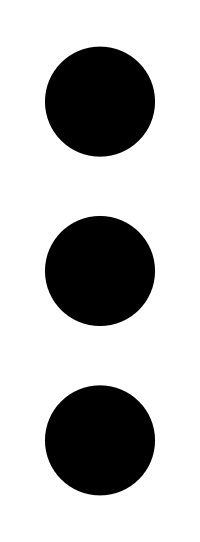 button.
button.The action options appear in the row.
-
Click Include in ASM or Exclude from ASM, as needed.
Tenable MSSP includes the selected domain for discovery by Tenable Attack Surface Management.
Note:You can view the asset metadata from the Explore > Assets > Domain Inventory tile within the managed Tenable Vulnerability Management account.
Changes may take up to 30 minutes to take effect.
Only one domain can be added to Tenable Attack Surface Management.
When you remove or replace a domain by selecting the Exclude from ASM option, Tenable MSSP Portal removes all the associated Tenable Attack Surface Management asset metadata.
If you attempt to add a second domain to Tenable Attack Surface Management, Tenable MSSP Portal displays a warning with the option to opt-out before it excludes the first domain and includes the second domain.