View Details for a Customer Account
Required User Role: Administrator
When creating support tickets for customer accounts, administrators must include the related customer account information. In the Tenable MSSP portal, you can view and copy these details to easily add them to support tickets.
To view details for a customer account in the Tenable MSSP Portal:
- In the upper left corner, click the
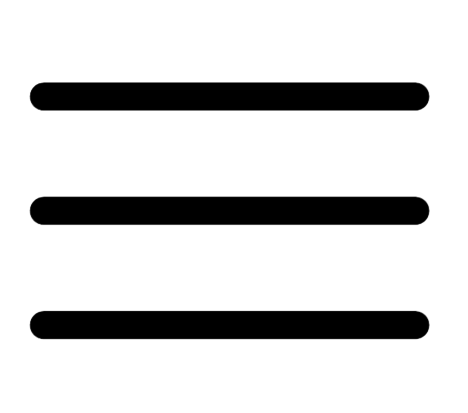 button.
button.The left navigation plane appears.
- In the left navigation plane, click Accounts.
The Accounts page appears.
- In the table, in the row for the account for which you want to view details, click the
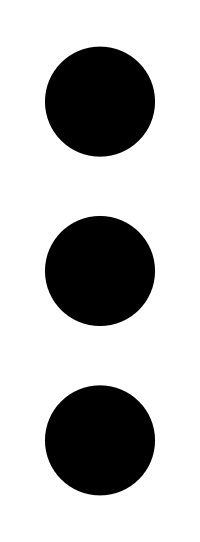 button.
button.A menu appears.
- Click
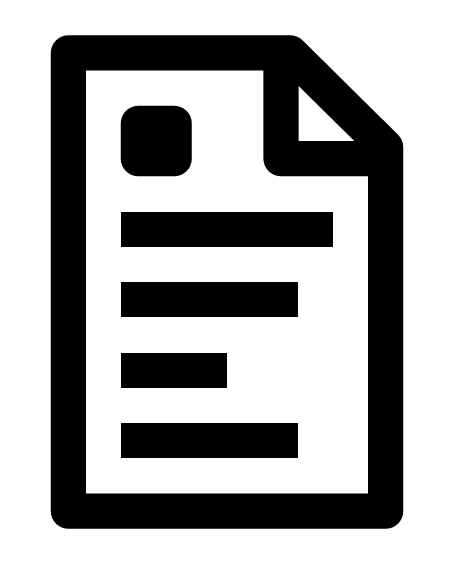 Detail.
Detail.The Account Details plane appears and displays information about the customer account. For more information, see Account Details.