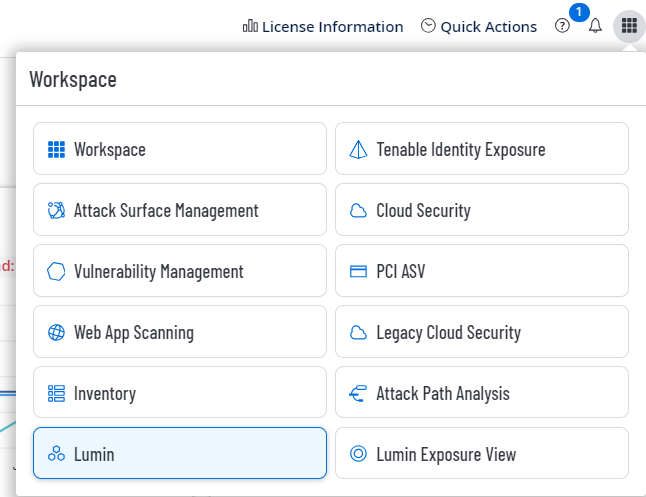Export the Tenable Lumin Dashboard Landing Page
The following is not supported in Tenable FedRAMP Moderate environments. For more information, see the Tenable FedRAMP Product Offering.
Required Additional License: Tenable Lumin
Required Tenable Vulnerability Management User Role: Basic, Scan Operator, Standard, Scan Manager, or Administrator
In Tenable Vulnerability Management, you can export the Tenable Lumin dashboard landing page.
To export the Tenable Lumin dashboard landing page:
-
In the Workspace menu, click Lumin.
The Lumin dashboard appears.
- In the upper-right corner, click Export.
A drop-down menu appears.
- From the drop-down menu, select one of the following options:
- Click PDF to export the dashboard in PDF format.
- Click PNG to export the dashboard in PNG format.
- Click JPG to export the dashboard in JPG format.
An In Progress message appears.
Once the export completes, a Success message appears and Tenable Vulnerability Management downloads the export file to your computer. Depending on your browser settings, your browser may notify you that the download is complete.