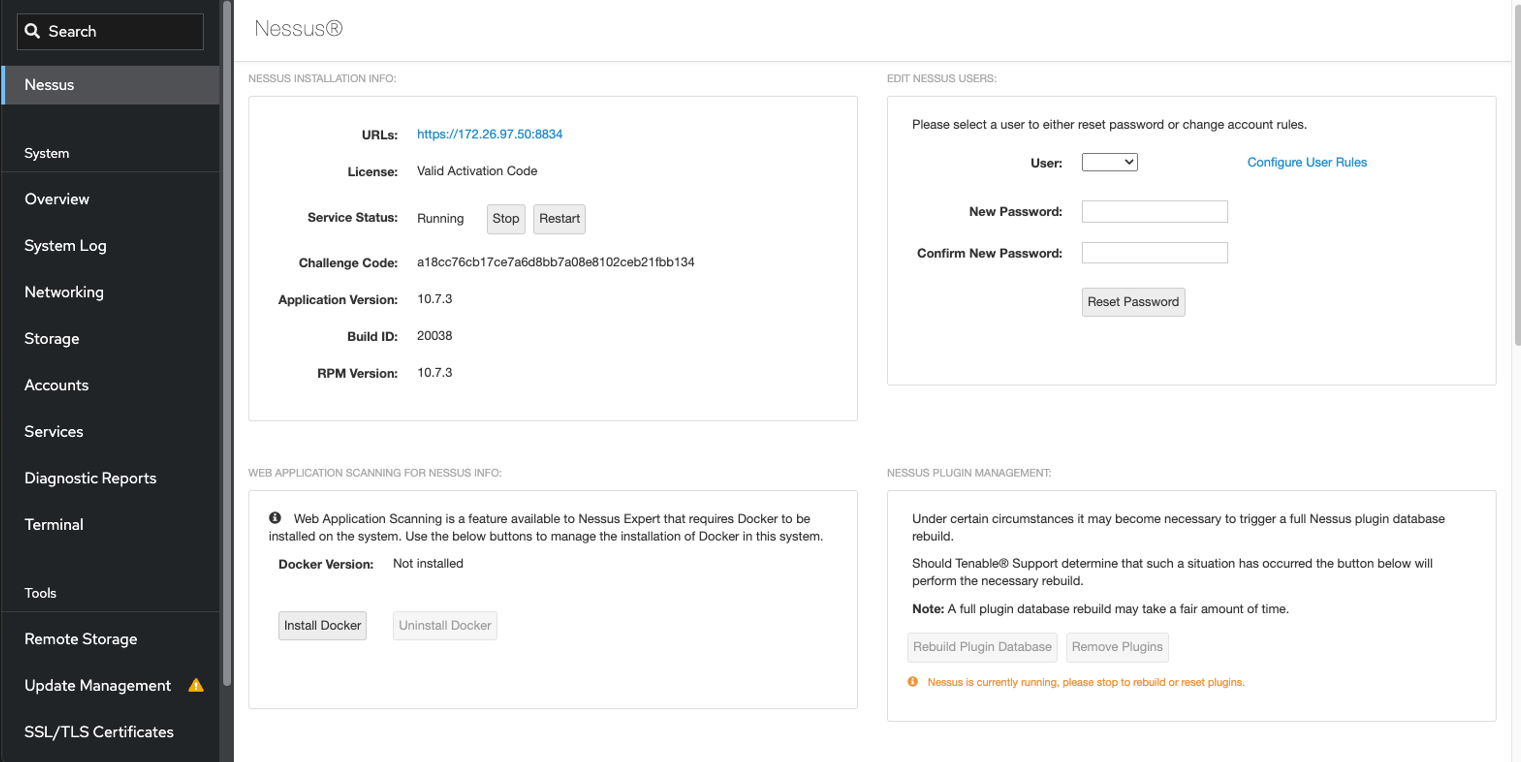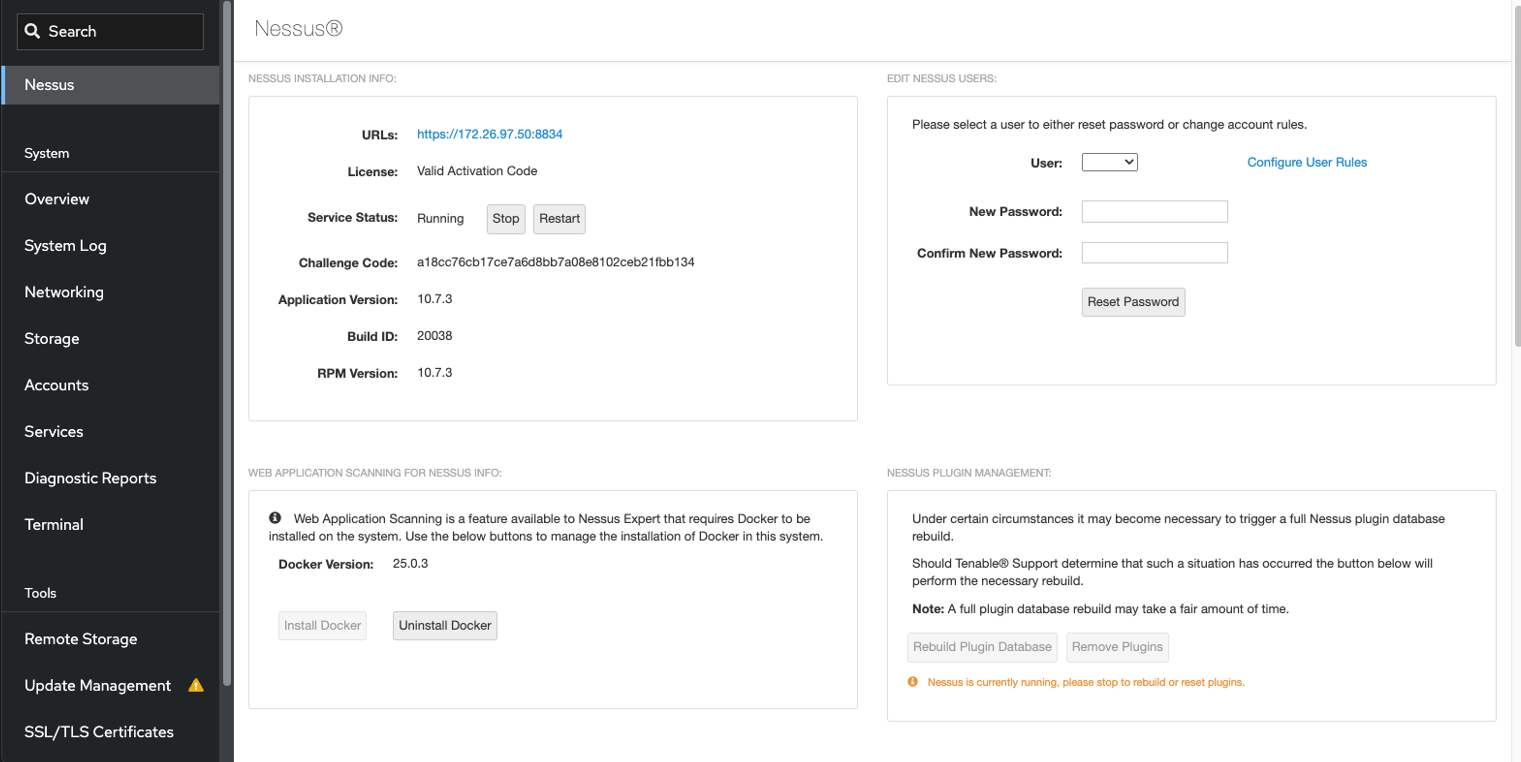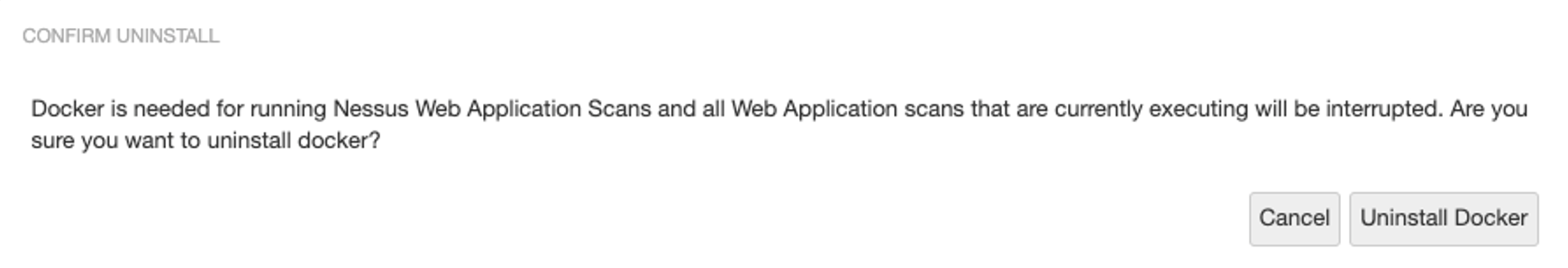Enable Docker for Web Application Scanning with Nessus Expert
You can use Tenable Core to configure Web Application Scanning in Tenable Nessus Expert.
Install Docker for Web Application Scanning:
-
Log in to your Tenable Core + Tenable Nessus instance.
Note: For more information on setting up your Tenable Core + Tenable Nessus instance, refer to Configure Tenable Nessus in the Tenable Nessus User Interface.
-
On the Nessus page, click Install Docker in the Web Application Scanning for Nessus Info tile in the lower-left.
Note: When Docker is installed, the Docker Version field displays the version. Otherwise, it shows Not Installed.
-
Continue with your Web Application Scanning tasks in Nessus Expert as described in the Tenable Nessus documentation.
Uninstall Docker for Web Application Scanning:
Caution: Do not uninstall Docker while Tenable Web Application Scanning is running. Your scans will fail until you reinstall Docker.
-
Log in to your Tenable Core + Tenable Nessus instance.
-
On the Nessus page, in the Web Application Scanning for Nessus Info panel, click Uninstall Docker.
A pop-up to confirm the uninstall appears:
-
Click Uninstall Docker to continue with the uninstall, or click Cancel to cancel the uninstall.
Your Docker for Tenable Core + Tenable Nessus is uninstalled.