Share a Dashboard
Required Tenable Vulnerability Management User Role: Basic, Scan Operator, Standard, Scan Manager, Administrator, or Custom Role with appropriate privileges
Tenable Vulnerability Management users can share a dashboard with one or more users, or one or more user groups. Shared dashboards appear automatically for the users or groups with which they are shared. Additionally, when you update a shared dashboard, the users with which it is shared automatically receive the updated dashboard.
Note: You cannot edit dashboards that are shared with you. You can, however, duplicate or delete a dashboard that is shared with you.
Note: Shared content may appear differently to the users with which it is shared based on the access group to which they belong.
To share a dashboard:
-
Do one of the following:
-
To share a dashboard via the Dashboards page:
- View the Dashboards page.
- In the dashboard tile header, click the
 button.
button.A drop-down list appears.
- Click Share.
-
To share a dashboard via an individual dashboard:
- View the dashboard you want to share.
-
In the upper-right corner, click
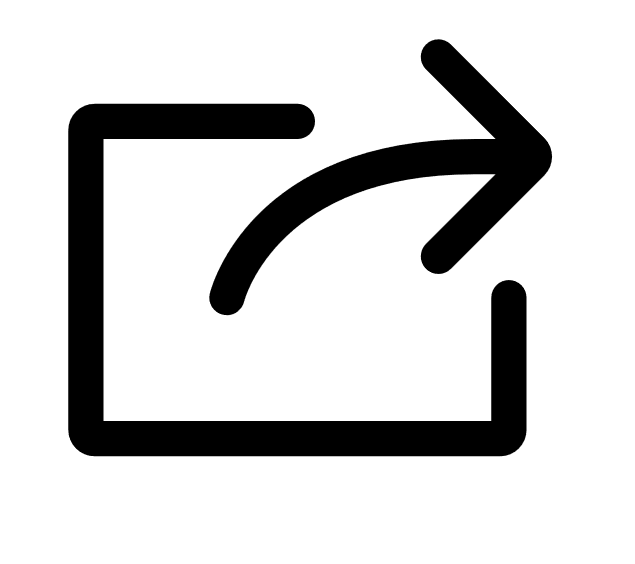 Share.
Share.
The Share panel appears,
-
-
Do one of the following:
-
To share the dashboard with all users, select the All Users check box.
-
To share the dashboard with specific users or user groups, from the drop-down box, select the users or user groups with which you want to share the dashboard.
Tip: You can share with multiple users or user groups.
-
-
Click Share.
A Dashboard shared successfully message appears. Tenable Vulnerability Management shares the dashboard with the designated users or user groups and sends an email indicating that a dashboard has been shared with them.