View the Dashboards Page
Required Tenable Vulnerability Management User Role: Basic, Scan Operator, Standard, Scan Manager, or Administrator
Tenable Vulnerability Management updates dashboard data based on date filters you add when you Create a Custom Widget for the dashboard.
To view the Dashboards page:
-
Access the Dashboards page in one of the following ways:
- On any Tenable-provided dashboard page, click the
 Dashboards button.
Dashboards button. - On any other page, do the following:
In the upper-left corner, click the
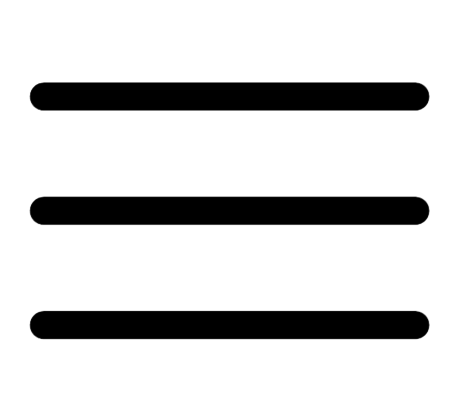 button.
button. The left navigation plane appears.
- In the left navigation plane, click Dashboards.
The Dashboards page appears. The page contains tiles that represent:
-
Tenable-provided dashboards
-
Dashboards you have created
-
Dashboards that other users have shared with you
- On any Tenable-provided dashboard page, click the
-
Do any of the following:
- In the upper-left corner, use the Search bar to search for specific dashboards.
- In the upper-left corner, use the drop-down to change the order in which dashboards appear on the Dashboards page.
- In the Groups section, do any of the following:
- Use the Search Groups bar to search for specific dashboard groups.
- Click the Shared with Me tab to view dashboards that have been shared with you.
- Click the Updates Available tab to view dashboards that are eligible for auto-update.
- Roll over individual dashboard tiles to reveal additional information.
- Toggle between the grid and list view.
- Set a default dashboard.
- Edit a dashboard.
- Share a dashboard.
- Export a dashboard.
- Duplicate a dashboard.
- Delete a dashboard.
- Click a dashboard tile to view the individual dashboard.