Generate Another User's API Keys
Required User Role: Administrator
The API keys associated with your user account enable you to access the API for all Tenable Vulnerability Management products for which your organization is licensed. These keys must be used to authenticate with the Tenable Vulnerability Management REST API.
Administrators can generate API keys for any user account. Other roles can generate API keys for their own accounts. For more information, see Generate API Keys.
Note: The API keys associated with your user account enable you to access the API for all Tenable Vulnerability Management products for which your organization is licensed. You cannot set separate keys for individual products. For example, if you generate API keys in Tenable Vulnerability Management, this action also changes the API keys for Tenable Web App Scanning and Tenable Container Security.
To generate API keys for another user:
-
In the upper-left corner, click the
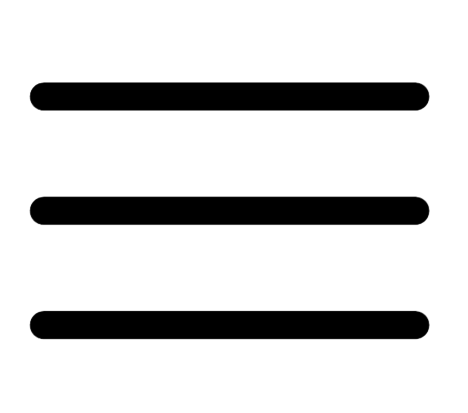 button.
button. The left navigation plane appears.
-
In the left navigation plane, click Settings.
The Settings page appears.
-
In the left navigation, click
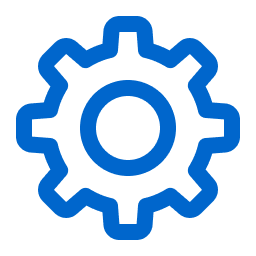 Settings.
Settings.The Settings page appears.
-
Click the Access Control tile.
The Access Control page appears. On this page, you can control user and group access to resources in your Tenable Web App Scanning account.
-
In the users table, click the name of the user that you want to edit.
The Edit User page appears.
-
In the API Keys section, click Generate API Keys.
Caution: Any existing API keys are replaced when you generate new API keys. You must update the applications where the previous API keys were used.
A warning message appears.
-
Review the warning and click Replace & Generate.
The Generate API Keys text box appears.
The new access and secret keys for the account appear in the text box.
-
(Optional) Click Re-generate API Keys.
-
Copy the new access and secret keys to a safe location.
Caution: Be sure to copy the access and secret keys before you navigate away from the Edit User page. After you close this page, you cannot retrieve the keys from Tenable Web App Scanning.