Assign a Tenable MSSP Portal User to an Account
Required User Role: Administrator
In Tenable MSSP Portal, you can assign newly created users or existing users to one or more accounts. This allows you to control user access based on your business needs. For example, you may want to allow administrators or supervisors to access all accounts, while limiting the accounts to which an analyst has access based on their geographical location or their market specialization.
Note: You can only assign non-administrator users to accounts.
To assign a Tenable MSSP Portal user to an account:
-
Do one of the following:
-
In the left panel, click the Accounts tab.
The Accounts page appears, which displays a list of all accounts to which the user is assigned.
-
In the top right corner of the page, click the
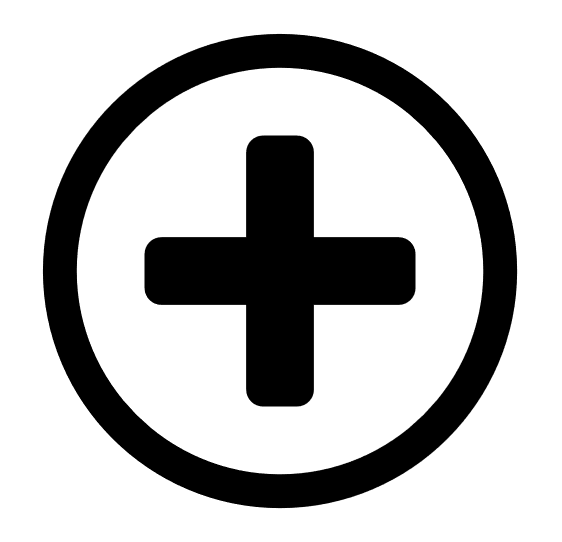 Assign Accounts button.
Assign Accounts button.The Assign Accounts panel appears.
-
Select the check box(es) next to the account or Accounts to which you want to assign the user.
-
Click Save.
Upon saving the user or changes to the user, Tenable MSSP Portal assigns the user to the designated account(s).