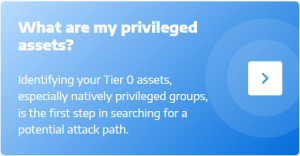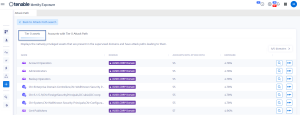Identifying Tier 0 Assets
Tier 0 assets include accounts, groups, and other assets that have direct or indirect administrative control of the Active Directory forests and domains.
Tenable Identity Exposure lists your Tier 0 assets and accounts with potential attack paths leading to that asset.
To list Tier 0 assets:
-
In Tenable Identity Exposure, click on the Attack Path icon
 in the left navigation bar.
in the left navigation bar.The Attack Path pane opens.
-
Click on the tile "What are my privileged assets?".
Tenable Identity Exposure shows a list of Tier 0 assets in your AD.
Each line gives the asset name, its domain, and the following information:
-
Accounts with Attack Path: The number of assets that have an attack path leading to the Tier 0 asset.
-
Exposure: The accounts that have an attack path leading to the Tier 0 asset as a percentage of the total number of accounts in the domain.
-
To filter the assets for any specific domain:
-
Click the n/n button.
The Forest and Domains pane opens. You can do either of the following:
-
In the Search box, type the name of a forest or domain.
-
Select the Expand all box and select the forest or domain that you want.
-
-
Click Filter on selection.
Tenable Identity Exposure updates the list of assets.
To list the accounts with attack paths leading to the Tier 0 asset:
-
At the end of line of the Tier 0 asset name, click the
 icon.
icon.Tenable Identity Exposure shows a list of accounts with attack paths leading to that Tier 0 asset.
To see the asset exposure of the Tier 0 asset:
-
At the end of line with the Tier 0 asset name, click the
 icon.
icon.Tenable Identity Exposure opens the Asset Exposure page for that Tier 0 asset. For more information, see Attack Relations