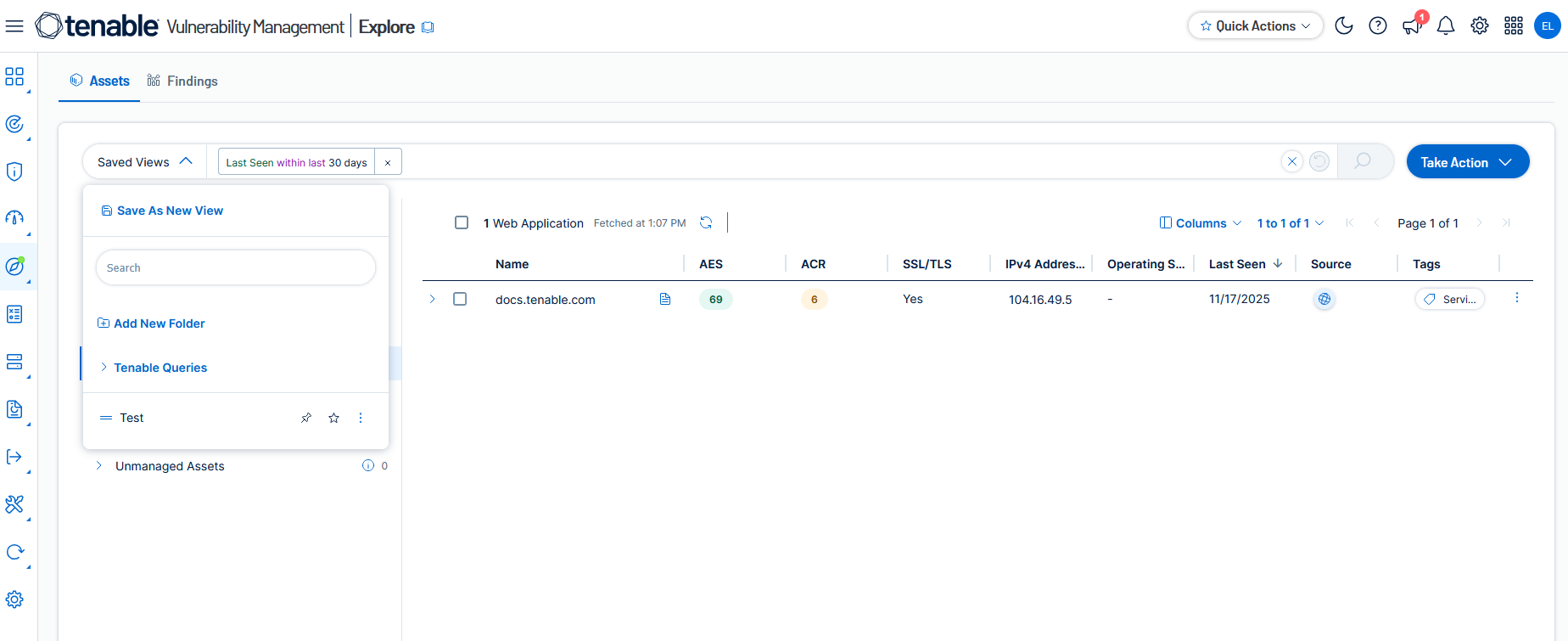Explore
The  Explore section in Tenable Vulnerability Management is the central location for all your scan data. In Explore, you view and manage:
Explore section in Tenable Vulnerability Management is the central location for all your scan data. In Explore, you view and manage:
-
Assets, resources of value on your network that require protection from threats, and
-
Findings, single instances of vulnerabilities identified on those assets.
As Tenable sensors scan your environment or you import resources from other Tenable products, the system matches incoming data to existing resources or creates new resources. This data is presented on the Assets and Findings pages. There, using an intuitive query builder, you build lists of assets or findings to take action on. For example, you might recast the severity of some findings to hide them from reports. Or, you might export lists of assets to a file.
This guide explains how to use Explore and is arranged by the work you will do. Start with the following topics.
| In This Topic | Learn How To... |
|---|---|
| Use the Assets Page | Perform common asset actions such as exporting lists, adding assets to scans, or viewing key details. |
| Use the Findings Page | Perform common findings actions such as creating Recast and Change Result rules or generating reports. |
| Asset Types | Understand asset types, including both licensed assets and assets which have not yet been scanned for vulnerabilities. |
| Findings Types | Understand finding types, which include Vulnerabilities, Host Audits and Web Applications. |
| Asset Filters | Build lists of assets with filters ranging from when assets were first scanned to which operating system they run. |
| Findings Filters | Build lists of findings with filters including vulnerability severity and Common Platform Enumeration (CPE) ID. |
| Saved Views | Build custom queries and arrange finding and asset columns that can be saved in an intuitive interface. |
| Tenable Queries | Use pre-defined filters from Tenable Research. |