Settings
Required Tenable Vulnerability Management User Role: Basic,
To access the Settings page in Tenable MSSP Portal:
-
In the upper left corner, click the
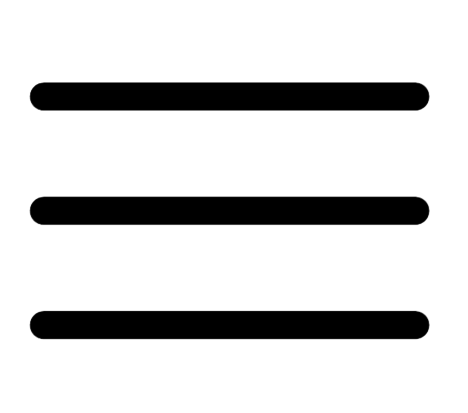 button.
button.The left navigation plane appears.
-
Click Settings.
The Settings page appears.
You can access the following pages from the Settings page:
| Settings Page | Description |
|---|---|
| General | Manage your general settings. |
| My Account | Manage your account settings. |
| License | View license and environment details about your Tenable MSSP Portal instance. |
| SAML | Configure Tenable MSSP to accept credentials from your SAML identity provider. |