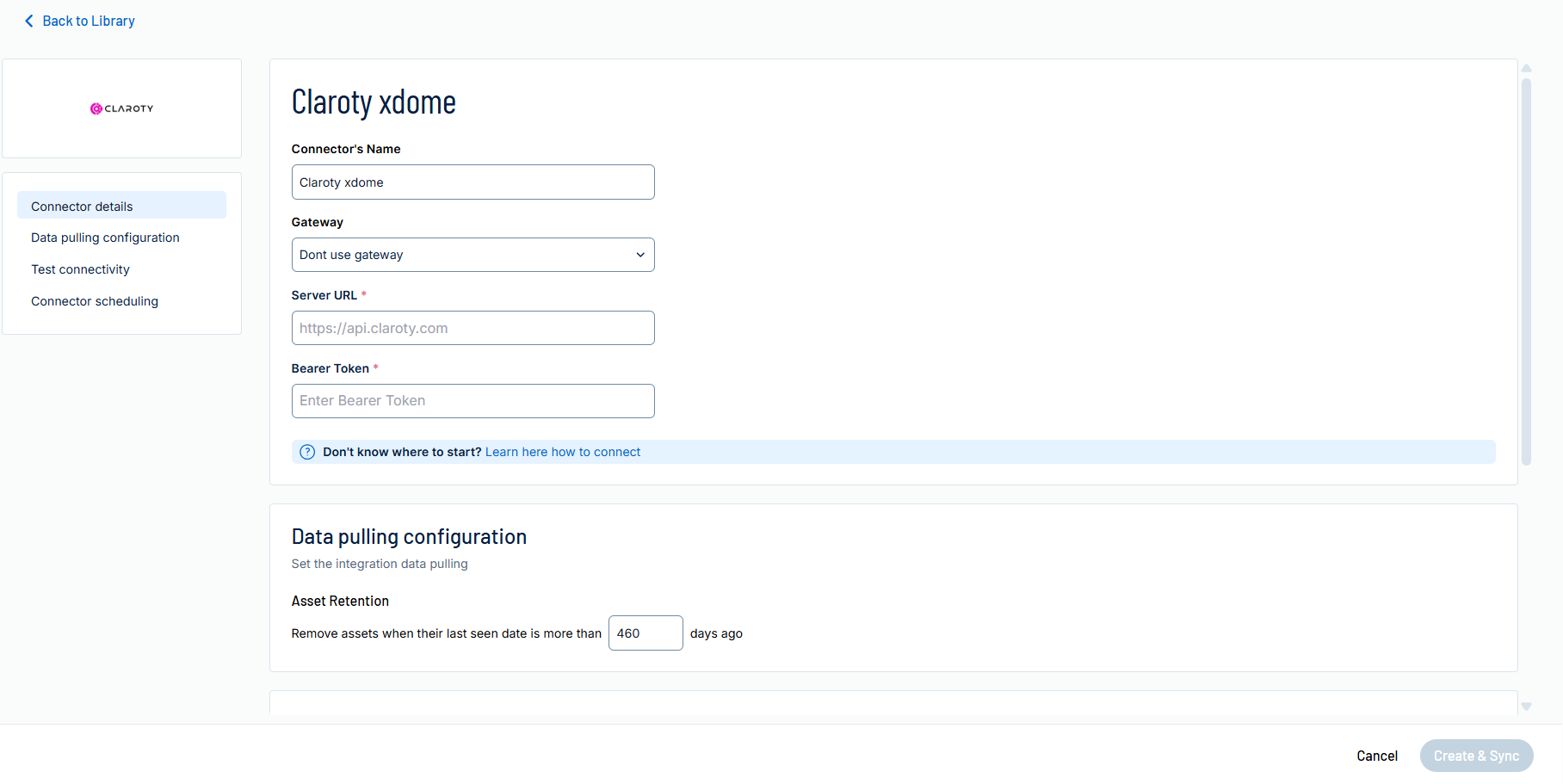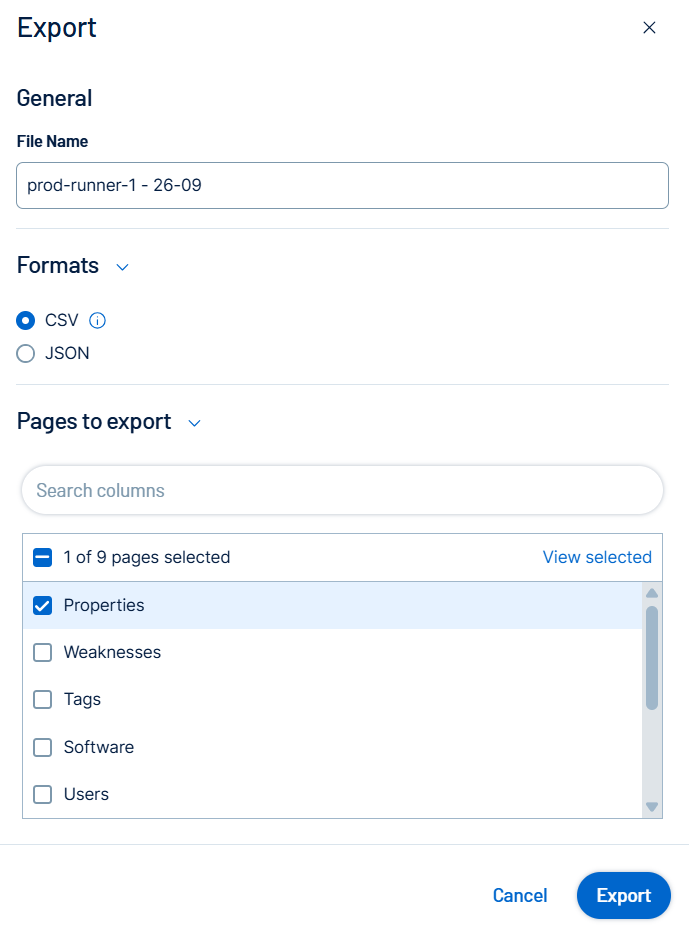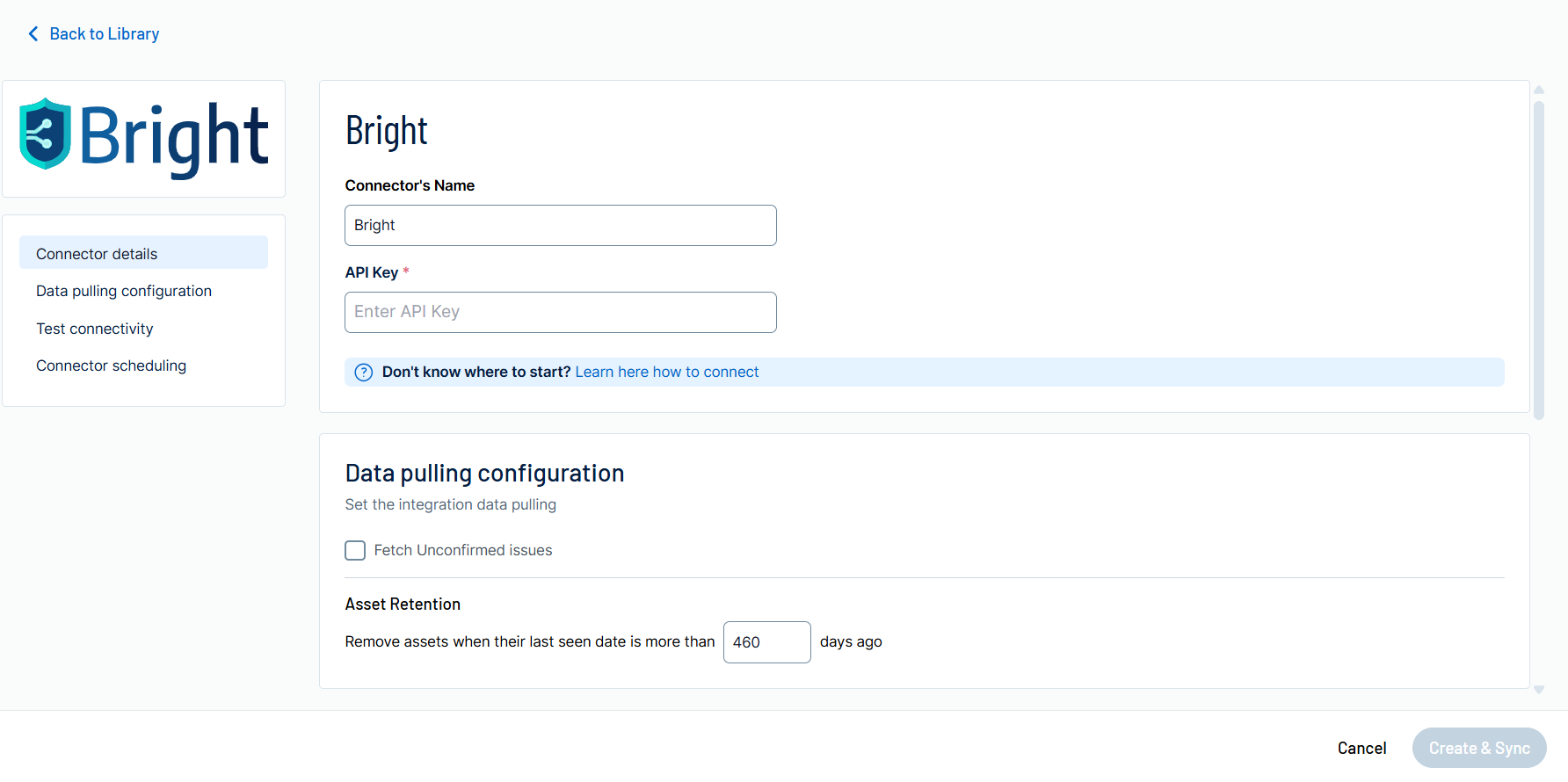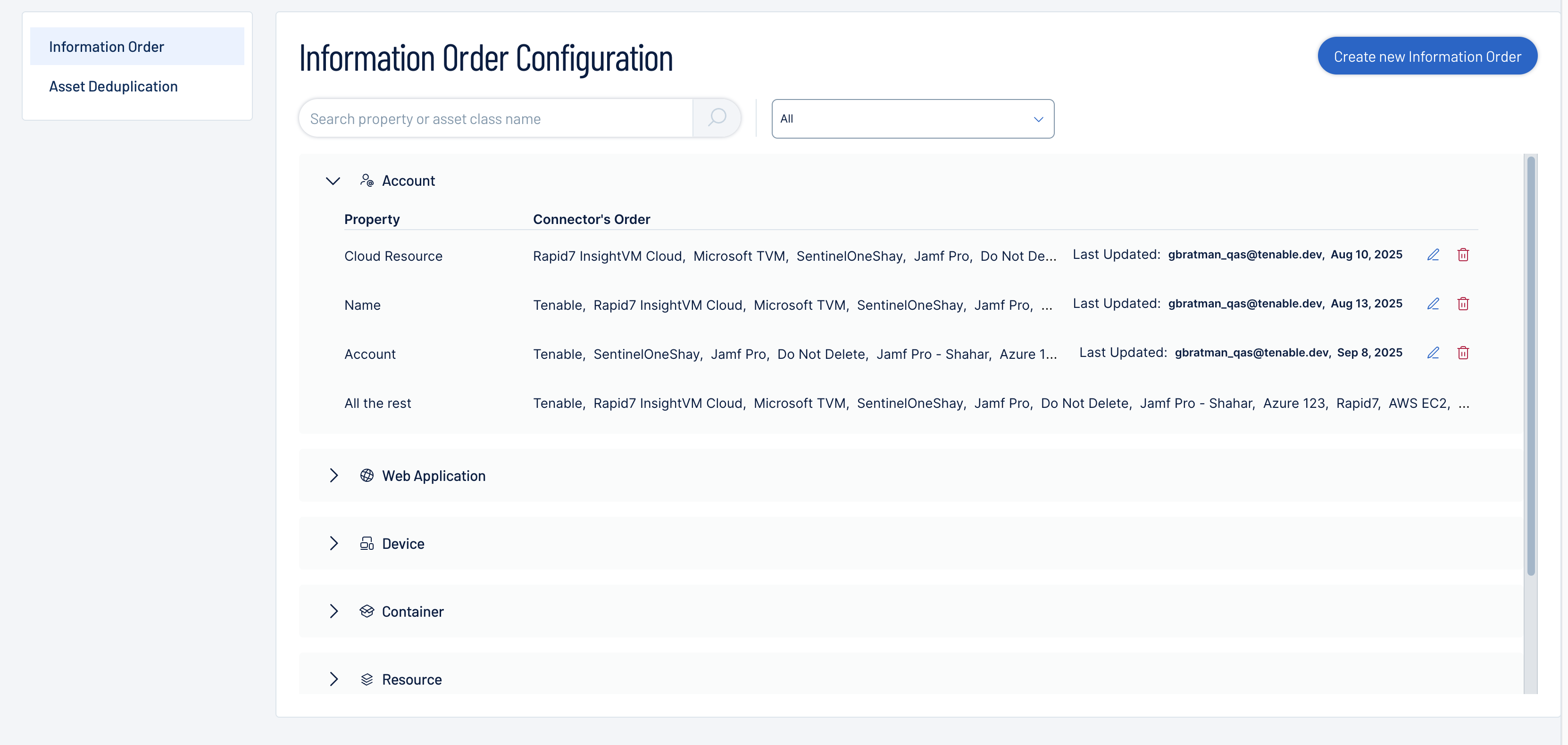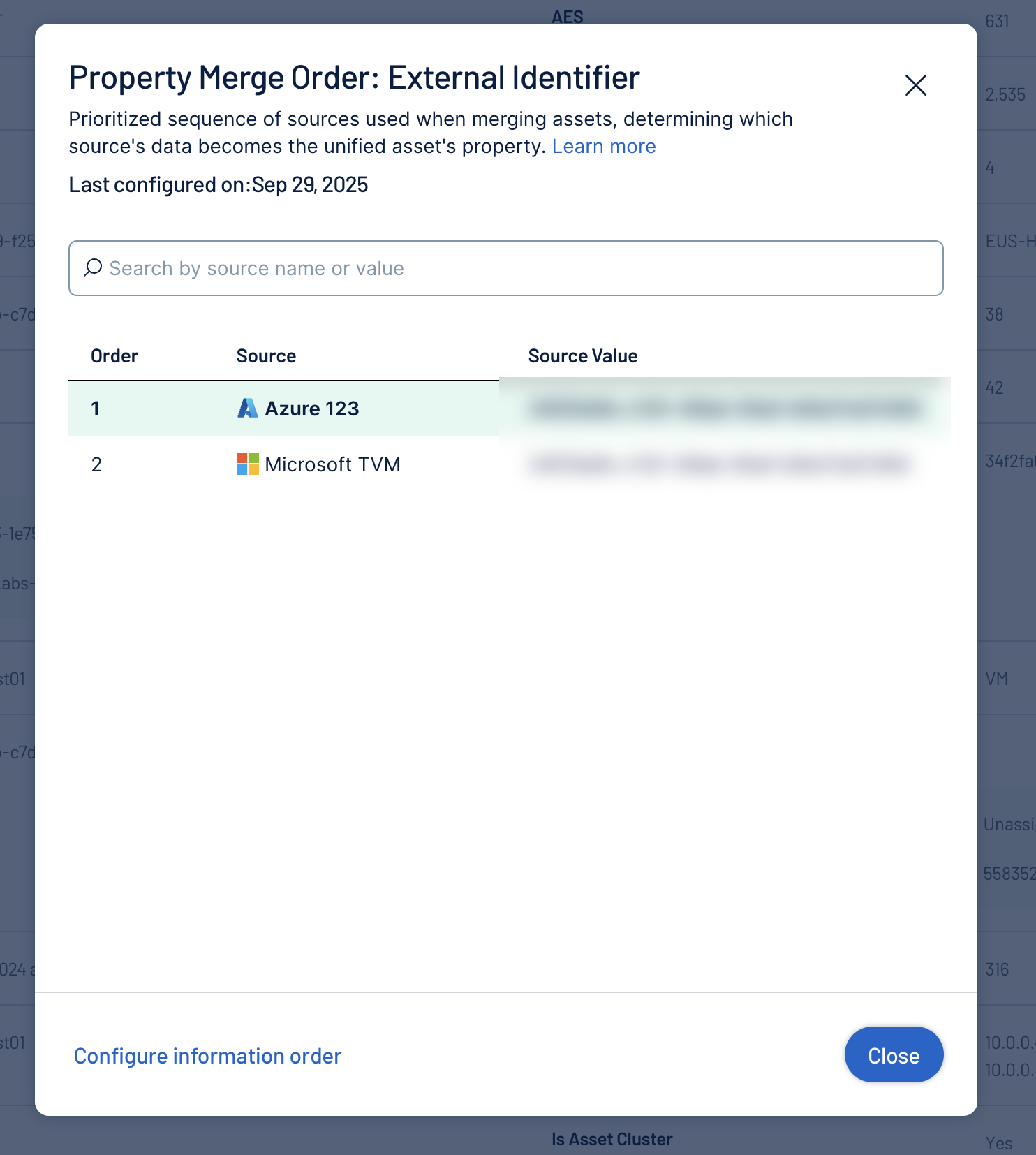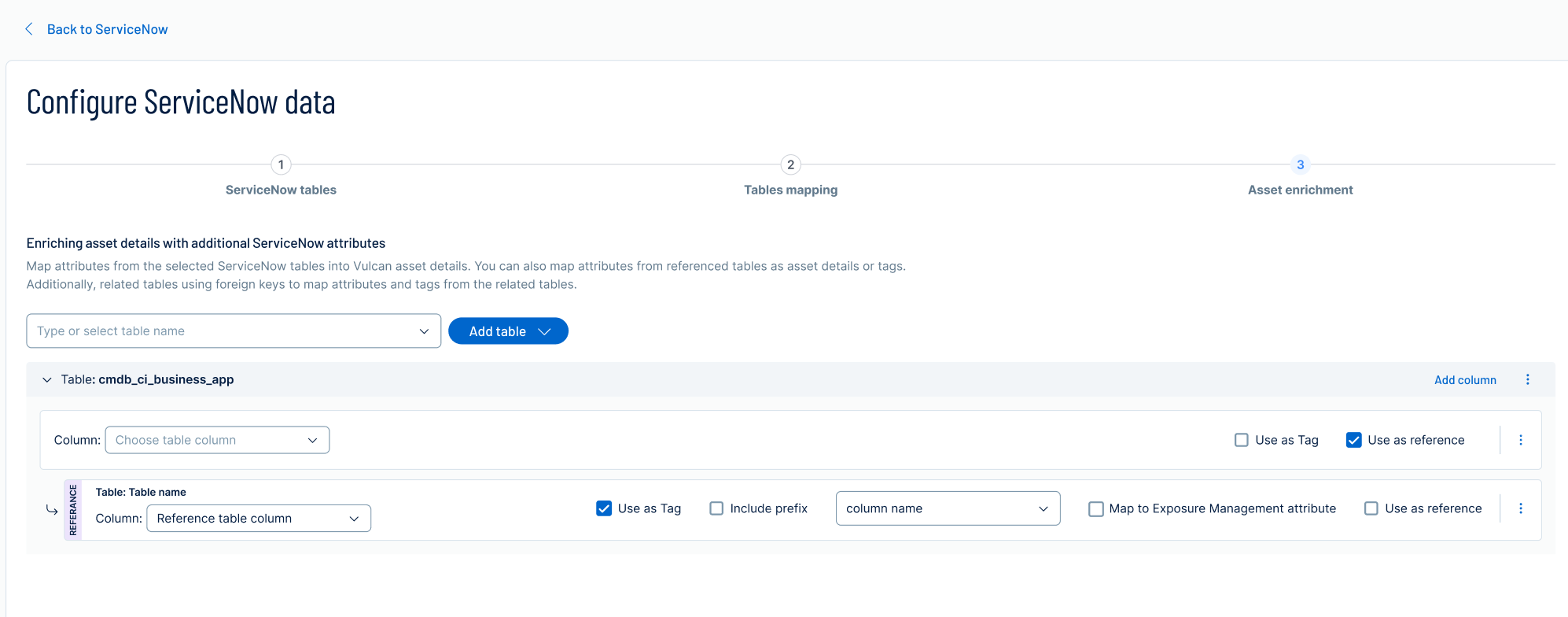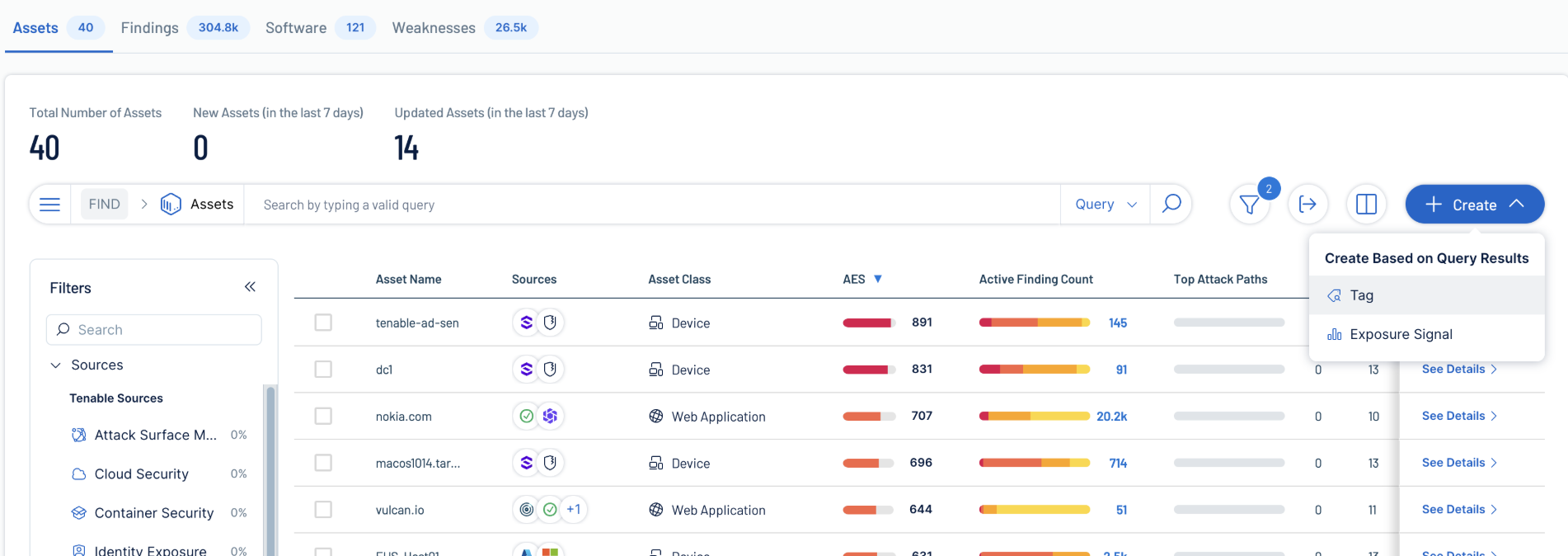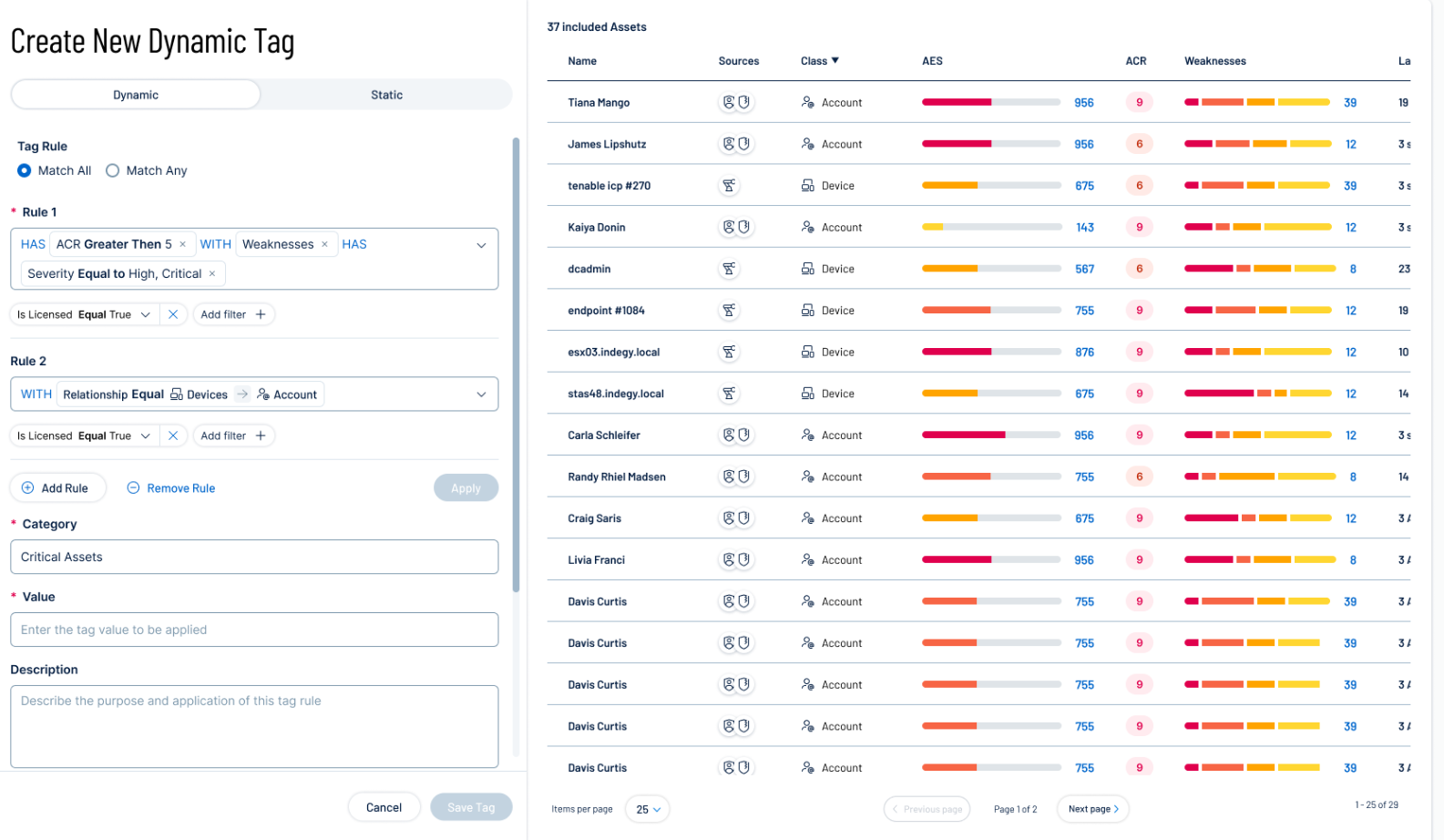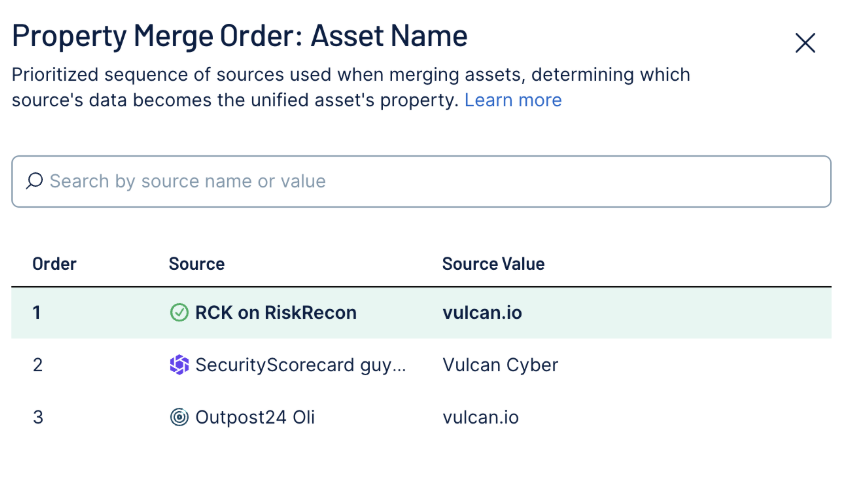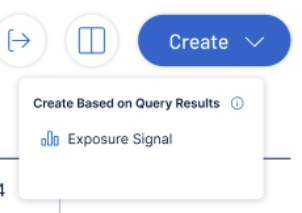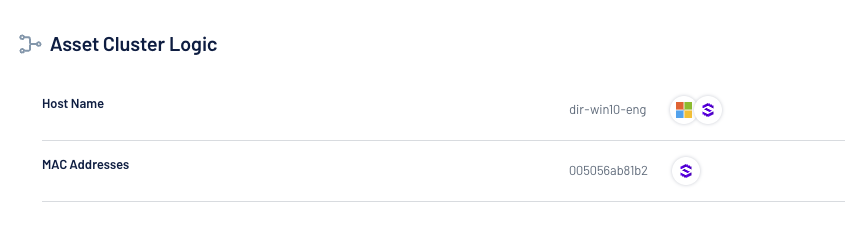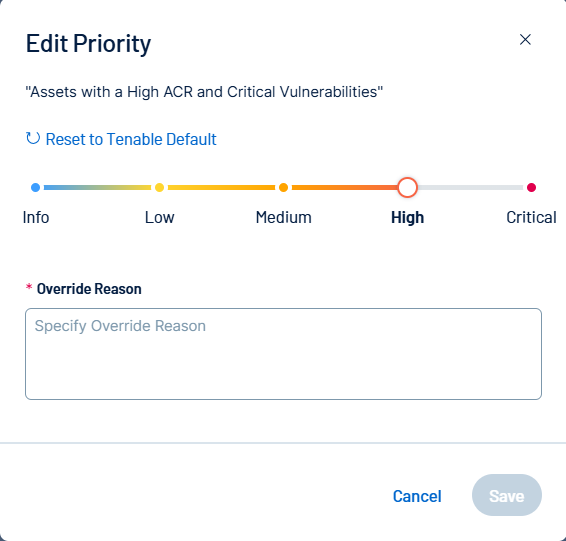Tenable Exposure Management 2025 Release Notes
Tip: You can subscribe to receive alerts for Tenable documentation updates.
These release notes are listed in reverse chronological order.
December 16, 2025
The following is not supported in Tenable FedRAMP Moderate environments. For more information, see the Tenable FedRAMP Product Offering.
Tenable is excited to announce the next installation of mobilization services: ticketing integrations in Tenable Exposure Management for ServiceNow ITSM. Unify teams and streamline remediation workflows by generating tickets from findings into ServiceNow. Expose and close critical risks from a single platform across multiple domains, including third-party data.
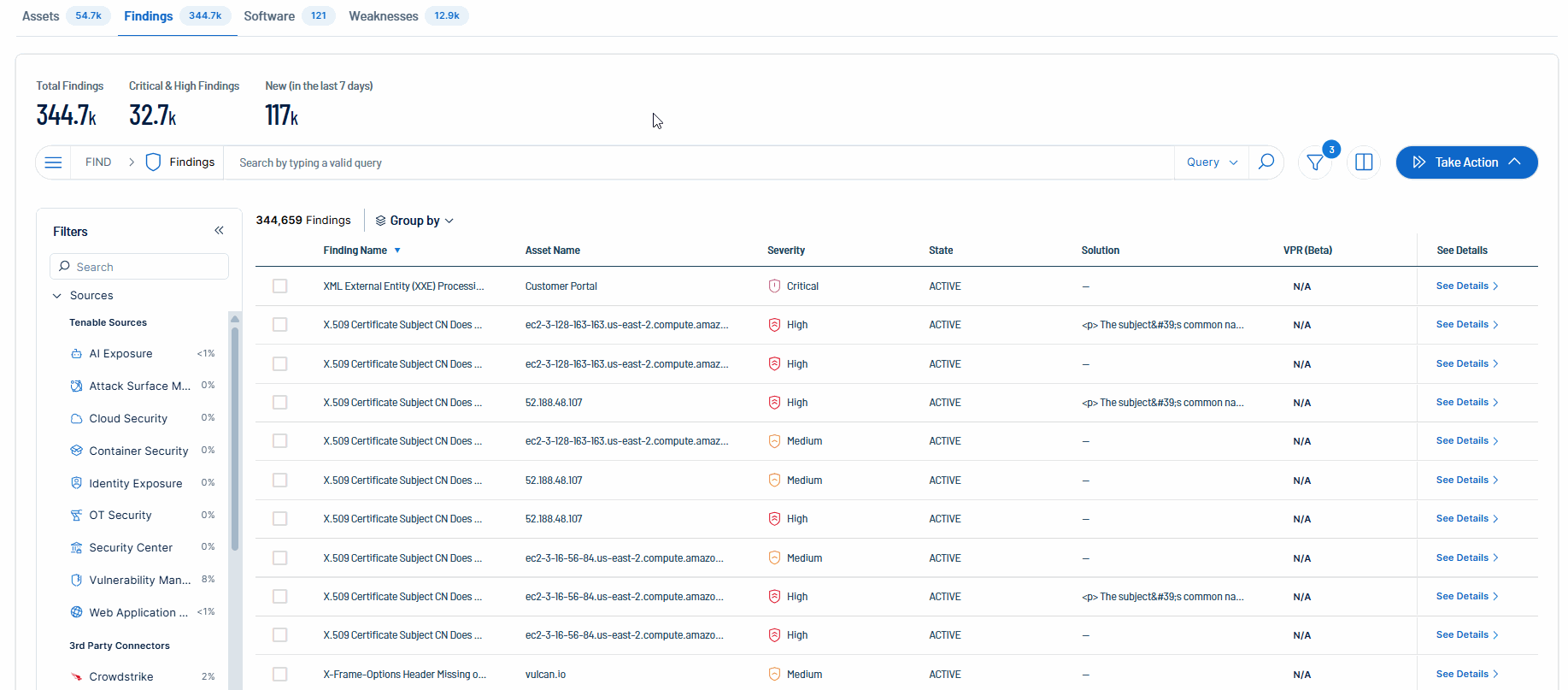
For more information, see:
-
Storylane demo for Tenable Mobilization
-
Create a ServiceNow Ticket in the Tenable Exposure Management User Guide
-
Mobilization Quick Reference Guide
December 10, 2025
Tenable is excited to announce the release of the following updates for Role-based Access Control (RBAC):
-
A new Read-Only role for Tenable Exposure Management and Tenable Vulnerability Management which allows users to view and drill down into information without affecting the data.
-
A new custom role for Tenable Exposure Management that consolidates access into a single place. This allows for more granular access and control across the different areas within the product.
Key Information:
-
By default, the Inventory section in Tenable Exposure Management is enabled
-
Disabling a navigation item:
-
Removes the widget from the Home page
-
Removes related fields and data from the Inventory section
-
Removes the tab from the Asset Details page
-
-
Privilege Highlights:
-
Read — Users can view and drill down into data. They cannot create, update, delete, or export data, and any action-related elements are scrubbed from the user interface.
-
Write — Users can create, update, delete, or export data.
-
-
New tag enforcement for Tenable Exposure Management
-
Tags created in Tenable Exposure Management are available on the Permissions page in Tenable Vulnerability Management.
-
-
Excludes Attack Path — To access the Attack Path section of Tenable Exposure Management, you must enable the Can View permission for All Assets. Note that this overrides and disables the ability to enforce specific tag permissions for this user in other parts of Tenable Exposure Management.
For more information, see Roles in the Tenable Vulnerability Management User Guide.
December 4, 2025
The following is not supported in Tenable FedRAMP Moderate environments. For more information, see the Tenable FedRAMP Product Offering.
Tenable is excited to announce the initial release of mobilization services, beginning with ticketing integrations in Tenable Exposure Management for Jira Cloud. Unify teams and streamline remediation workflows by generating tickets from findings into Jira Cloud. Expose and close critical risks from a single platform across multiple domains, including third-party data.
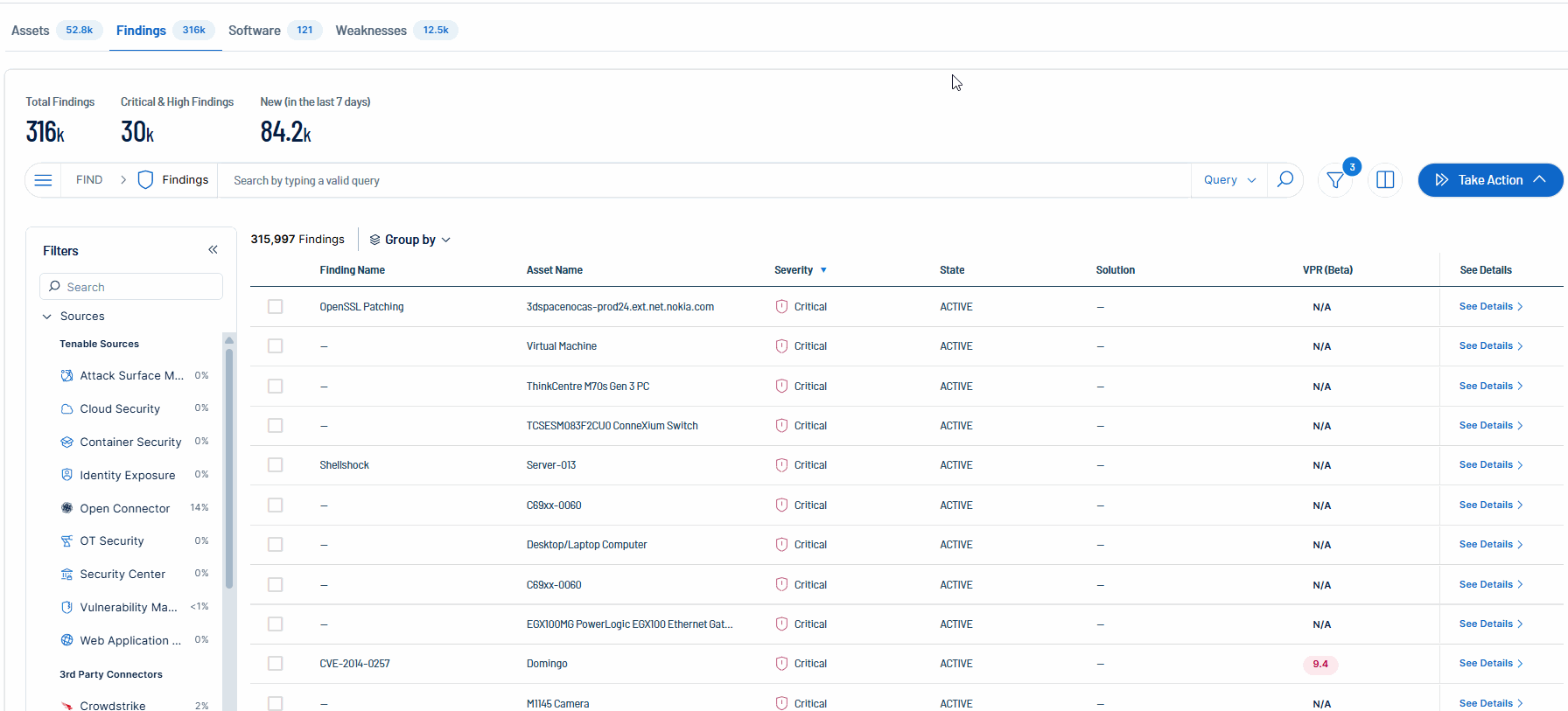
For more information, see:
-
Storylane demo for Tenable Mobilization
-
Create a Jira Ticket in the Tenable Exposure Management User Guide
-
Mobilization Quick Reference Guide
December 3, 2025
Tenable is excited to announce the following highly requested additions and updates to the Tenable Exposure Management application.
Edit Widgets in Analytics
You can now edit both built-in and custom widgets directly within your dashboards. This enhancement allows you to modify all widget configuration parameters, including Widget Type, Categories, Values, Data Labels, Stacking, and Filters.
By editing existing widgets, you can quickly adjust visualizations to meet specific requirements without the need to create new widgets from scratch.
For more information, see Edit a Widget in the Tenable Exposure Management User Guide.
Claroty xDome Third-Party Connector Availability
Tenable is excited to announce the addition of the Claroty xDome third-party connector within Tenable Exposure Management. Claroty xDome is an OT connector that pulls asset and findings data from Claroty xDome Devices. Users can configure this connector directly within the Integrations section of Tenable Exposure Management.
For more information, see Claroty xDome Connector in the Tenable Exposure Management User Guide.
October 29, 2025
Tenable is excited to announce the following highly requested additions and updates to the Tenable Exposure Management application. This month’s release delivers greater visibility, faster analysis, and more flexibility across Attack Path Analysis and Inventory to help you manage risk with ease.
Enhanced Public APIs for Attack Path
We’ve improved our public APIs with a higher chunk limit and standardized naming conventions, ensuring smoother integrations and a more consistent experience.
For more information, see Attack Paths Search and Attack Techniques Search endpoints in the Tenable Developer Portal.
Inventory Export
You can now easily export asset and finding information to CSV or JSON, making it simpler to share insights and collaborate across teams.
For more information, see Inventory in the Tenable Exposure Management User Guide.
New Filters in Attack Path Analysis
Within the Attack Path section of Tenable Exposure Management, you can now analyze paths and techniques more efficiently with new filtering options, including MITRE ID and “Archived by User,” for faster, more focused investigations.
For more information, see Attack Path in the Tenable Exposure Management User Guide.
October 27, 2025
Tenable is excited to announce the addition of the Bright third-party connector within Tenable Exposure Management. Bright is a DAST connector that pulls asset and findings data from Web Applications. Users can configure this connector directly within the Integrations section of Tenable Exposure Management.
For more information, see Bright Connector in the Tenable Exposure Management User Guide.
September 30, 2025
Tenable is excited to announce the following highly requested additions and updates to the Tenable Exposure Management application.
Information Order Configuration
Users now have the capability to customize the default information order for each asset class. This gives control over which connector’s data is prioritized when displaying or calculating information in Tenable Exposure Management. This allows the user to easily manage how duplicate assets from the same source are handled across the Tenable One platform.
For more information, see Information Order Configuration in the Tenable Exposure Management User Guide.
Additionally, you can navigate directly to these configuration settings via the Information Order section on the Asset Details page.
For more information, see Asset Details in the Tenable Exposure Management User Guide.
Findings Global Search
You can now filter your entire Findings inventory with advanced custom queries. Build structured searches using blocks of property filters and findings criteria with support for operators, selectors, properties, and workflow.
For more information, see Global Search in the Tenable Exposure Management User Guide.
ServiceNow Connector Asset Enrichment Options
When configuring the ServiceNow third party connector, you can now configure Asset Enrichment options to enrich asset details with ServiceNow attributes.
For more information, see ServiceNow Connector in the Tenable Exposure Management User Guide.
Dashboard Updates
On the Dashboards page, you can find the following improvements:
-
New dashboard widgets: The widget library now includes 7 additional built-in widgets, giving you more ways to visualize and analyze your exposure data.
For more information, see Dashboards in the Tenable Exposure Management User Guide.
August 27, 2025
Tenable is excited to announce the following highly requested updates to the Tenable Exposure Management application.
Tagging Updates
You can now create a tag directly from the global asset search on the Assets page.
This enable seamless creation of custom dynamic tags directly from the Assets page by reusing the existing query and aligning filters with the global asset search — eliminating workflow disruptions, reducing duplicate efforts, and improving efficiency for Tenable Exposure Management users.
Additionally, the Create Tag workflow has been updated to improve user experience while creating both dynamic and static tags.
For more information, see Manage Tags in the Tenable Exposure Management User Guide.
Asset Details Information Order Display
Improved data transparency for deduplicated assets! We've added the sequence of sources used to populate each asset property, giving a greater visibility and control over asset data. Now, when assets from multiple sources (both Tenable and third-party) are merged, you'll know exactly where each property's value comes from and what was the merging order.
For more information, see Asset Details in the Tenable Exposure Management User Guide.
Analytics Enhancements
Data update and Custom Widget Enhancements:
-
Dashboards data update time will now be triggered at 3AM according to the container’s region time zone.
-
4 new chart types for use when creating custom widgets, as well as new CISA KEV and end of life widgets properties and filters.
For more information, see Dashboards in the Tenable Exposure Management User Guide.
Third-Party Connector Updates
Error Messaging
The following updates improve third-party connector visibility and troubleshooting. These enhancements help users quickly diagnose and resolve connector sync issues on their own, reducing support dependency and improving diagnostic clarity.
-
Added a new Data Status column in the Connectors page for clear sync-state visibility (e.g., Connected, Failed, Disabled, Blocked).
-
Introduced status tooltips that offer plain-language error descriptions with actionable recommendations when you select a connector — no more parsing raw logs.
-
Enhanced error messaging in sync logs: failures now display reader-friendly error messages at the top, complete with root-cause context and next-step guidance.
For more information, see Connector Error Messages in the Tenable Exposure Management User Guide.
Tenable On-Prem Connector availability
Integrating on-prem connectors allows the Tenable One platform to ingest data from assets and systems that aren’t exposed to the cloud, giving customers a unified view across both on-premises and cloud environments. This reduces blind spots in security, compliance, and asset management.
For more information, see:
-
Tenable On-Prem Connector in the Tenable Exposure Management User Guide.
Group Findings by Weakness
On the Findings page, you can now group your individual findings by their associated weakness. Instead of a massive, repetitive list of findings, you get a clean, actionable list of root-cause weaknesses. Furthermore, you can immediately see the total number of assets impacted by a single weakness, helping you prioritize fixes that have the greatest impact.
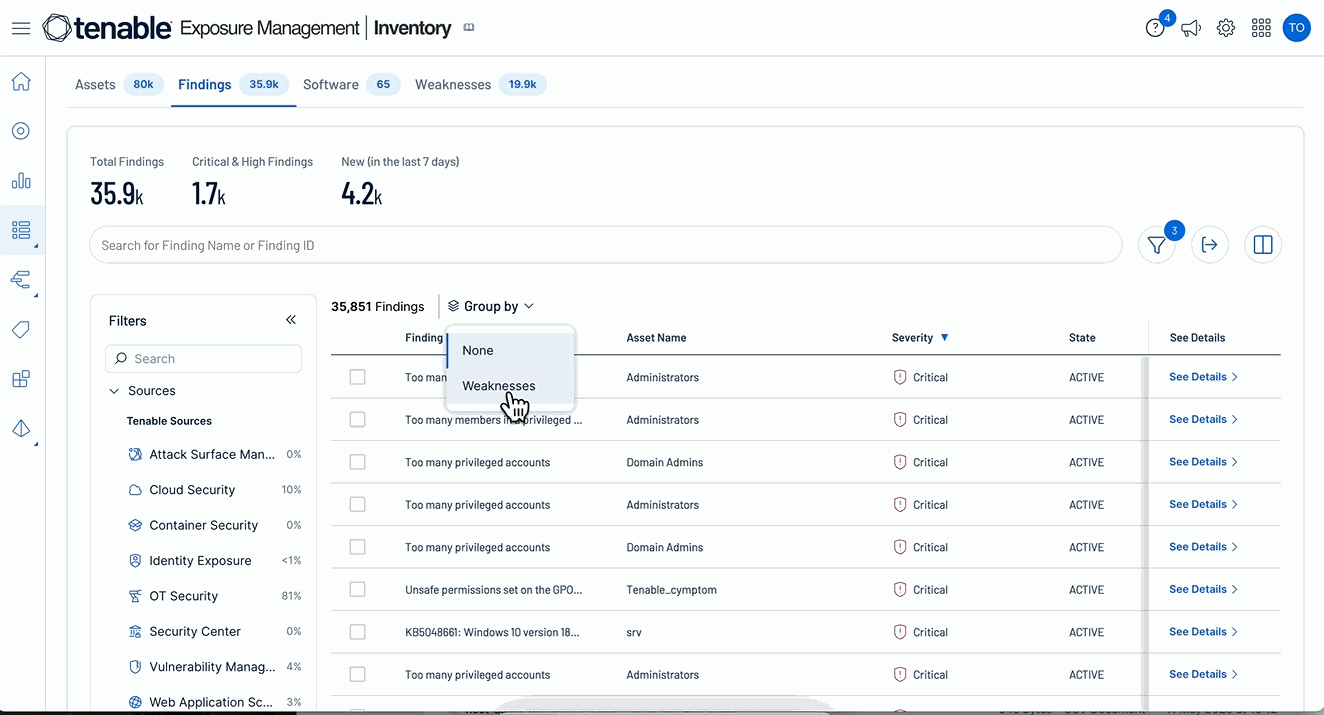
For more information, see Findings within the Tenable Exposure Management User Guide.
July 30, 2025
Tenable is excited to announce the following highly requested updates to the Tenable Exposure Management application.
New Settings Page
Introducing Tenable Exposure Management Settings – a dedicated space for managing Tenable One-specific configurations. You can access this page via the ![]() button at the top of any Tenable Exposure Management page.
button at the top of any Tenable Exposure Management page.
Asset Deduplication
Easily manage how duplicate assets from the same source are handled across the Tenable One platform. When you enable this capability, assets from the same source are automatically merged to the same asset cluster.
For more information, see Asset Deduplication in the Tenable Exposure Management User Guide.
Inventory Updates
The Inventory page within Tenable Exposure Management now includes the following functionality:
Create Exposure Signals from Global Search
Users can now create an Exposure Signal query directly from a global query search on the Assets page. This enables seamless exposure signal creation by reusing the existing query and aligning filters with the global search — eliminating workflow disruptions, reducing duplicate efforts, and improving efficiency for Tenable Exposure Management users.
For more information, see Global Search in the Tenable Exposure Management User Guide.
VPR (Beta) Data in Inventory
You can now view VPR (Beta) scores on both the Weaknesses and Findings page within Tenable Exposure Management.
Findings Data in Inventory
You can now easily see the active findings associated with each asset and their severity breakdown and an option to drill down and see the findings details. This helps enhance your asset investigation and prioritization with findings context.
For more information, see Asset Details in the Tenable Exposure Management User Guide.
Asset Cluster Logic
When viewing the details for any asset, you can now view the reason why a third-party asset was merged with one or more other sources.
-
Each merged asset displays the matching criteria and value (e.g., hostname, IP address, MAC address etc.) that triggered the merge.
-
Merging criteria is based on a set of predefined asset properties.
For more information, see Asset Details in the Tenable Exposure Management User Guide.
Inventory Public APIs and Export
You can now access your data with both manual export capabilities and publicly exposed export APIs options:
-
Export Findings
-
Export Assets
-
Search Assets
With available documentation and PyTenable SDK, it’s easier than ever to:
-
Integrate our data into your own tools
-
Automate recurring tasks
-
Power custom analytics and dashboards
Analytics Updates
Improved Data Insights & Performance
-
Enhanced Power BI data model with optimized performance and improved data quality
-
Alignment of AES and CES metrics with platform filters and value logic
-
Faster dashboard loading times and overall system performance
-
New widget-level filtering capabilities for more refined data views
Enhanced Dashboard Experience
-
A new statement has been added to dashboards to clarify that they include only licensed assets
-
Consistent design themes across both built-in and custom widgets
-
Streamlined widget creation: chart type selection is required before configuring data fields
-
Enforced data model relationships and property combinations for more accurate widget configuration
-
Introduction of new chart types: Treemap and Matrix
-
Introduced limits on dashboard canvas size and widget count — up to 20 widgets per dashboard, within a defined canvas area to ensure optimal layout and performance
Home Page: Total Active Findings Widget
Get a quick view of the active findings in your org break down by type and severity, with option to drill down into the Findings inventory to investigate further.
For more information, see Home in the Tenable Exposure Management User Guide.
Exposure Signals
Tenable added the following built-in exposure signals for use with Tenable OT Security and Tenable Cloud Security data:
| Tenable OT Security Built-in Exposure Signals | Tenable Cloud Security Built-in Exposure Signal |
|---|---|
|
|
Attack Path Availability in Tenable FedRAMP Moderate
Attack Path is now FedRAMP authorized at the Moderate Impact Level! This enables Tenable One FedRAMP customers to map their attack techniques to MITRE, identify their choke points, and much more!
For more information, see Attack Path in the Tenable Exposure Management User Guide.
July 10, 2025
After months of testing and positive feedback, Tenable has removed the Score (Beta) Toggle from the Tenable Exposure Management user interface. Moving forward, Tenable will use only the new scoring model.
The new scoring model includes:
-
Exposure score improvements: New innovations on our prioritization models through diversified data sources and updated algorithms to more accurately calculate exposure scores. For more details, read the knowledge base article.
-
Categories are now Exposures: To better reflect the attack surface, "categories" and related items are now called "exposures" throughout the Tenable Exposure Management user interface.
Check out the documentation for more information on new scoring.
July 1, 2025
Tenable is excited to announce some updates and new features within Tenable Exposure Management:
Tenable One APIs are Live!
You can now programmatically fetch and automate your data with our brand-new APIs:
-
Tags
-
Software Inventory
-
Exposure View Cards List & by ID
With available documentation and PyTenable SDK, it’s easier than ever to:
-
Integrate our data into your own tools
-
Automate recurring tasks
-
Power custom analytics and dashboards
Exposure Signal Priorities
Now, you can view and manage the priority of Tenable-provided exposure signals. These priorities are color coded and appear on Tenable-provided exposure signal cards within the exposure signals list.
For more information, see Manage Exposure Signals within the Tenable Exposure Management User Guide.
Export Findings
You can now export your Findings inventory data in both JSON and CSV format, allowing you to easily collaborate and share your data.
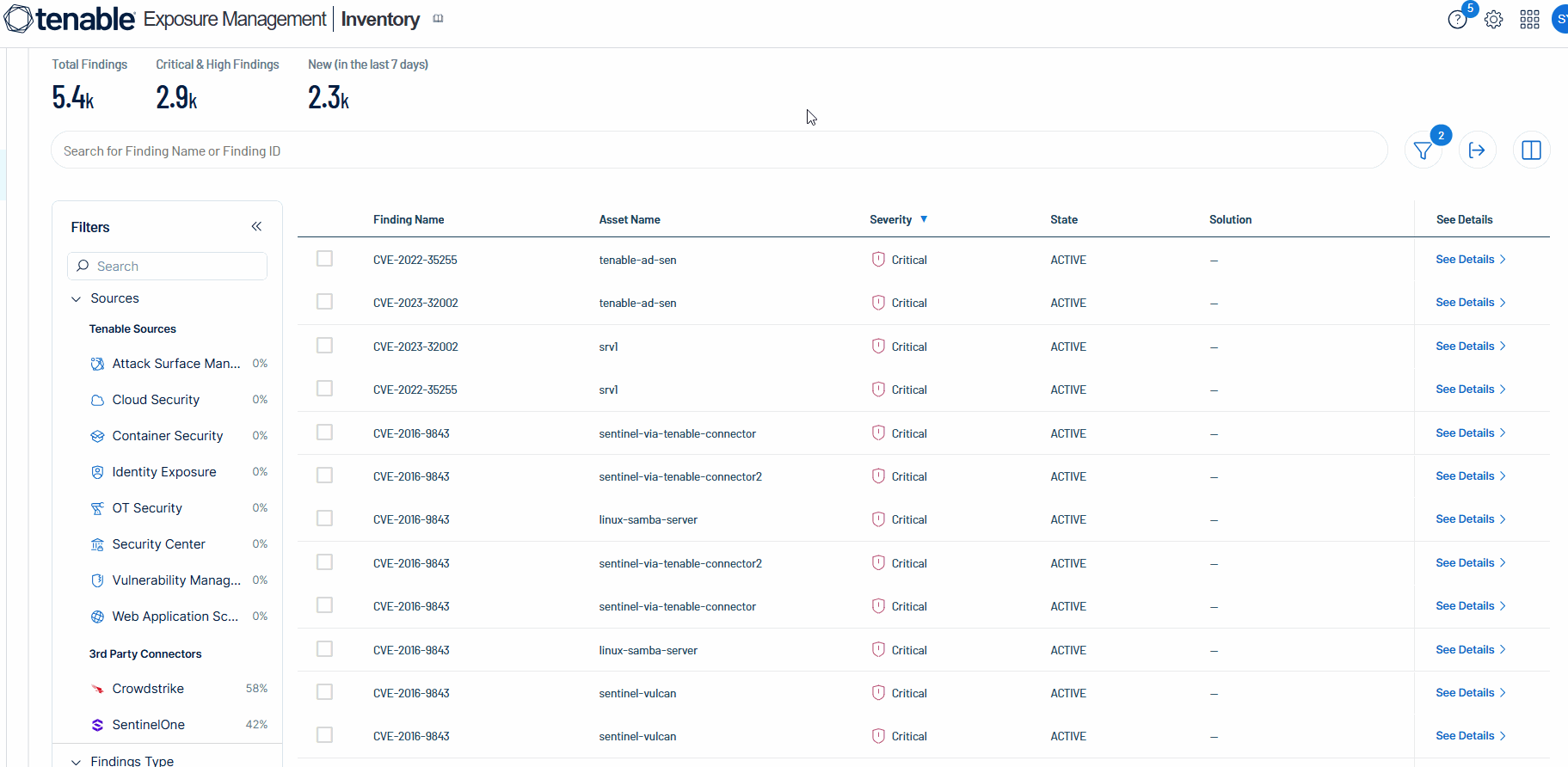
For more information, see Findings within the Tenable Exposure Management User Guide.
Third-Party Connector and Data Updates
-
Microsoft Intune Unified Endpoint Management — Customers can now see data on all their Intune-managed devices directly in the Tenable One platform, giving them complete visibility over laptops, mobiles, and tablets without juggling separate tools. For more information, see Microsoft Intune Connector in the Tenable Exposure Management User Guide.
-
Inventory third party property — Tenable has enriched the Inventory view with third-party data to provide visibility and improve asset clustering, correlation, prioritization, and scoring.
Minor Enhancements
The following are minor enhancements to Tenable Exposure Management included as part of this release:
-
Links to Tenable Cloud Security — When navigating from the Asset Details page to Tenable Cloud Security, users now navigate directly to the corresponding asset for which they viewed details in Tenable Exposure Management, ultimately making this navigation more efficient.
June 11, 2025
Tenable is thrilled to announce some significant enhancements to Tenable Exposure Management:
Delete Third Party Connectors
Tenable Exposure Management now includes the ability to delete third party connectors. You can delete a connector directly from the Connectors page within Tenable Exposure Management.
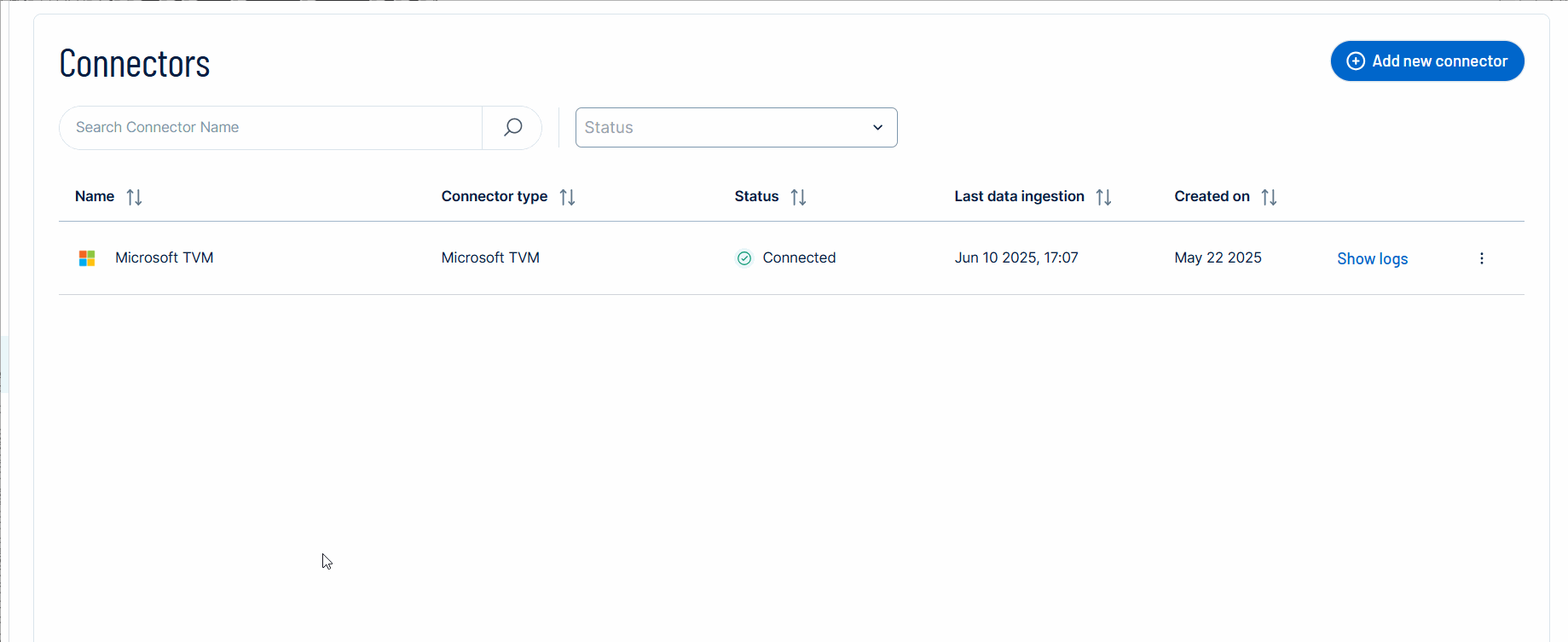
For more information, see Manage Connectors in the Tenable Exposure Management User Guide.
Analytics Enhancements
Tenable Exposure Management has improved the Analytics view with the following updates:
-
A new and improved dashboard loading experience
-
Enhanced front-end stability
-
Polished the UI by improving thumbnails and visual actions
-
Added filter properties at both visual and dashboard levels for more granular control
For more information, see Dashboards in the Tenable Exposure Management User Guide.
May 15, 2025
Tenable is thrilled to announce some significant enhancements to Tenable Exposure Management:
Dashboards
Tenable Exposure Management now includes Dashboards and Reporting!
-
New Analytics menu incorporating both Exposure View and introducing the new Dashboards capabilities
-
Themed built-in dashboards
-
New widget library and dashboard customization
-
Dashboard cloning and editing
-
Container level dashboard sharing
-
Export dashboards as files in different formats
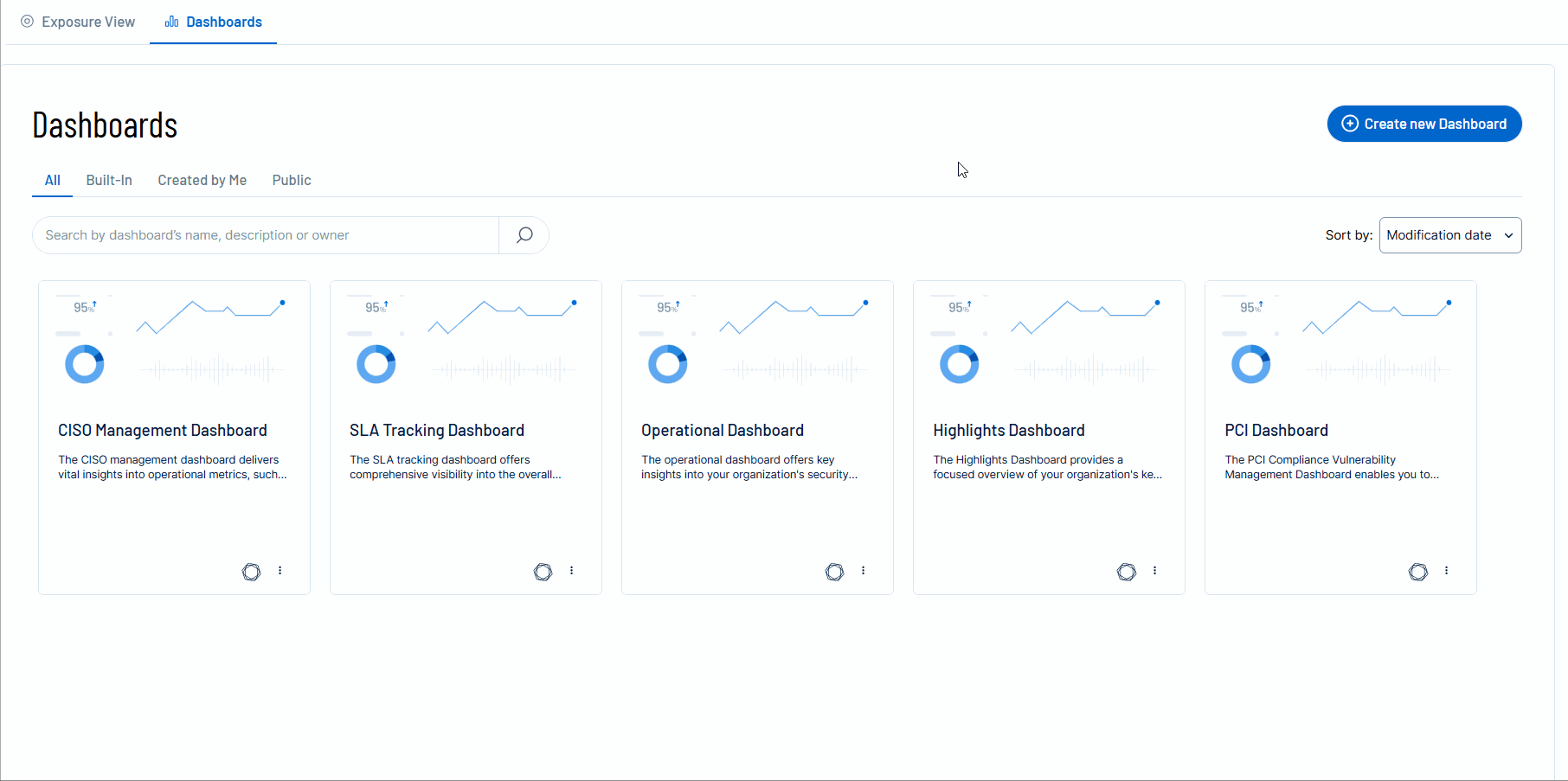
Third Party Connectors
The addition of third-party connectors within Tenable Exposure Management includes:
-
A new Connectors menu, where you can choose from a full library of connectors to configure and integrate.
-
A new Connectors landing page, with logs detailing the fetch and processing stages of the ingested data
-
Support for third party data within the Exposure Signals and Exposure View pages to enhance your exposure metrics and drive deeper insights
Inventory
The Inventory view has been updated in the following ways:
-
Now includes data from ingestion of Assets and Findings from third-party connectors.
-
Displays newly integrated data sources across relevant Tenable Exposure Management pages for improved visibility.
-
Benefit from improved asset clustering logic for better deduplication and more accurate asset representation.
Findings Inventory
Introducing the Findings Inventory, where you can gain unified visibility into findings across all data sources, providing a comprehensive view of your security posture.
May 8, 2025
Tenable is thrilled to announce some significant enhancements to your cloud product Workspace! We've redesigned the workspace to provide you with better visibility and access to Tenable products:
-
Improved Product Overview — You can now easily see both the products you've purchased and a range of other products available for exploration.
-
Detailed Product Information — Access More Details to demo the product, giving you in-depth knowledge about each product.
-
Product Utilization — We’ve added a utilization feature that shows the percentage of how much you’re using the subscribed products. It allows you to quickly direct you to the License Information page.
-
Trial Status Visibility — If you are currently evaluating a product or have done so within the past year, you will now see the status of the trial (In Trial or Trial Expired) directly in your workspace.
These changes are designed to help you get the most out of your Tenable solutions and discover new ways to enhance your security posture. To learn more, access the Workspace page via any Tenable cloud application.
March 27, 2025
Tenable is excited to bring you the latest update of Tenable One! This release focuses on maximizing your Exposure Management program by unifying vision, insight, and action across the attack surface.
Enhancements
-
Streamlined navigation across the Tenable Exposure Management module: Easily access key areas like Exposure View, Exposure Signals, Inventory, and Attack Paths from a single location, allowing you to retrieve information faster and more efficiently.
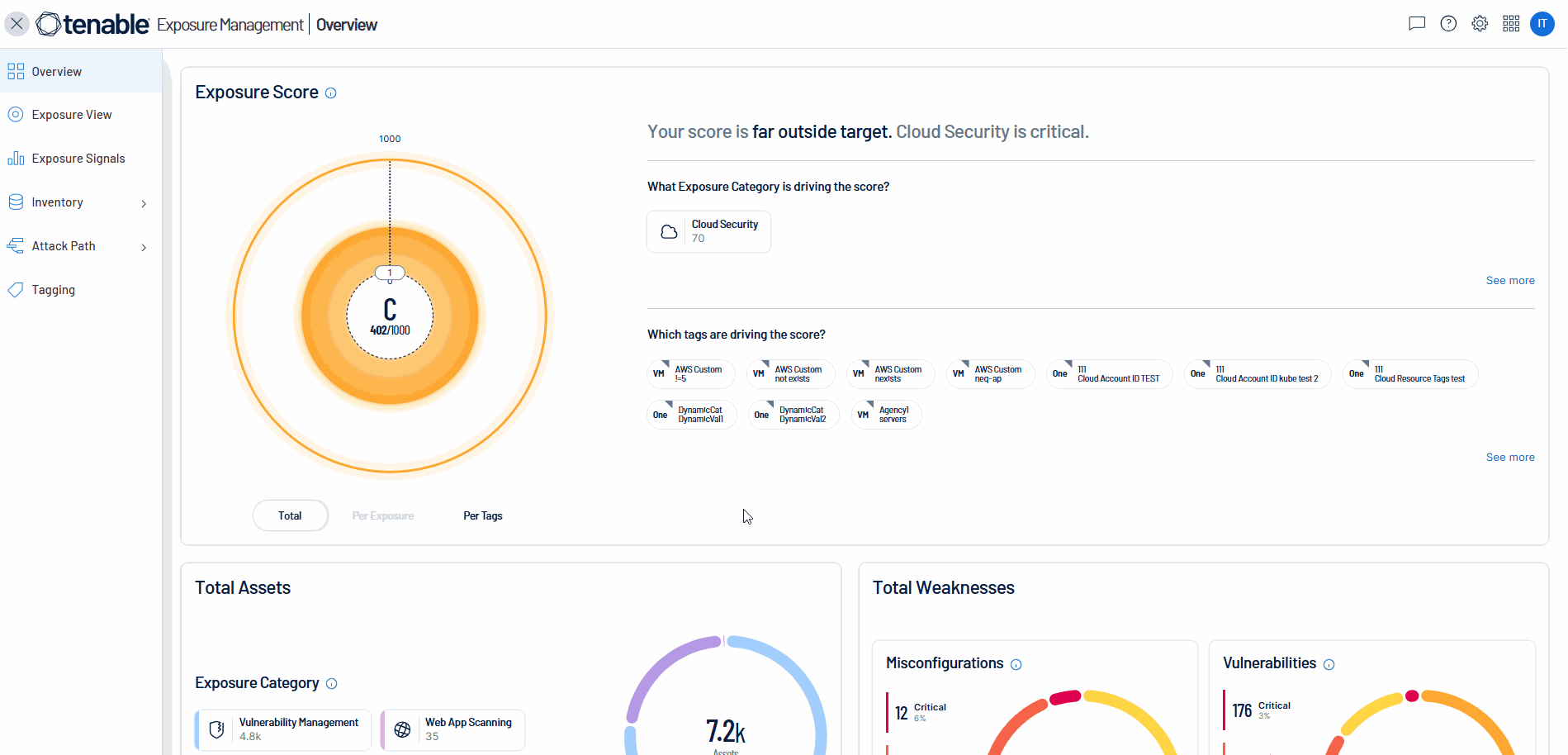
-
New Overview Page: Quickly gain high-level insights into the health of critical coverage areas, including exposure scores, assets, attack path matrix, and weakness breakdowns.
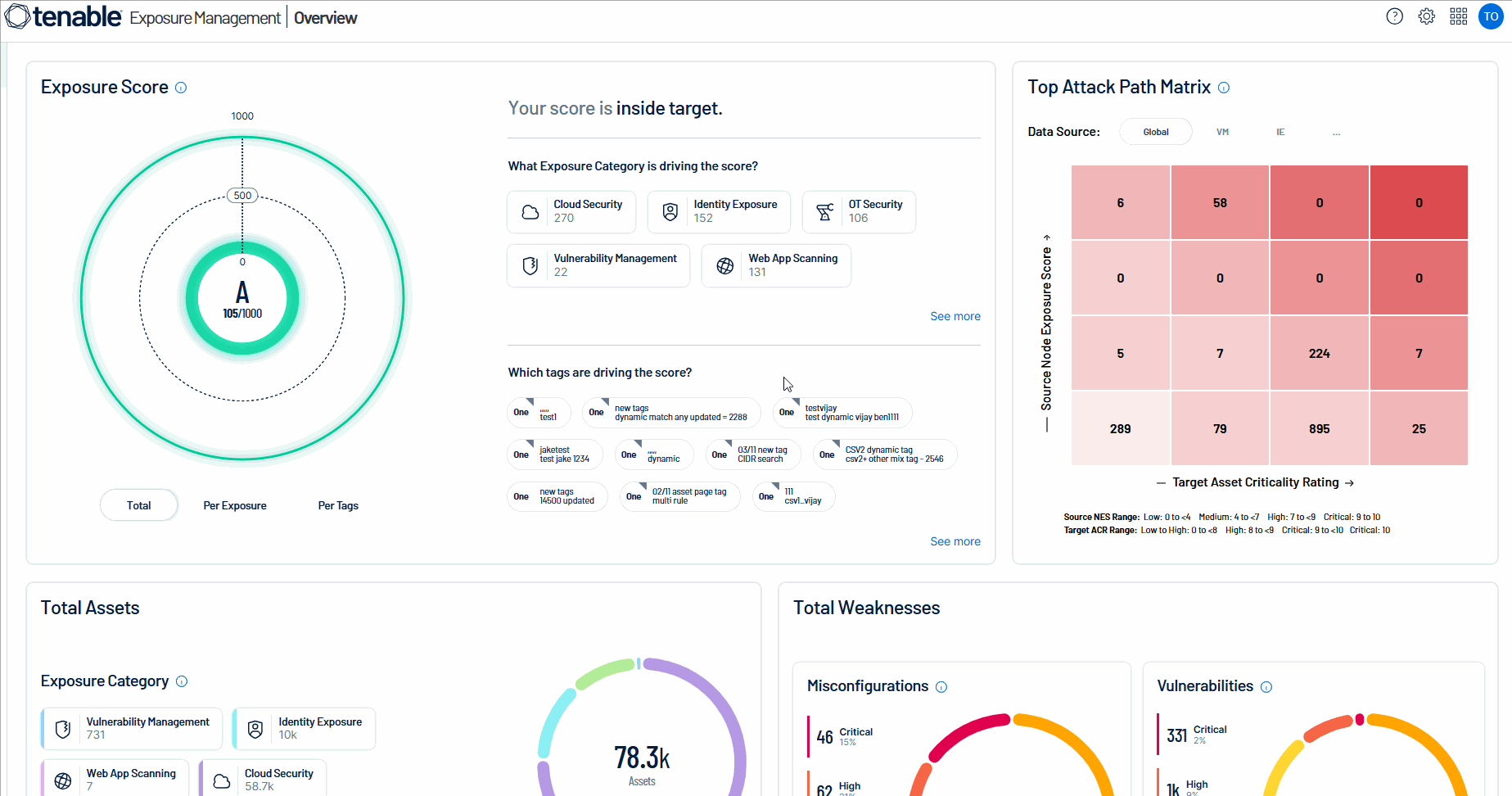
-
Enhanced user experience: Enjoy a more intuitive and seamless experience for specific capabilities within Tenable Exposure Management.
-
New Installed Software page: Easily view software vendors and versions throughout your environment. Pinpoint specific pieces of software, versions, devices, and file paths to enhance discovery and streamline remediation.
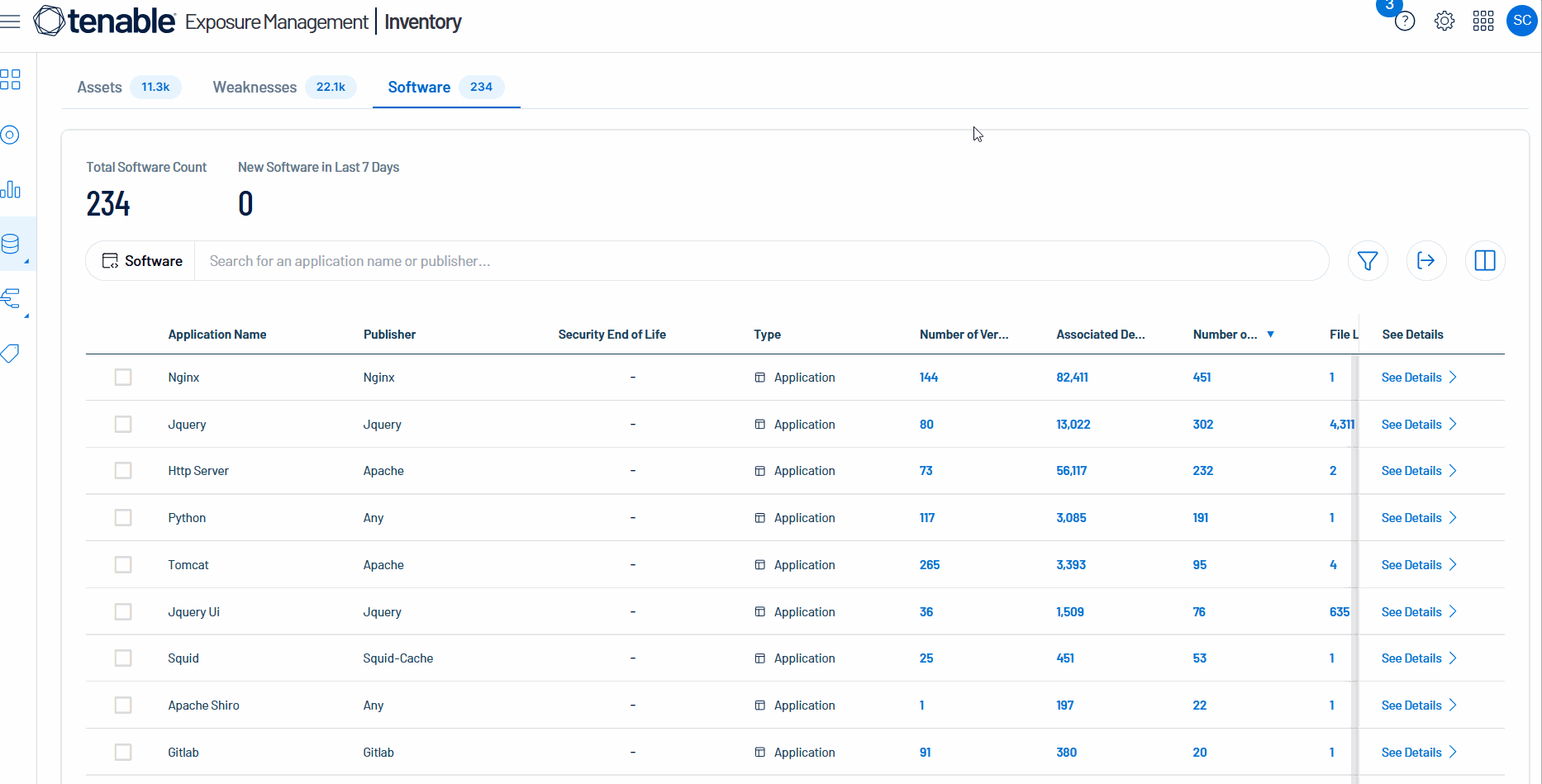
February 3, 2025
Tenable is pleased to announce the following improvements to the Remediation SLA section within the Exposure View.
Enhancements
-
Updated the SLA efficiency percentage to account for unlicensed assets and deleted assets
-
Enhanced Trend graphs where users can select more than one severity to see multiple trends in one graph
-
Included raw counts for users to understand how their percentage was derived
-
Various UI enhancements for better customer experience
January 27, 2025
Tenable is pleased to announce the availability of Tenable Inventory and Lumin Exposure View FedRAMP Moderate. This includes the following features and enhancements:
New Features
-
[Weakness Tab] Access a comprehensive view of all weaknesses associated with your asset for better risk management.
-
[Tags] Explore asset-related tags to understand their context and relationships with other assets.
-
[Exposure Cards] View all Lumin Exposure View associated with an asset.
-
[Devices] (Restricted By Asset Class) View devices associated with an account or identity’s class asset .
-
[Score Toggle] Toggle Asset Exposure Score and Asset Criticality Rating scoring options in Inventory Asset and Exposure Views.
Enhancements
-
[Navigation] Improved navigation with quick access menus.
-
[Advanced Search] The enhanced advanced search bar incorporates more contextual information and provides easier searching capabilities.
-
[Queries and Bookmarks] View and reuse your previously created queries and quickly jump to content you have marked for reuse.
-
[Asset Classes] Formalized asset classification based on the types property utilized in Tenable Vulnerability Management
-
[Weakness Inventory] View all misconfiguration and CPE level vulnerability data from across the organization.
-
[New Properties] More than 400 attributes can be used to enrich the Assets and Weakness views
For more information, see the following: