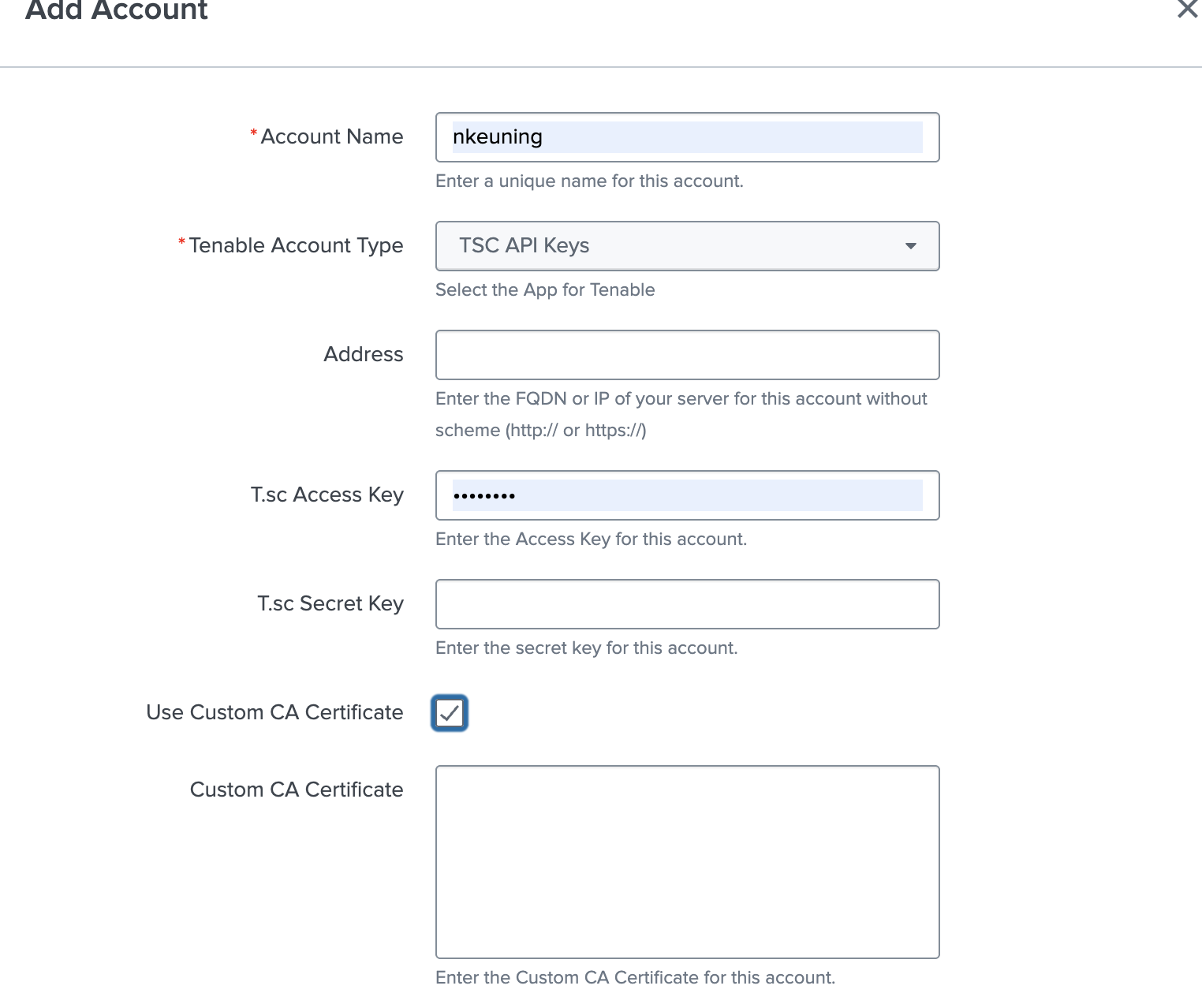Configure Tenable Security Center API Keys
Required User Role: Security Analyst
Connect to Tenable Security Center API Keys by creating the account configuration.
Note: SSL Verification - Splunk requires all connections to verify SSL by default and not be configurable via the UI. To configure your TSC connection to not verify SSL certificate you will need to modify {SPLUNK_HOME}/etc/apps/TA-tenable/bin/tenable_consts.py and set to verify_ssl_for_sc_api_key = False.
To configure your account for Tenable Security Center API Keys:
- Log in to your data collection node.
-
In the left navigation bar, click Tenable Add-on for Splunk.
-
Click the Configuration tab.
-
Click the Add button.
An Add Account window appears:
Note: Tenable Security Center standard credential use is deprecated. Use Tenable Security Center API keys for account authentication. For more information on Tenable Security Center API keys, see Generate API Keys. - In the Tenable Access Type drop-down box, select TSC API Keys.
-
Enter the necessary information for each field. The following table describes the available options.
Input Parameters Description Account Name (Required) The unique name for each Tenable data input. Tenable Account Type (Required) The type of Tenable account. Select TSC API Keys. Address (Required) The hostname or IP address for Tenable Security Center. T.sc Access Key (Required) API Access Key T.sc Secret Key (Required) API Secret Key Use Custom CA Certificate Check this box if you are using a Custom CA Certificate. Custom CA Certificate Enter the Custom CA Certificate for this account. Proxy Enable Enables the plugin to collect Tenable Security Center data via a proxy server. If you select this option, the plug- in prompts you to enter the following:
- Proxy Type - the type of proxy used.
- Proxy Host - the hostname or IP address of the proxy server.
- Proxy Port - the port number of the proxy server.
- Proxy Username - the username for an account that has permissions to access and use the proxy server.
- Proxy Password - the password associated with the username you provided.
- Click Add to complete the configuration.
Next steps
- Create an Input for the Tenable Add-On for Splunk.