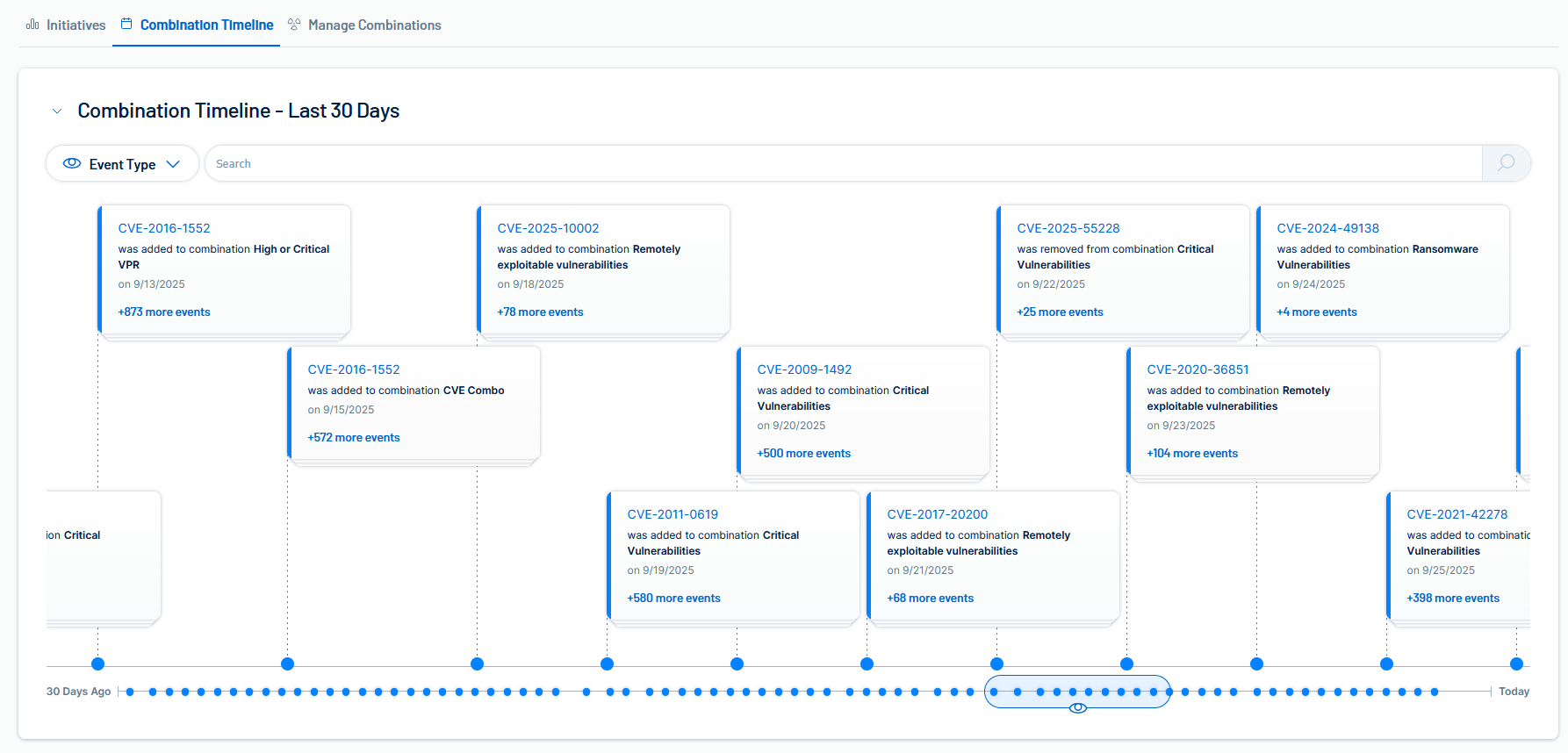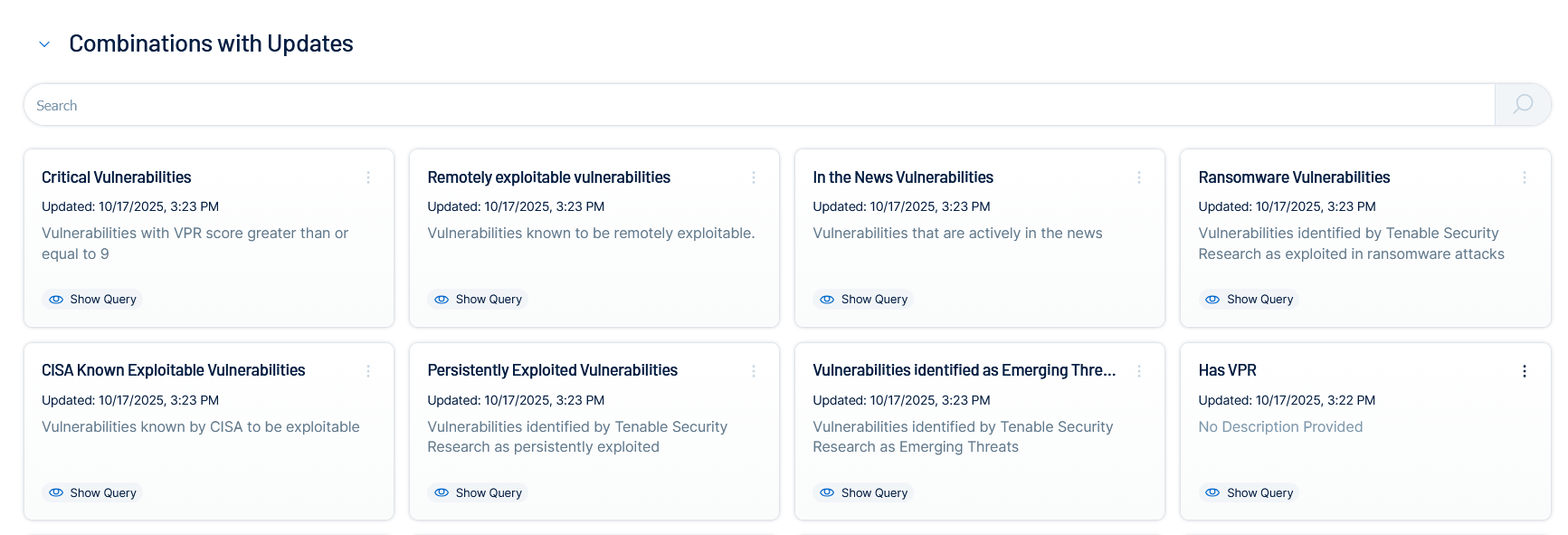View the Combination Timeline
In the ![]() Combination Timeline tab, you can view a 30-day timeline of combinations added to or removed from the initiatives you have access to. You can also view new combinations added by the Tenable research team.
Combination Timeline tab, you can view a 30-day timeline of combinations added to or removed from the initiatives you have access to. You can also view new combinations added by the Tenable research team.
To view the Combination Timeline, in the left navigation, click 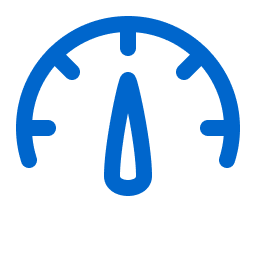 Exposure Response > Combination Timeline.
Exposure Response > Combination Timeline.
Combinations with Updates
On the lower area, in Combinations with Updates, view combinations edited in the past 30 days. You may want to do this when the data in one of your initiatives changes significantly, since editing combinations changes initiative data.
Editing or Deleting a Combination
In the top-right corner of any custom combination, click  to open a menu where you can edit or delete the combination.
to open a menu where you can edit or delete the combination.